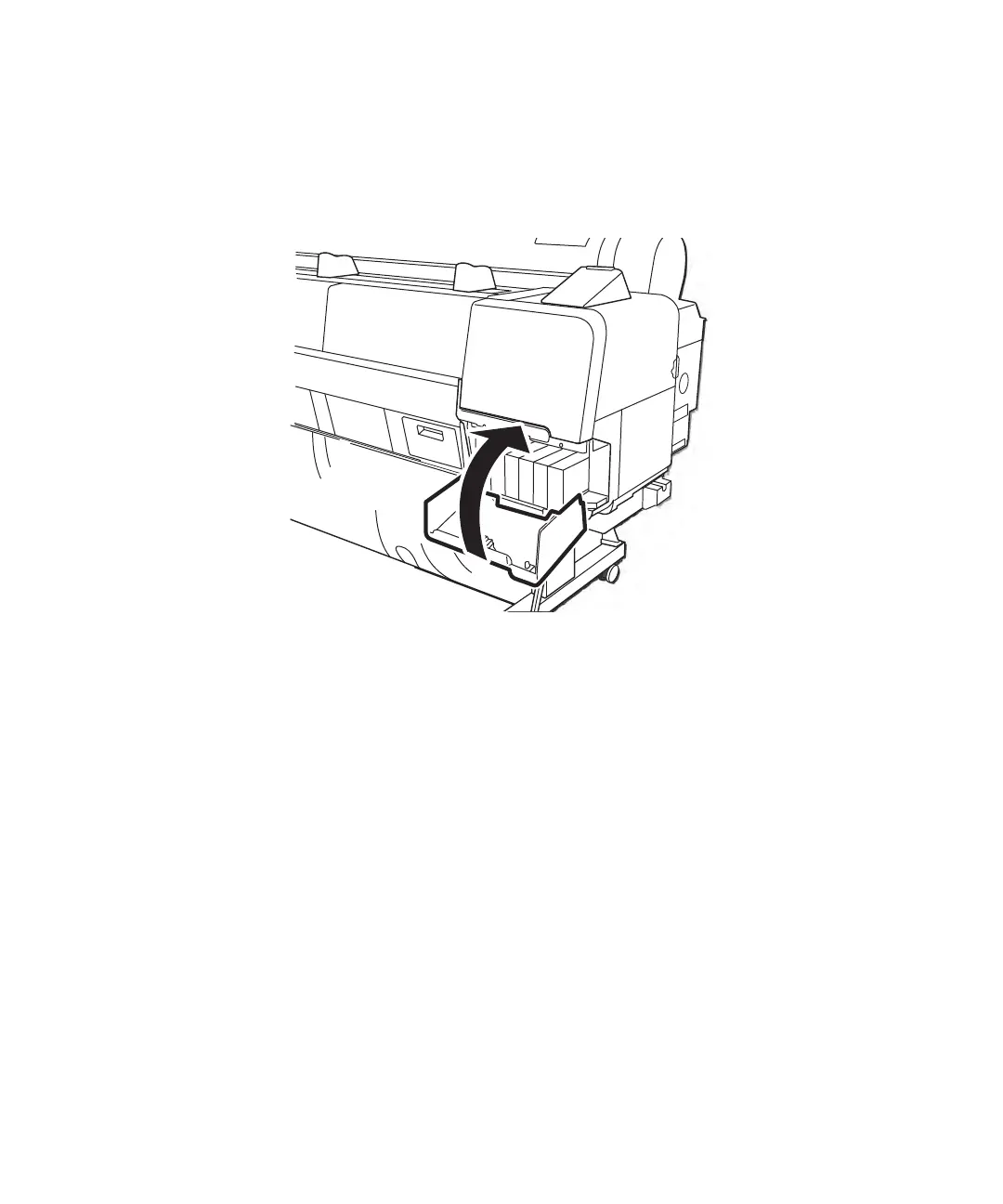Installing the internal print server | 21
6.
After installing all of the cartridges, close the ink covers. The printer begins charging the ink delivery
system and the P power
light flashes.
Caution: Do not open the front cover or the ink covers, or turn off the printer while it is priming.
After ink charging is complete, you need to load paper before the product is ready to print.
Installing the internal print server
The internal print server allows you to save jobs to print at a later time, resume held print jobs, and quickly
access your print history.
1. If you have already plugged in the printer, turn the printer off and unplug the power cord before
installing the internal print server.
