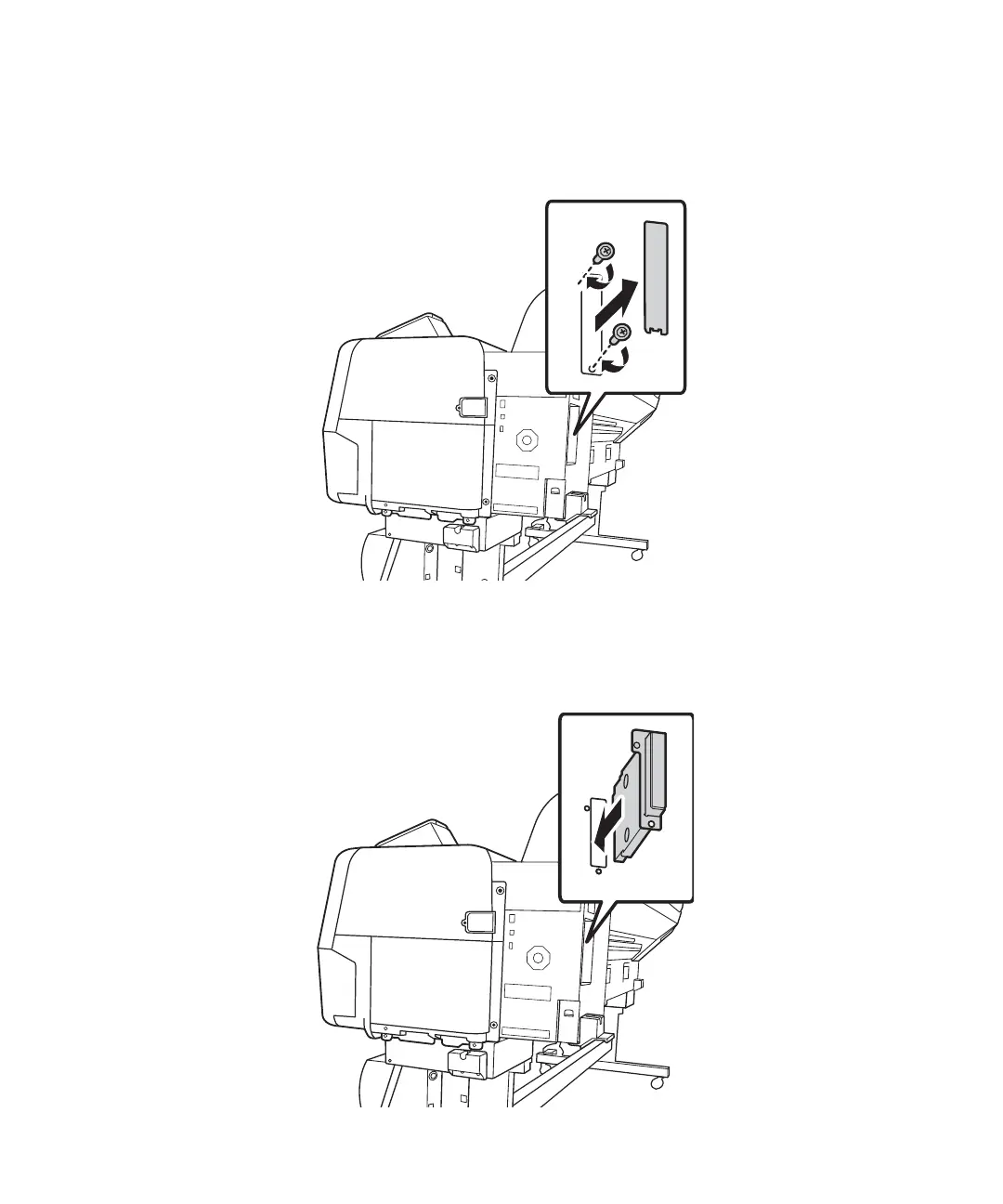22 | Installing the internal print server
2. Remove the two screws securing the option slot cover to the back of the printer, then remove the
cover.
Note: Make sure you save the option slot cover. Remove the internal print server and re-attach the cover if
you ever need to ship the printer.
3.
Insert the internal print server into the slot.
