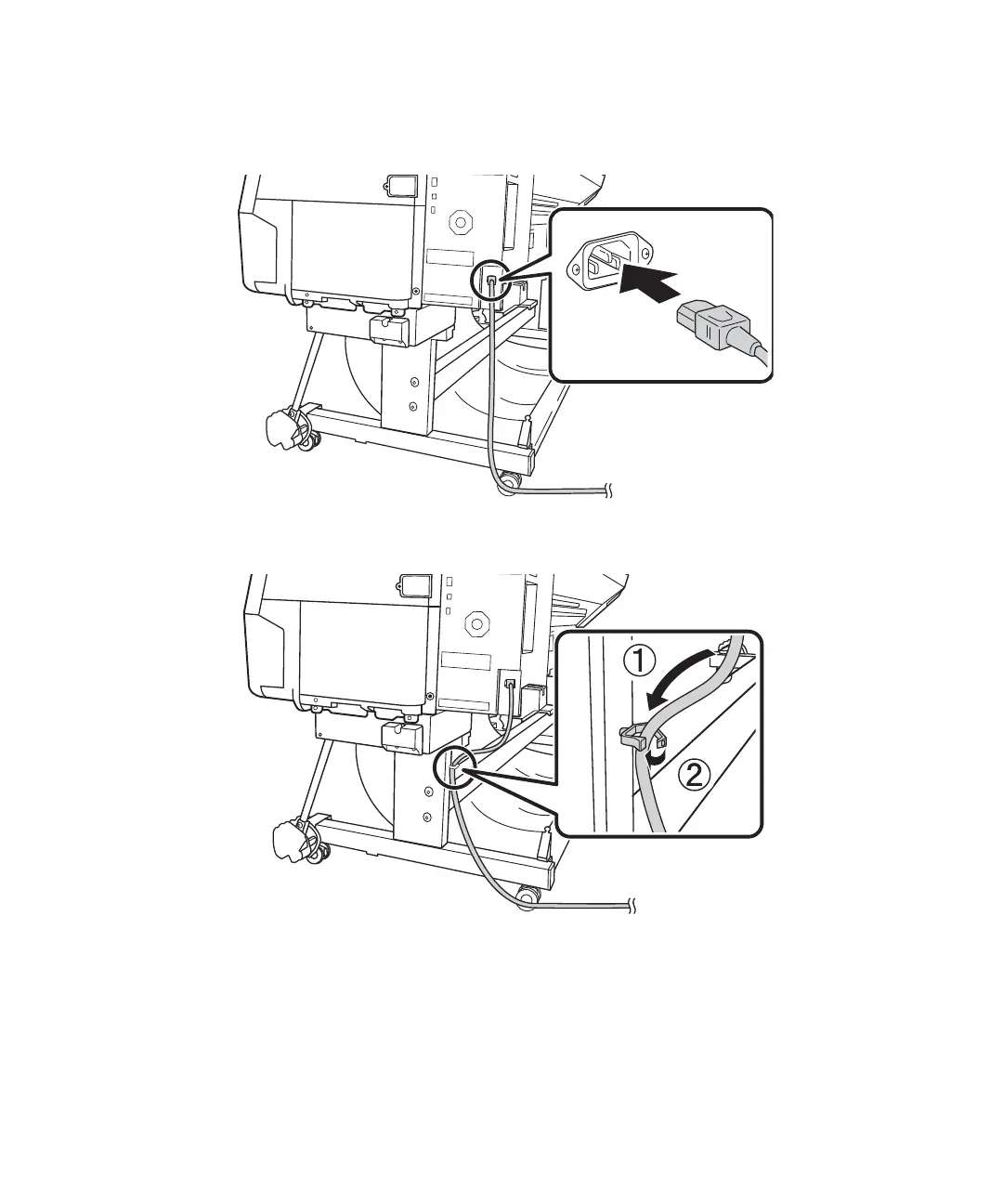Completing setup and connecting the power cord | 17
6.
Connect the power cord to the AC inlet on the side of the printer.
7. Attach a cable guide to the side of the printer stand and route the power cord as shown.
8. Plug the power cord into a properly grounded electrical outlet.
Caution: Do not use an outlet that is controlled by an automatic timer or wall switch. Otherwise, you may
accidentally shut off the printer and cause damage to the print head.
