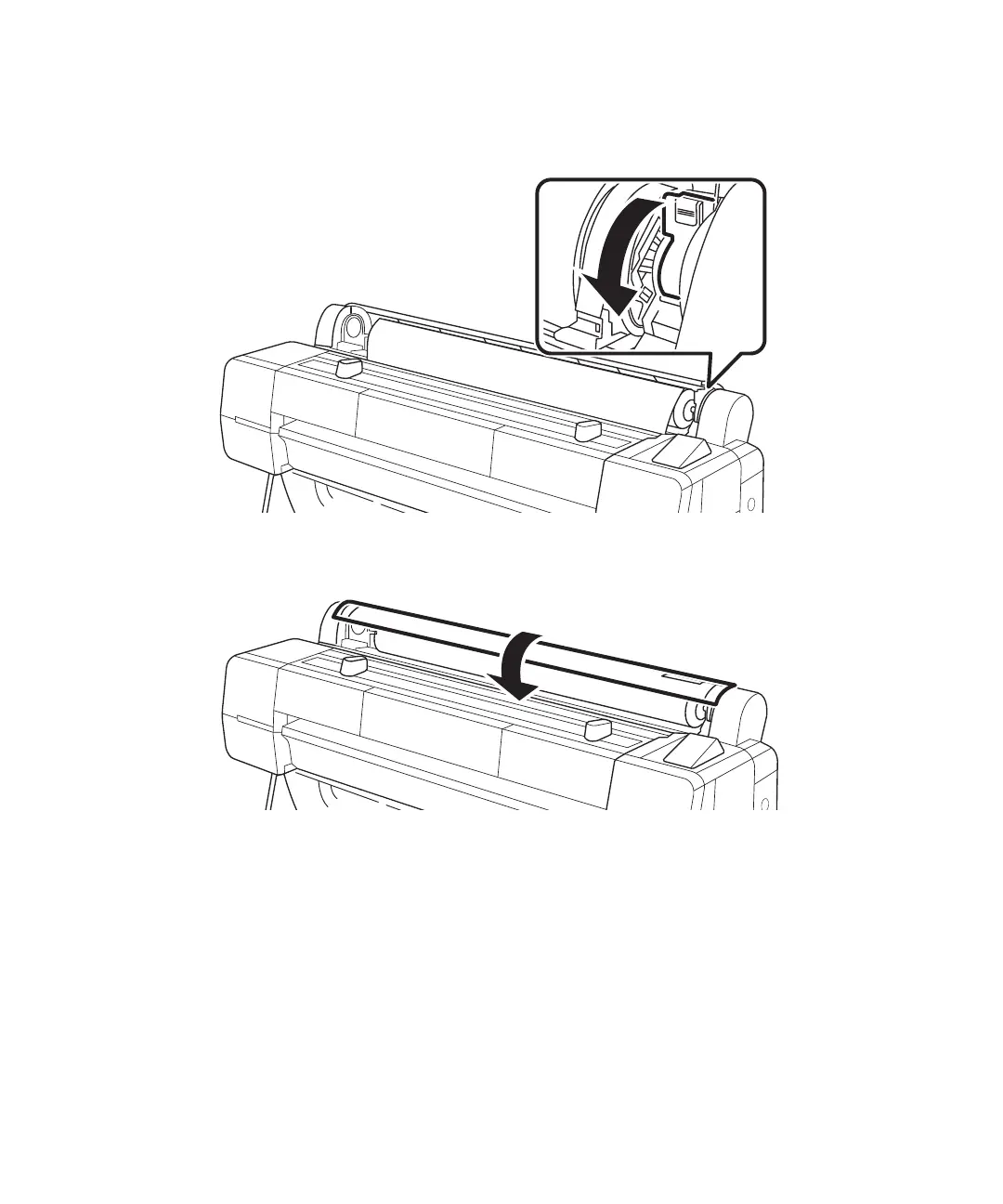28 | Loading roll paper in the printer
12. Pull down on the lock lever to lock the paper in place.
13. Close the roll paper cover.
14. On the screen that appears on the LCD, select Keep Settings Above if the paper settings are correct,
or select
Change Settings, then adjust the settings.
15. Press OK.
To avoid indenting or creasing the paper, remove it from the paper path and roll it up when you are not
printing.
Note: See the Quick Reference guide or the online User’s Guide for more details on paper handling.
