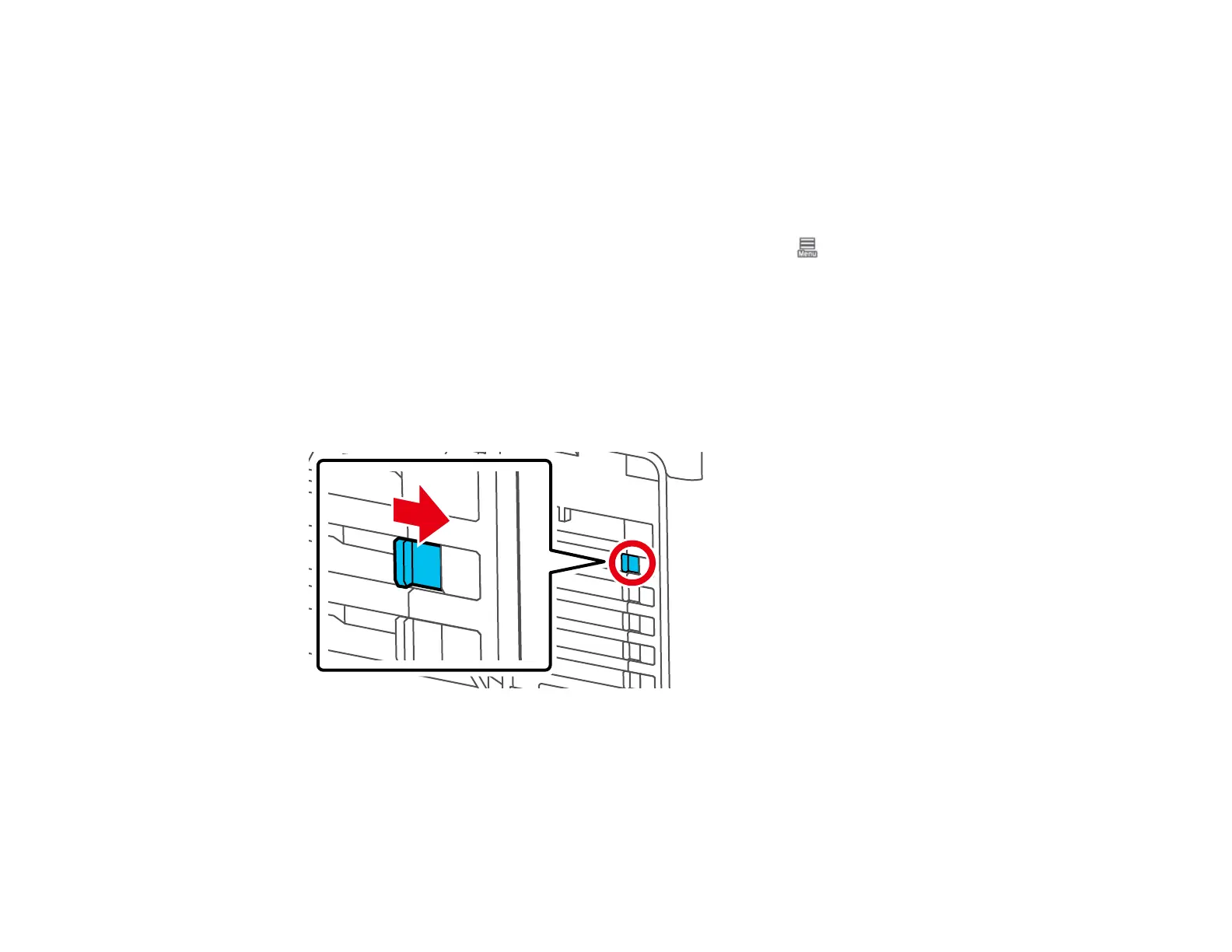285
Removing and Installing Ink Supply Units (Ink Packs)
Make sure you have your replacement ink packs handy before you begin. You must install new ink packs
immediately after removing the old ones. Replace all expended ink packs. You cannot print if any of the
ink packs are expended or any ink slots are empty.
Caution: Keep the ink packs out of the reach of children and do not drink the ink.
Note: To view the replacement procedure on the LCD screen, select > Maintenance > Ink
Cartridge(s) Replacement > How To....
Note: This product is designed to work with genuine Epson inks. Non-Epson ink or any other ink not
specified for this printer could cause damage not covered by Epson's warranties.
For SureColor P8570DL/T7770DL models only.
1. Turn on your product.
2. Slide the lock switch to the right to unlock the ink tray.
