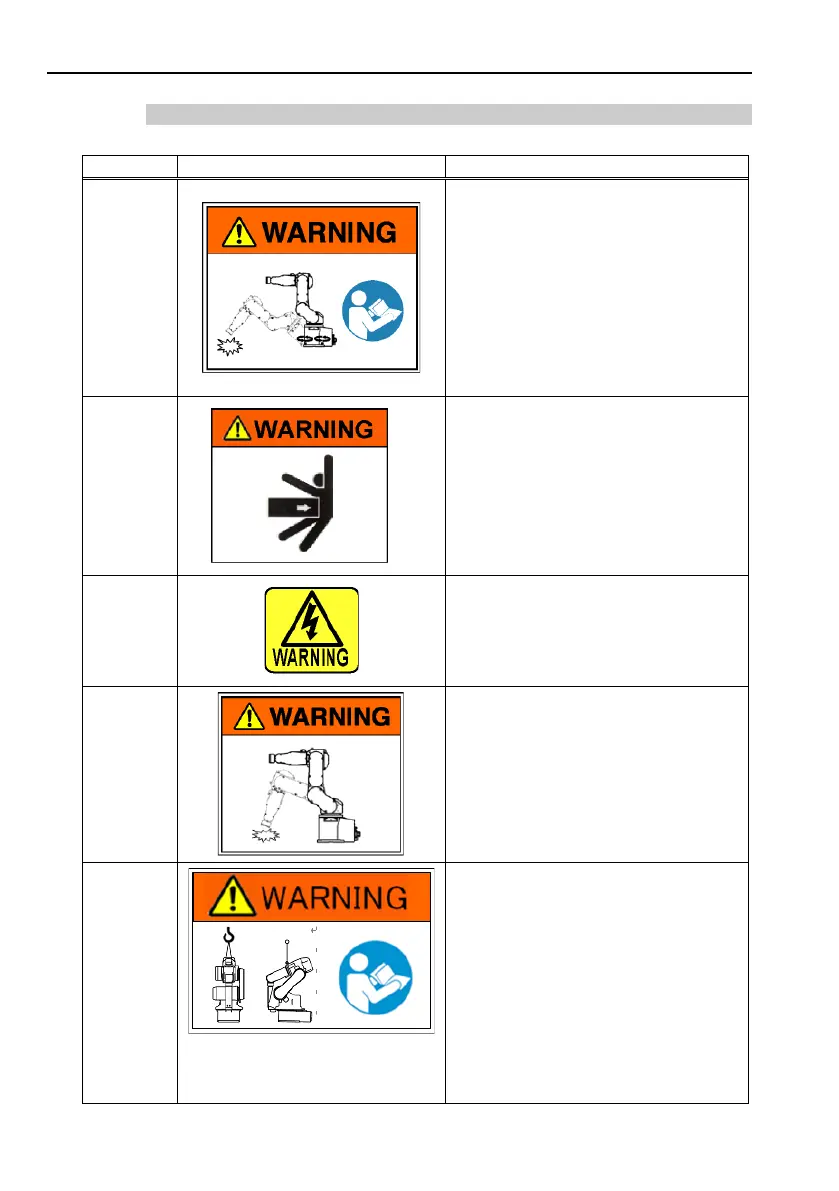1. Safety
26 Safety and Installation (T, VT / EPSON RC+ 7.0) Rev.15
VT series Manipulator
A
Before loosening the base
mounting screws, hold the arm and
secure it tightly with a band to
prevent hands or fingers from being
caught in the Manipulator.
For transport and install
procedures, follow the steps
described in this manual.
B
Do not enter the operation area
while the Manipulator is moving.
The robot arm may collide against
the operator. This is extremely
hazardous and may result in
serious safety problems.
C
Hazardous voltage exists while the
Manipulator is ON. To avoid
electric shock, do not touch any
internal electric parts.
D
When releasing the brakes, be
careful of the arm falling due to its
own weight.
E
Only authorized personnel should
perform sling work and operate a
crane and a forklift.
When these
performed by unauthorized
personnel, it is extremely
hazardous and may result in
serious bodily injury and/or severe
equipment
damage to the robot
system.
