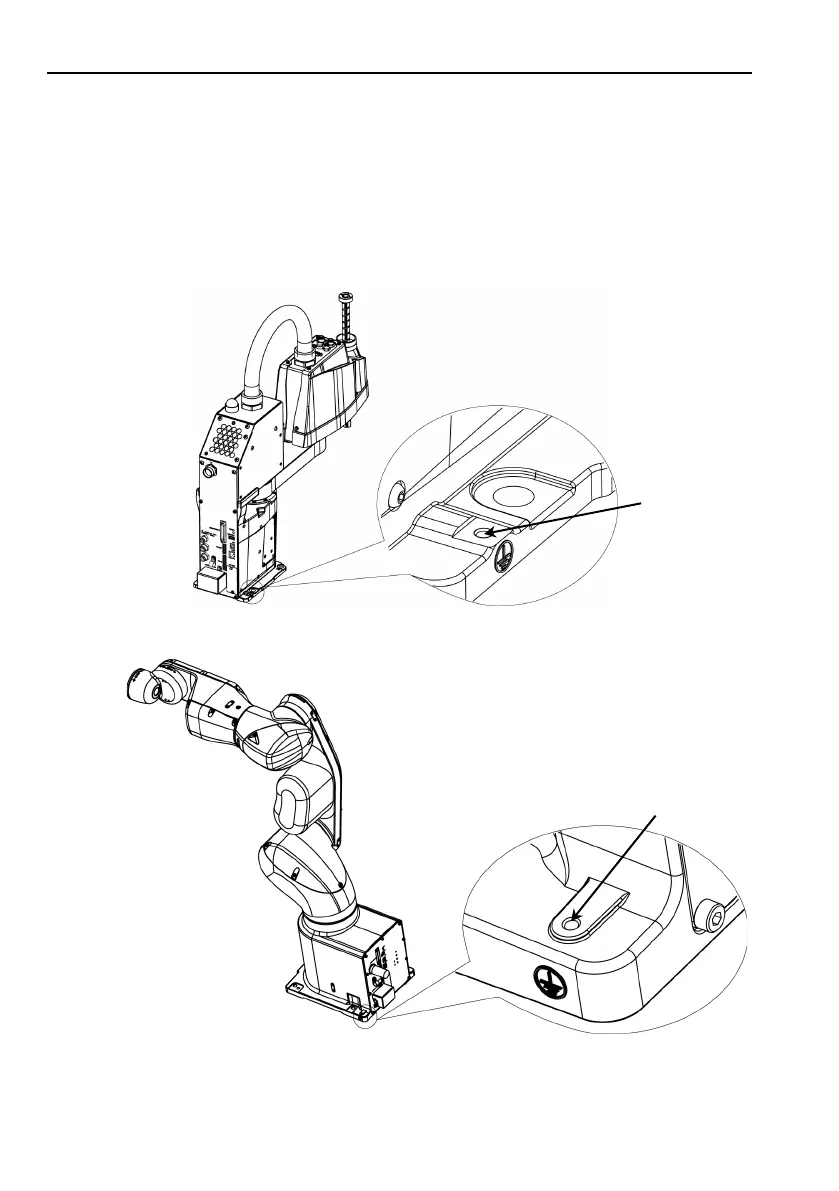2. Installation
58 Safety and Installation (T, VT / EPSON RC+ 7.0) Rev.15
Grounding
Follow local regulations for grounding. It is recommended that the core size of the
grounding wire be 5.5 mm
2
or more.
Directly connect the ground line to the Manipulator using bolt hole in the figure
below.
T series Manipulator
Bolt hole
(for grounding)
(Illustration: T3-401S)
VT series Manipulator
Bolt hole M4
(for grounding)
(Illustration: VT-6-A901S)
For DC specification Manipulator, connect the ground and DC power wire (−).
