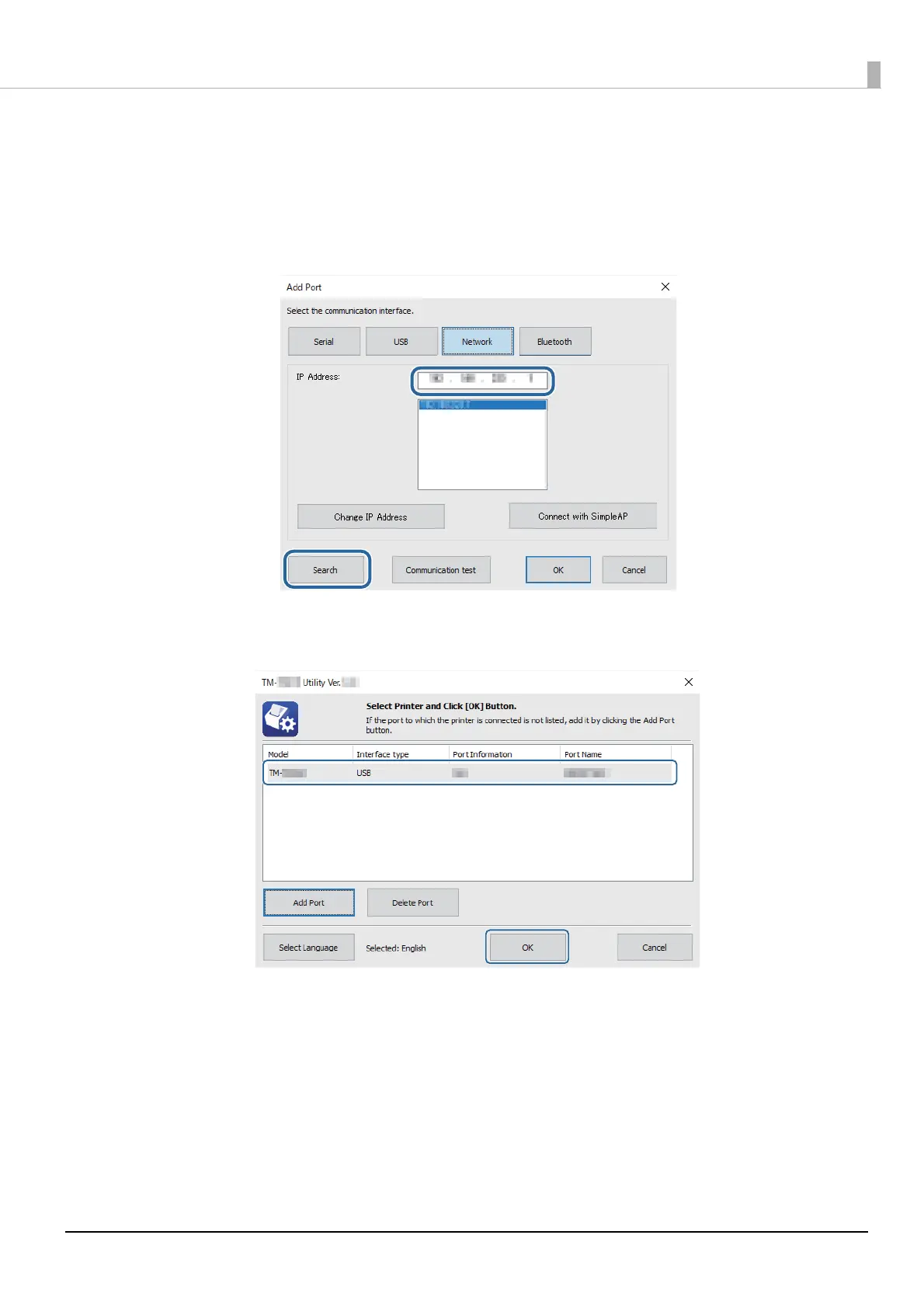14
11
The "Add Port" screen appears again. Connection is made in Simple AP mode, and
the IP address of the TM printer is displayed. The default IP address is as follows.
IP address: 192.168.192.168
If no IP address is displayed, click [Search] and then select the IP address of the target printer.
After you specify the IP address, click [OK].
12
The following screen appears again. Select a network and click [OK] to connect to the
TM printer in SimpleAP mode.
13
This utility is started.
14
Sets the Wi-Fi.
For details about how to set Wi-Fi, see "Wi-Fi Setup Procedure Using TM-L100 Utility" on page 31.
15
After completing the settings, turn off the printer.
This completes the network settings for the printer.