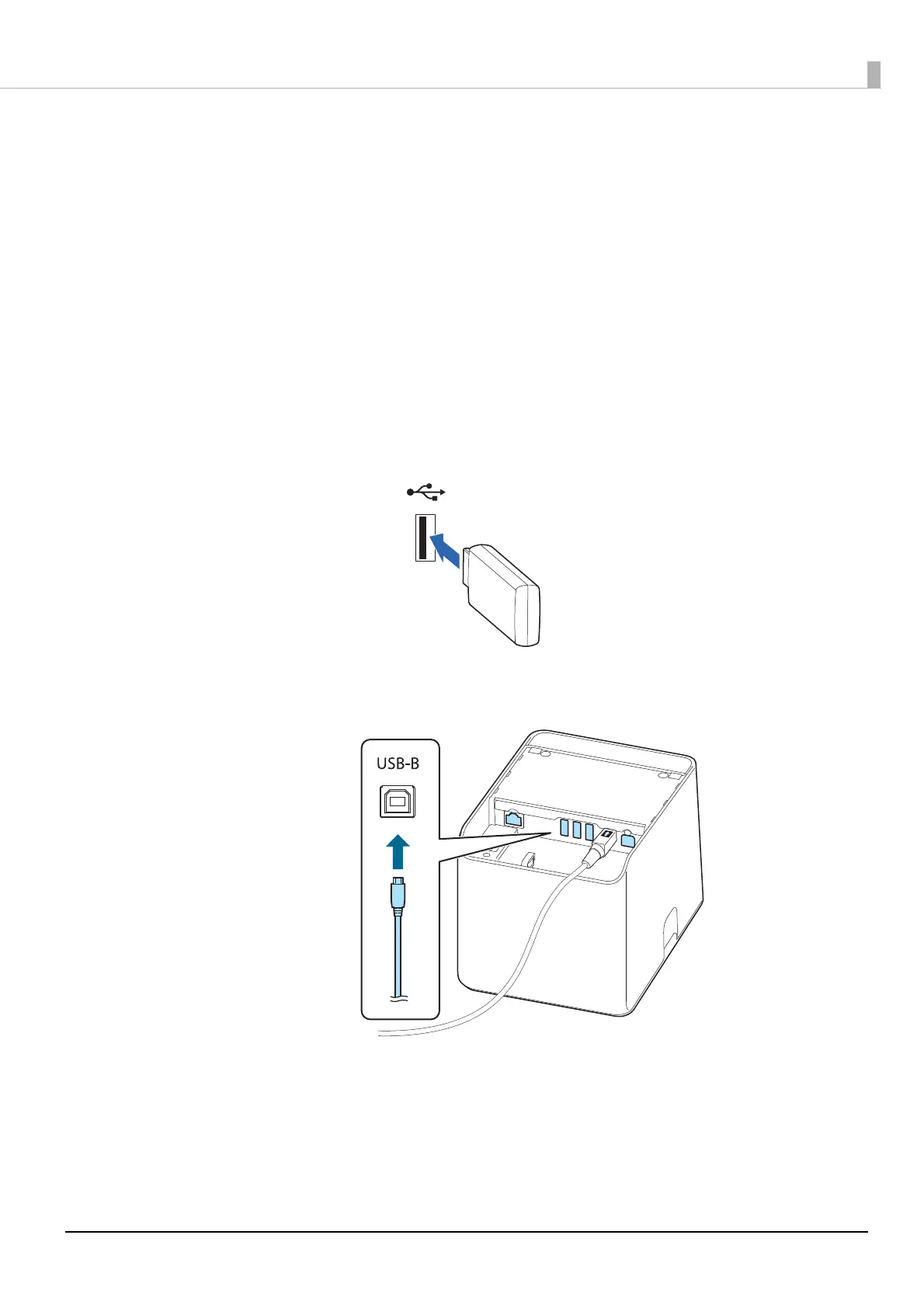20
Setup Using an Android Device Connected with a USB Cable
Use a USB Type-B micro to mini-A cable or a USB Type-B to Type-C cable to connect the printer to your
Android device, and then use Epson TM Utility to set the network connection.
Prepare the following items.
• Android device: Android 4 or later
• Setup utility: Epson TM Utility
• USB cable: USB Type-B-micro mini A cable or USB Type-B - Type-C cable
• Wireless LAN unit: OT-WL06
Follow the procedure below to set the network connection.
1
Connect the wireless LAN unit (OT-WL06) to the printer.
2
Connect the Android device to the printer with the USB cable.
Connect the cable to the USB Type B connector on the printer.
3
Turn on the Android device.
4
Turn on the printer.
