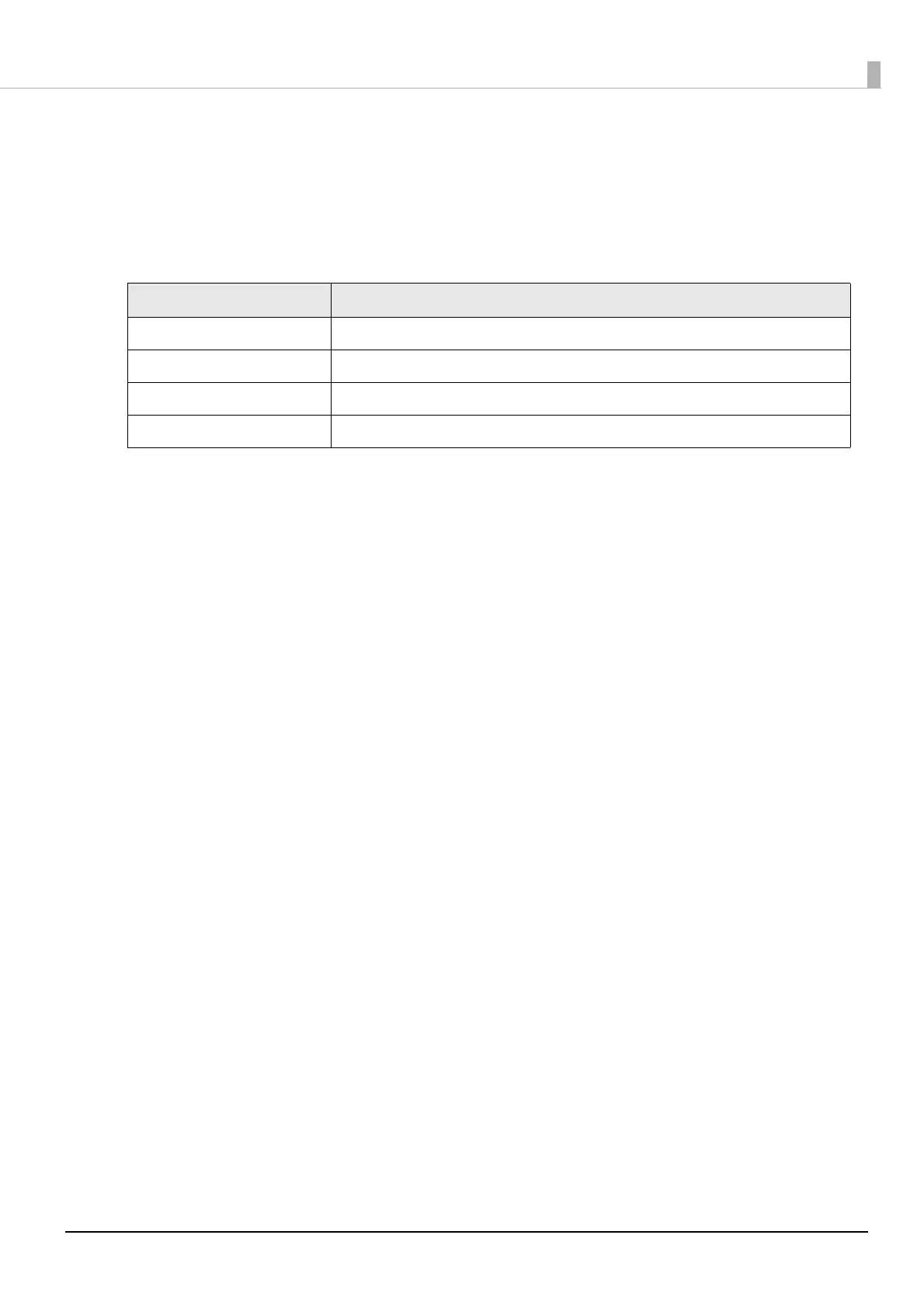37
Connecting the Printer and Your Device by Bluetooth
Connect the printer to your device by Bluetooth. Select the appropriate method for your environment from the
following table.
Settings by Device Connected to the Printer
Device Connected Method
Computer (Windows) "Using a Computer’s Bluetooth Pairing Function" on page 38
Android device "Using an Android Device’s Bluetooth Pairing Function" on page 42
iOS device "Using an iOS Device’s Bluetooth Pairing Function" on page 45
iPad "Using Bluetooth Pairing Function in iPad OS" on page 48