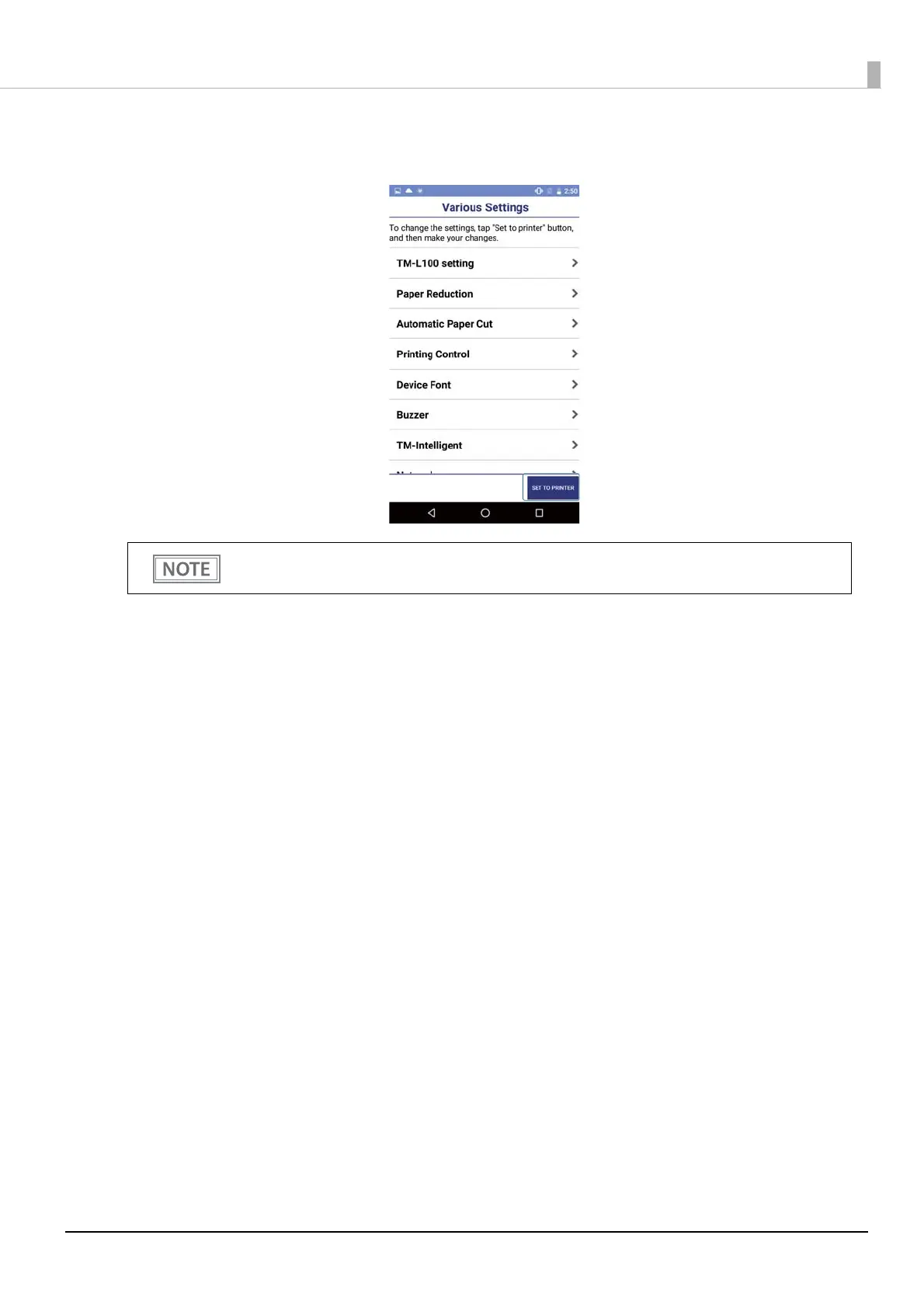23
11
After entering the Wi-Fi information, return to the “Various Settings” screen and tap
[Set to printer].
12
When the settings are complete, exit Epson TM Utility.
13
Turn off the printer.
This completes the wireless LAN setup for the printer.
Approximately one minute is required after making printer settings in order for the printer to restart.
It is recommended to first set each item beforehand and then set the printer.