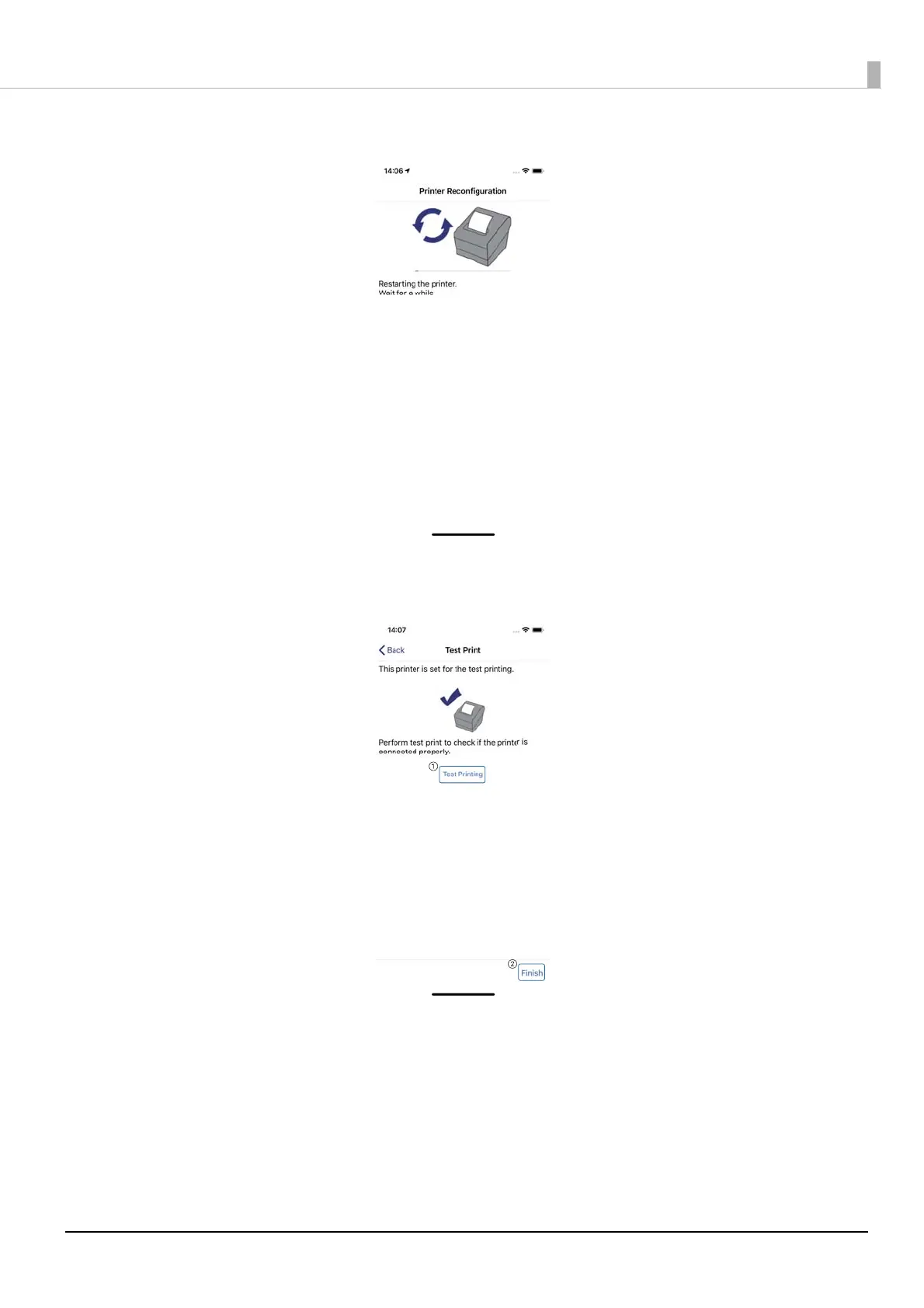29
12
The settings are set to the printer.
13
Tap [Test Printing] to make sure that your printer is connected correctly. After
performing a test printing, tap [Finish].
14
When the settings are complete, exit Epson TM Utility.
15
Turn off the printer.
This completes the wireless LAN setup for the printer.
