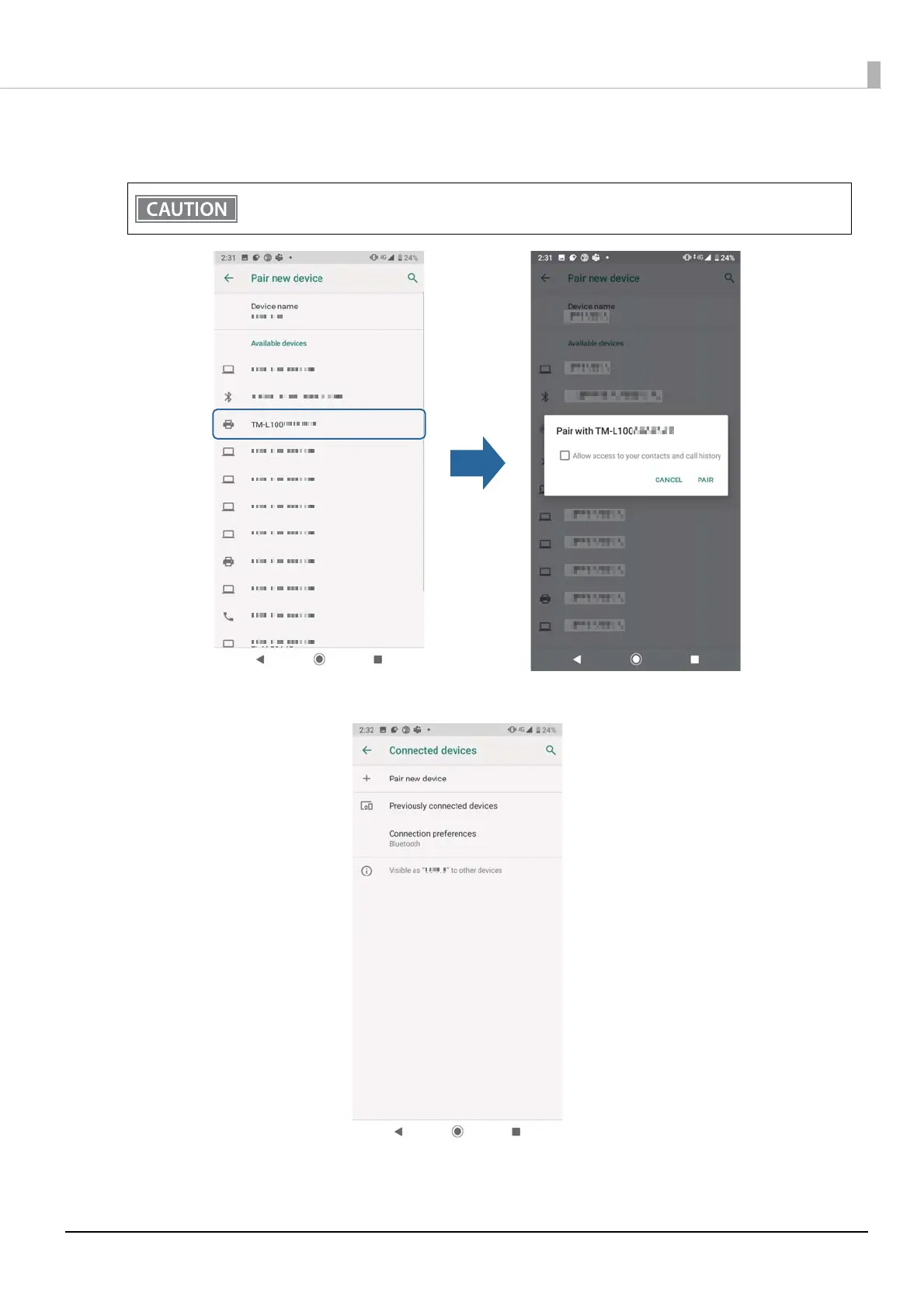44
8
Select your printer, and then on the confirmation screen tap [PAIR].
It might take some time for the printer to connect to your Android device.
9
When the connection is made, the following screen appears.
10
This completes pairing.
If one minute has passed since the status sheet is printed and the printer you want to connect to is not
displayed, print the status sheet again.