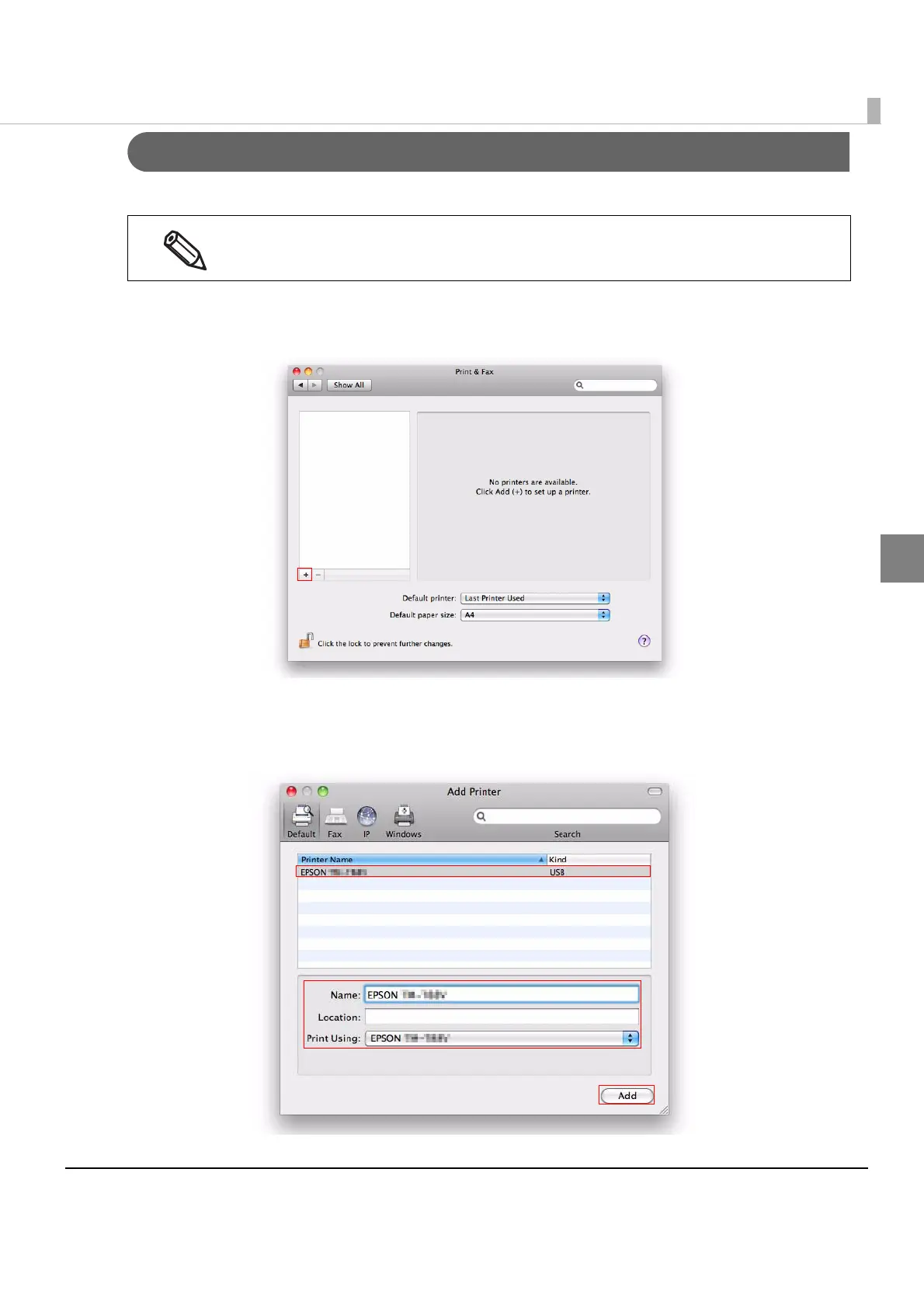13
Chapter 2 Installation
2
Adding the Print Queue
Followthestepsbelowtoaddtheprintqueue.
1
Select[SystemPreferences]‐[Print&Fax]toopenthe“Print&Fax”screen.Clickthe[+]
button.
2
TheʺAddPrinterʺscreenappears.Selecttheprintertobeaddedfromthelistandset
[Name],[Location],and[PrintUsing].Whenfinished,clickthe[Add]button.
Set[EPSONTM‐T20II]for[PrintUsing].Ifyouwanttoaddmultipleprinters,addtheprintersonebyone.
Make sure the printer power is on while you add the print queue.
