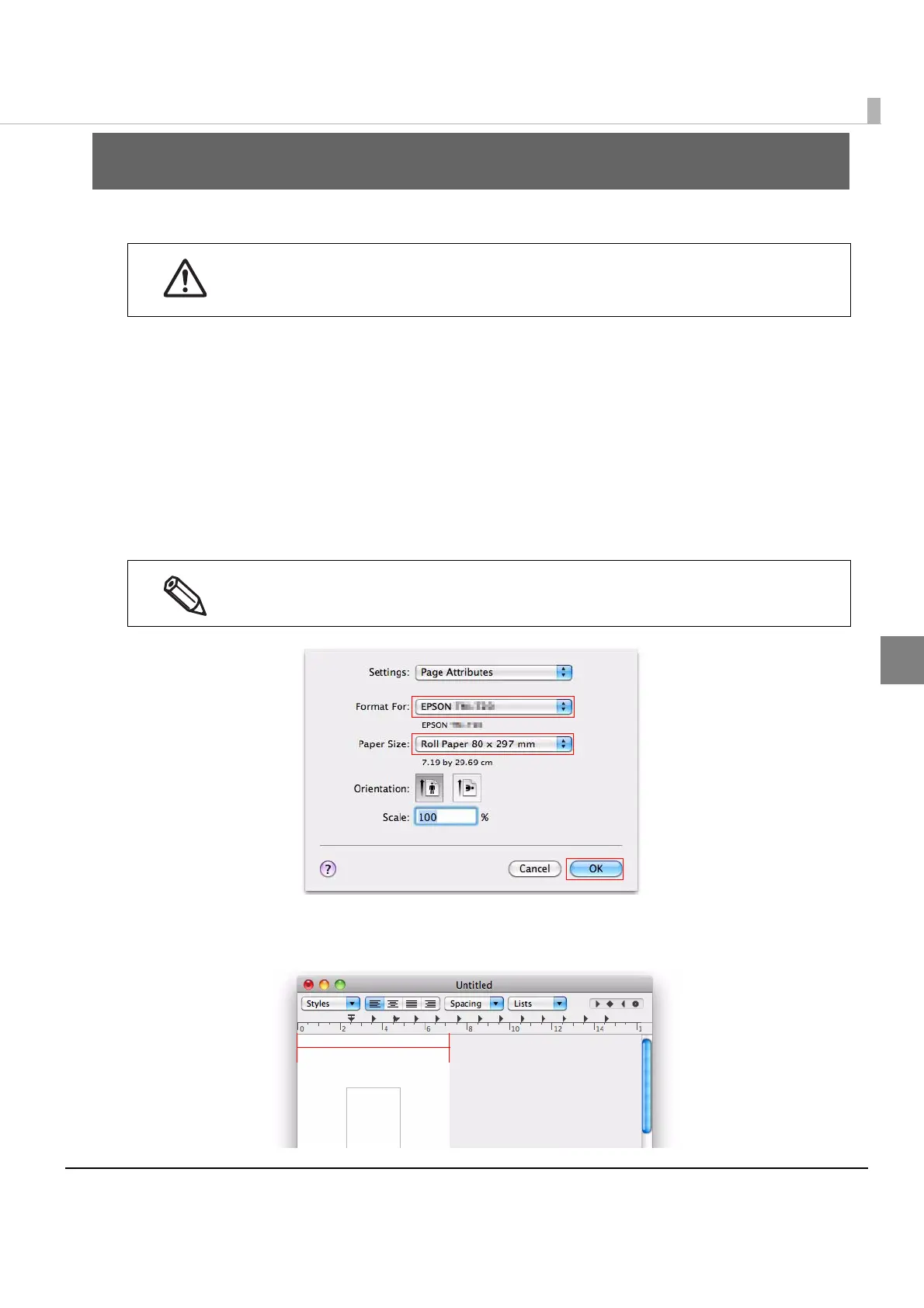25
Chapter 3 Using the Printer Driver
3
Using the Printer Driver
Thischapterexplainshowtousethemainfeaturesoftheprinterdriver.
Printer Settings in an Application
Theprocedureforselectingtheprintermodelandpapersettingsfromanapplicationisexplained
below.TheexplanationusesTextEditasanexample.
1
StartTextEdit.
2
Select[File]‐[PageSetup].Set[EPSONTM‐T20II]in[FormatFor],andsetthe[PaperSize]
to[RollPaper80mmx297mm]or[RollPaper58mmx297mm].Clickthe[OK]button.
3
Select[Format]‐[WraptoPage].ThepaperwidthofTextEditissettothepaperwidth
selectedinthepageattributes.
The screens of Mac OS X 10.6 are shown in this chapter.
If you are using a different version of Mac OS, proceed as appropriate for the screens in your
version.
The left and right margins cannot be set to less than 1 inch (25.4 mm) in TextEdit.
