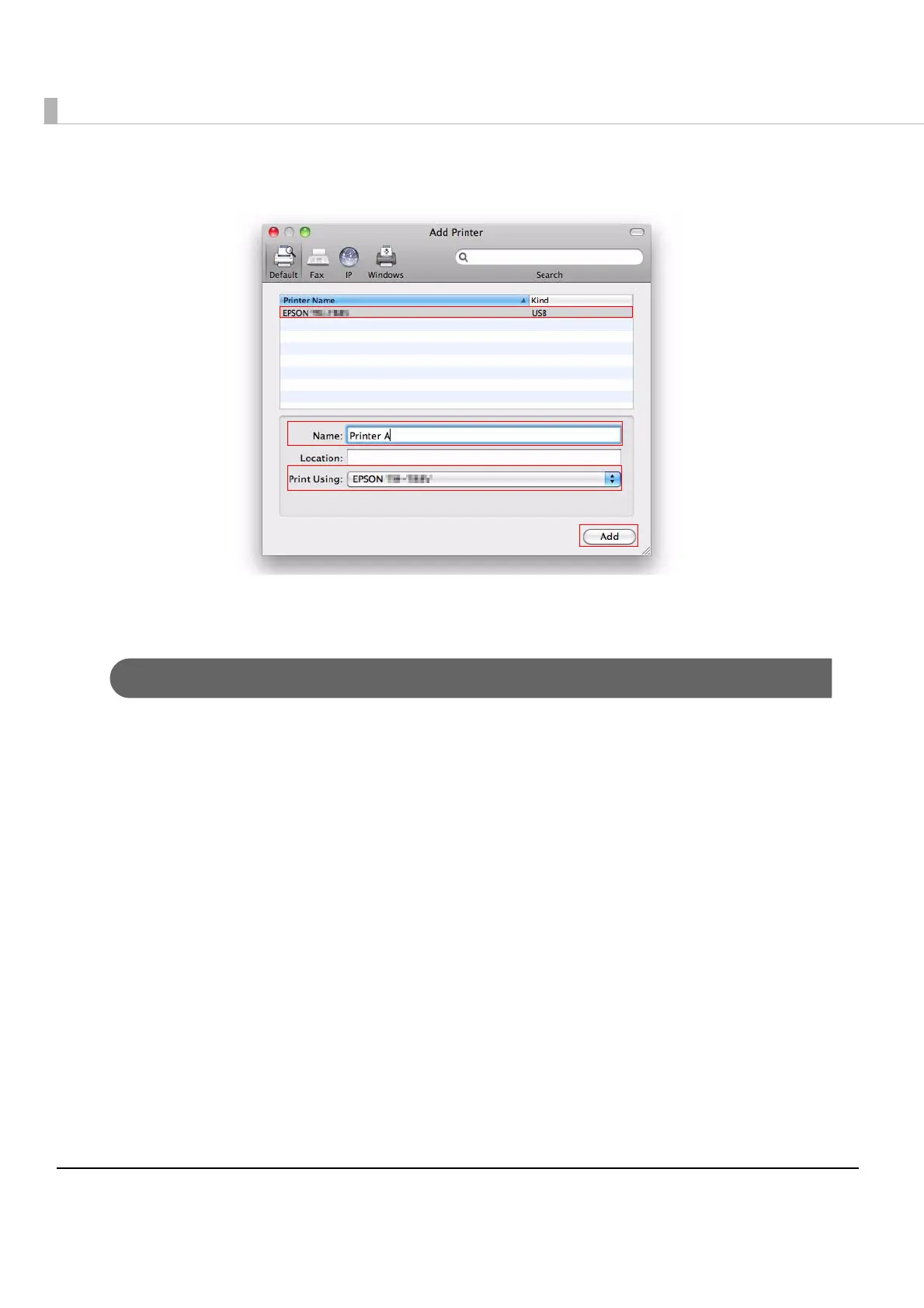24
4
The“A d d Printer”screenappears.Selectthenew“PrinterB”andchangethe[Name]to
“PrinterA”.Selectthesame[PrintUsing]settingas“PrinterA”andclickthe[Add]
button.
Thiscompletestheprinterreplacementprocedure.Whenprintingisperformedwith“PrinterA”
selected,theprintjobisoutputto“PrinterB”.
Replacing a Printer (Ethernet/Wireless Connection)
1
SettheIPaddressof“PrinterB”tothesameaddressas“PrinterA”.
FordetailsonsettingtheIPaddress,seepage19.
2
Disconnect“PrinterA”fromthenetworkandconnect“PrinterB”tothenetwork.
Thiscompletestheprocedureforreplacingaprinter.Whenprintingisperformedwith“PrinterA”
selected,theprintjobisoutputto“PrinterB”.
