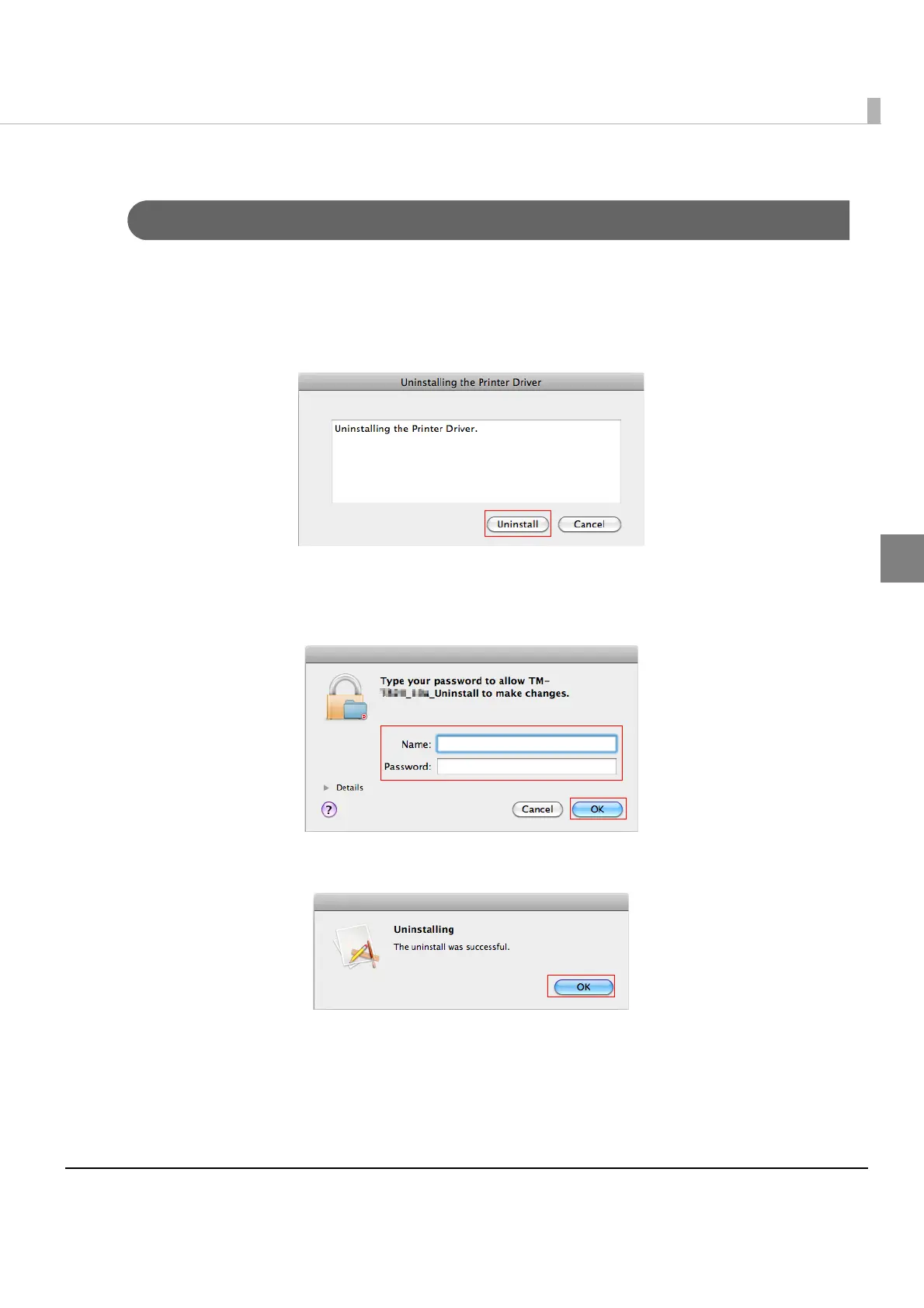17
Chapter 2 Installation
2
Uninstalling the Printer Driver
Uninstalling
1
ClickTM‐T20II_xxx.dmginthelocationwhereyousavedit.Double‐clickTM‐
T20II_xxx_Uninstalltostarttheuninstaller.
2
The“UninstallingthePrinterDriver”screenappears.Clickthe[Uninstall]button.
3
Theoperatingsystem’sadministratorauthenticationscreenappears.Entera[Name]and
[Password],andclickthe[OK]button.
Starttheuninstall.
4
Followingscreenappears.Click[OK].
Thiscompletestheprocedureforuninstallingtheprinterdriver.Todeletetheprintqueue,see
ʺDeletingthePrintQueueʺonpage18.
