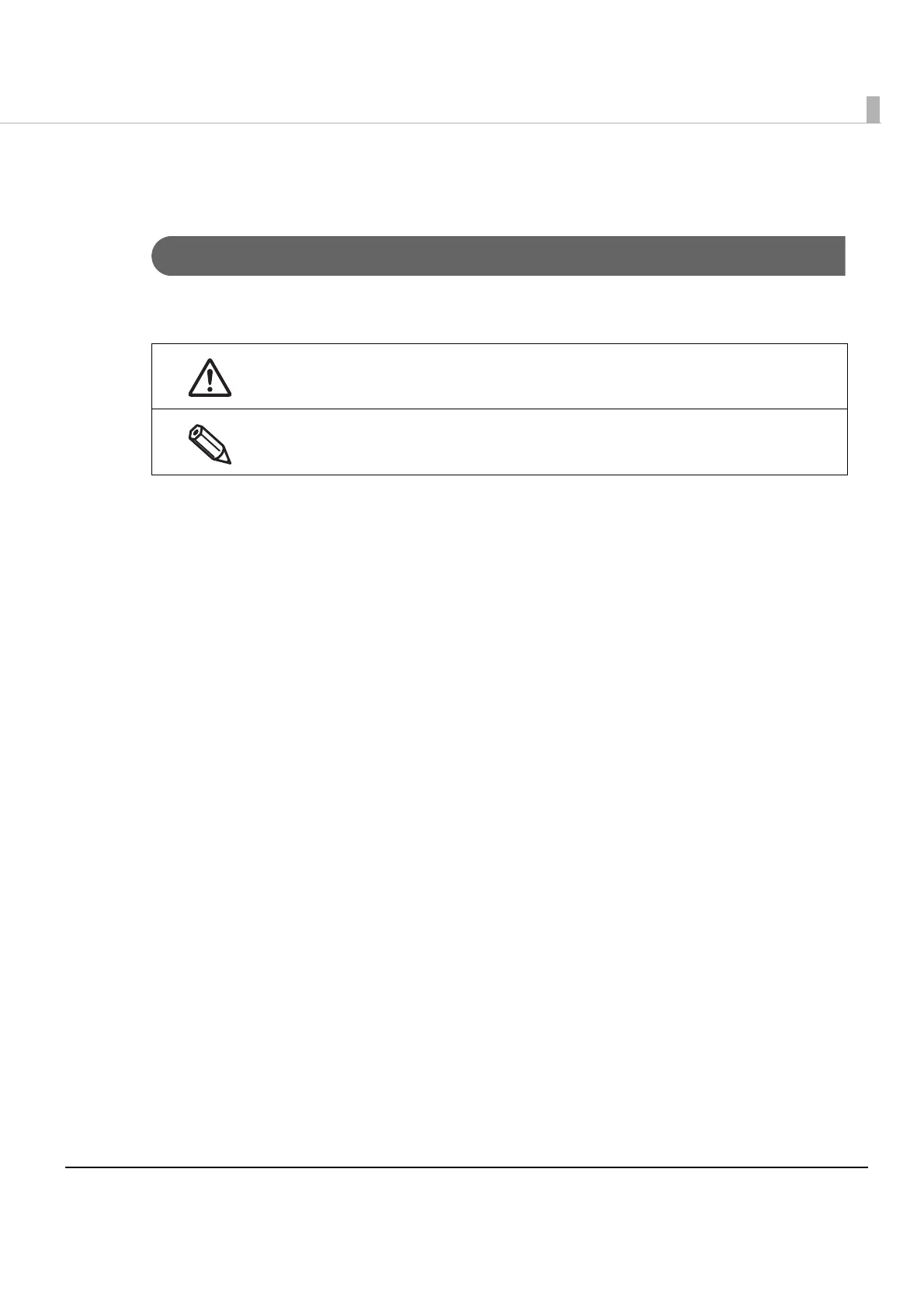3
For Safety
Key to Symbols
Thesymbolsinthismanualareidentifiedbytheirlevelofimportance,asdefinedbelow.Read
thefollowingcarefullybeforehandlingtheproduct.
Restriction of Use
Whenthisproductisusedforapplicationsrequiringhighreliability/safetysuchas
transportationdevicesrelatedtoaviation,rail,marine,automotiveetc.;disasterprevention
devices;varioussafetydevicesetc;orfunctional/precisiondevicesetc,youshouldusethis
productonlyaftergivingconsiderationtoincludingfail‐safesandredundanciesintoyour
designto
maintainsafetyandtotalsystemreliability.Becausethisproductwasnotintendedfor
useinapplicationsrequiringextremelyhighreliability/safetysuchasaerospaceequipment,
maincommunicationequipment,nuclearpowercontrolequipment,ormedicalequipment
relatedtodirectmedicalcareetc,pleasemakeyourownjudgmentonthisproduct’ssuitability
after
afullevaluation.
Provides information that must be observed to avoid damage to your equipment or a
malfunction.
Provides important information and useful tips.
