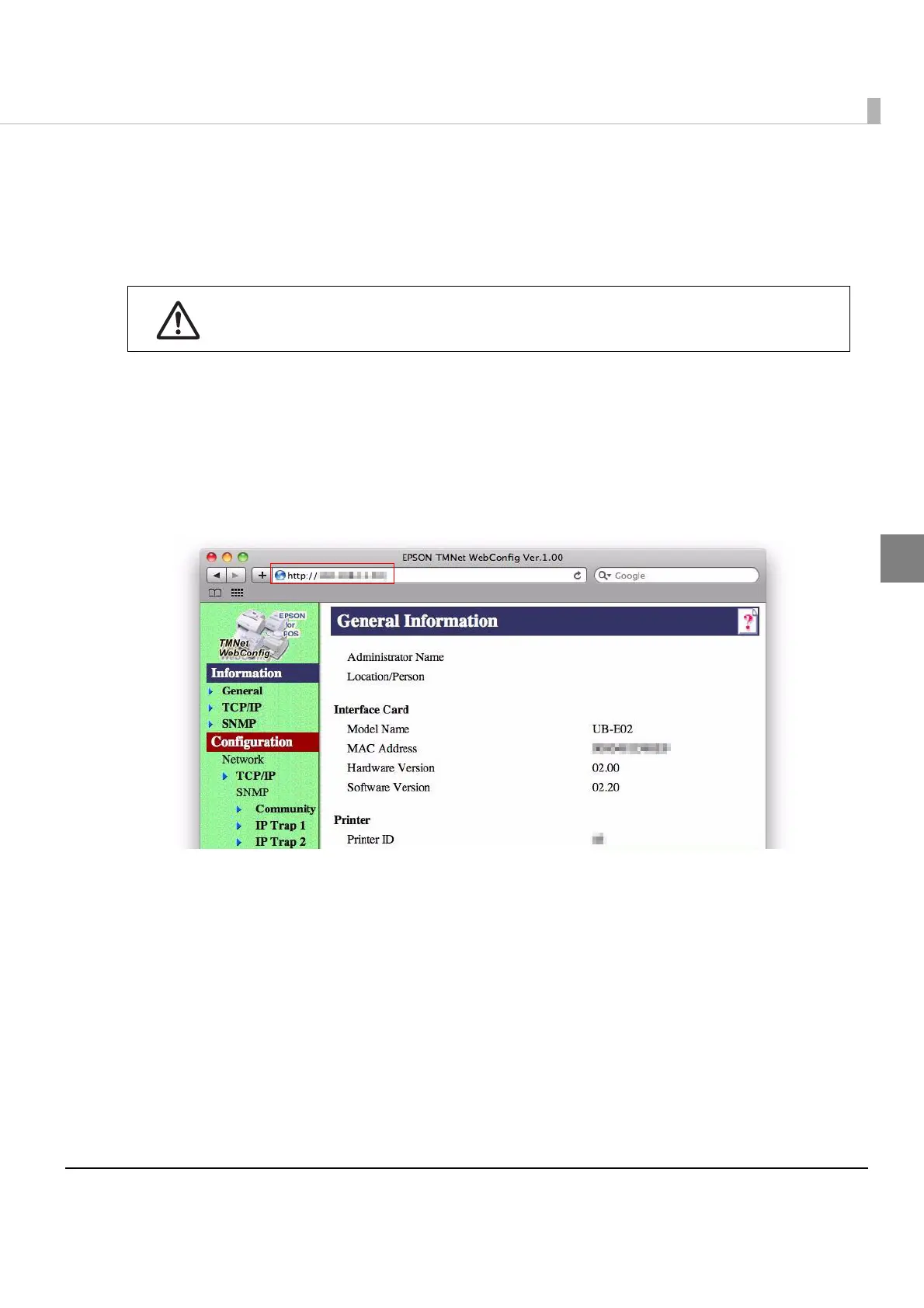19
Chapter 2 Installation
2
Printer Network Settings
ThischapterexplainshowtoconfigurenetworksettingssuchastheIPaddressoftheprinter.
EPSONTMNetWebConfigisusedtoconfigurethenetworksettings.(Theexplanationsassumethat
SafariisusedfortheWebbrowser.Ifyouareusingadifferentbrowser,proceedasappropriatefor
yourbrowser.)
1
Connecttheprintertothenetworkandturnontheprinterpower.Printastatussheetand
checkthecurrentIPaddress.
Toprintastatussheet,holddownthepushbuttonatleast3secondswhentheprinterisinthereadystatus.
2
StartyourWebbrowser.EntertheIPaddressthatappearsinthestatussheetintothe
addressbartostartEPSONTMNetWebConfig.
IPaddress:http://(IPaddress)/
When setting an IP address, make sure the IP address is not already in use for another network
device or computer.
