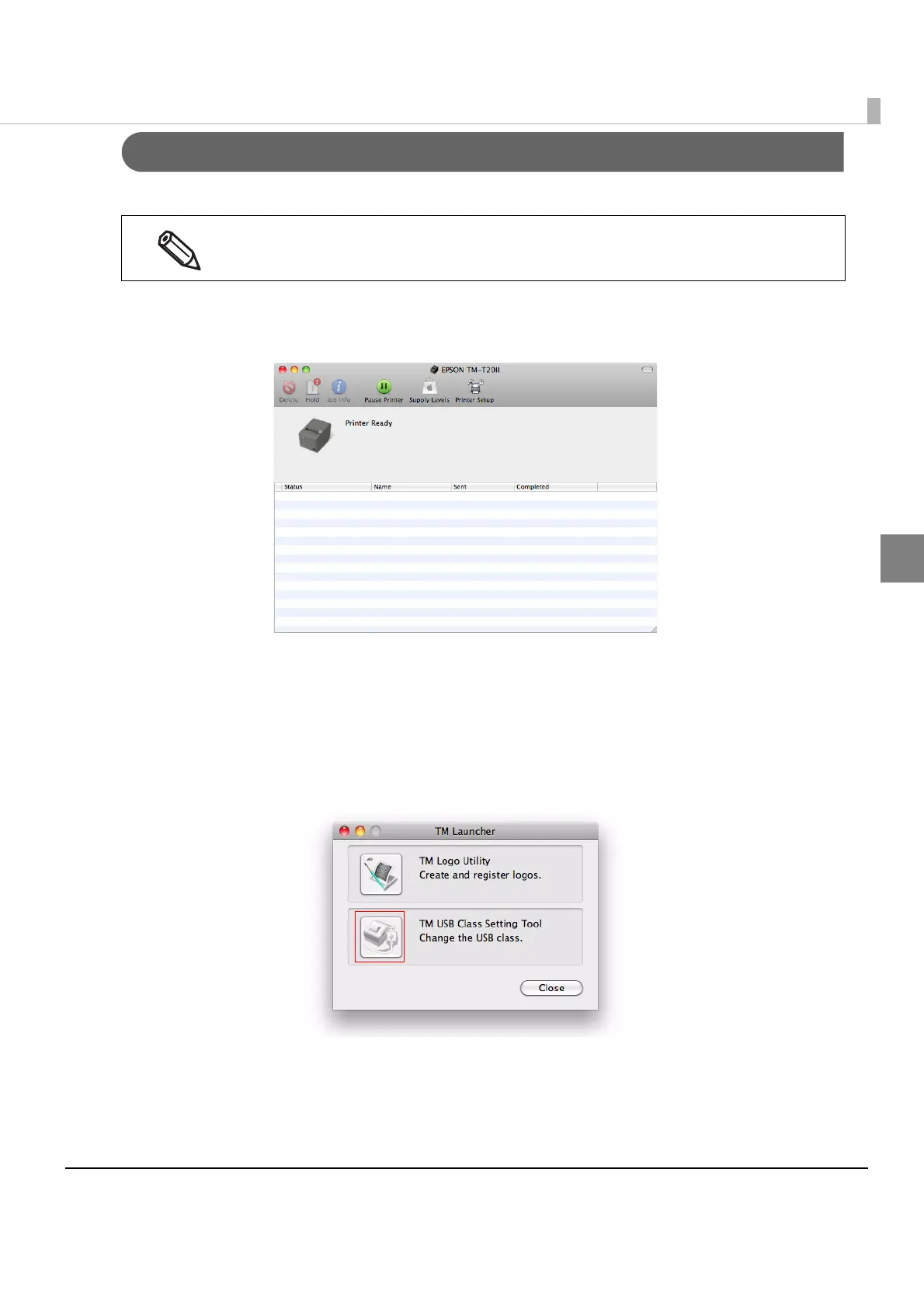15
Chapter 2 Installation
2
Changing the USB Class
FollowthestepsbelowtochangetheUSBclasstovendorclassorprinterclass.
1
Select[SystemPreferences]‐[Print&Fax]toopenthe“Print&Fax”screen.Double‐click
theprinterinthelisttoopentheprintqueuescreen.
2
StartTMLauncher.
MacOSX10.6/10.7/10.8:
Click[PrinterSetup].Selectthe[Utility]tabandclickthe[OpenPrinterUtility]button.
MacOSX10.5:
Click[Utility].
3
The“TMLauncher”screenappears.Select[TMUSBClassSettingTool].
Make sure the printer power is on while you change the USB class.
