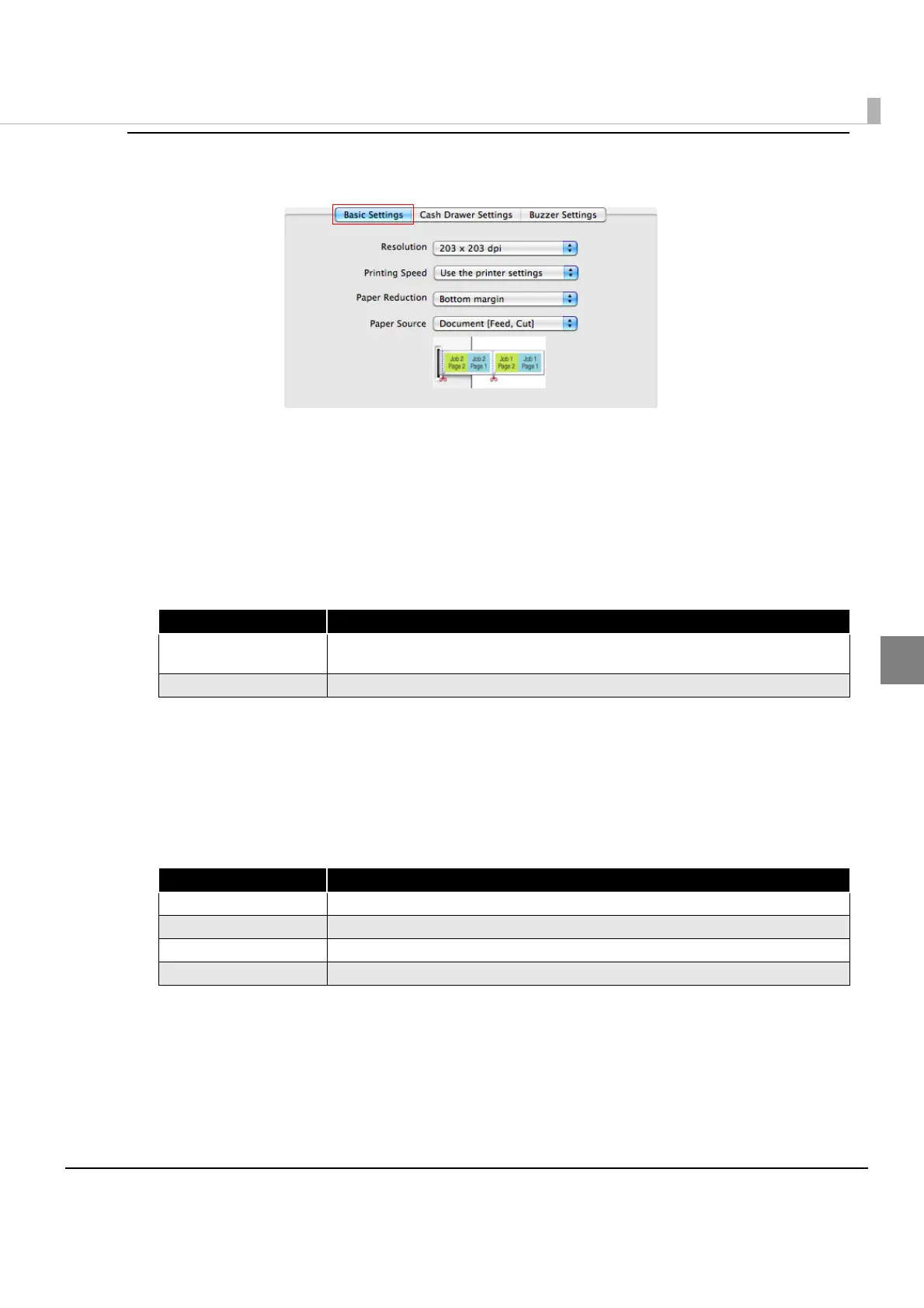27
Chapter 3 Using the Printer Driver
3
Basic Settings
Selectthe[BasicSettings]tab.
❏ Resolution: Setstheresolution.
❏ PrintingSpeed: Setstheprintingspeed.
Iftheprintspeedistoofastwhenprintingalargebitmapwithathermal
printer,thedatamaynotbereceivedintimeandtheprintermaypause
paperfeeding.Inthiscase,printirregularitiesmayoccurinthebitmap.
Colorirregularitiescanbereducedbychangingtheprintingspeedfrom
1st(fast)to2nd(slightlyslower)or3rd(slower)sothatprintingtakes
placesmoothlywithoutstopping.
❏ PaperReduction: Setspaperreduction.
Youcansaveblankpartsofpaperthathavenoprintdata.Printingtakes
placebasedonstandardpagesizes(A4,A5,etc.).Forthisreason,whena
receiptisprinted,afixedlengthofpaperisfedregardlessofwhether
thereisprintdata,andpapermaybewasted.Paper
Reductioncanbe
enabledtostoptheprinterfromfeedingblankpartsofthepaperbefore
andaftertheprintdatasoastosavepaper.
Setting Description
Use the printer settings
(Default)
Prints at the speed set in the printer.
1st to 4th 1st is the fastest speed and 4th is the slowest speed.
Setting Description
None (Default) Does not save paper.
Top margin Saves the top part of the paper.
Bottom margin Saves the bottom part of the paper.
Top & Bottom margin Saves both the top and bottom part of the paper.
