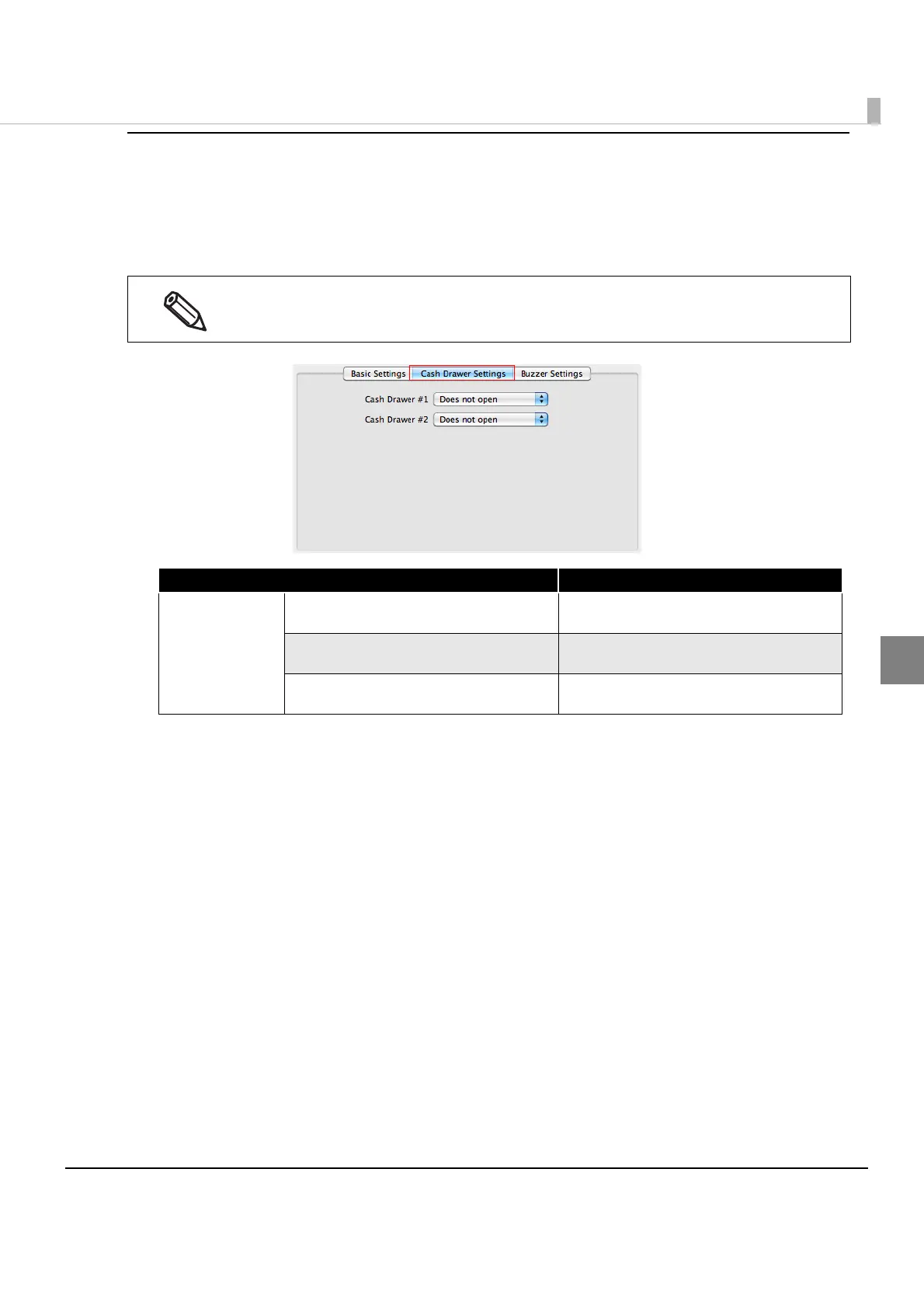29
Chapter 3 Using the Printer Driver
3
Cash Drawer Settings
Selectthe[CashDrawerSettings]tab.
Theopensettingforthecashdrawercanbeset.Anopensignalissenttothecashdrawerconnected
totheDKconnectoroftheprinter.Forthedooropenconnectornumber,seethespecificationsofthe
cashdrawer.
The EPSON cash drawer is pin 2 open.
Setting Description
Cash Drawer #1
Cash Drawer #2
Does not open
(Default)
Does not send the drawer open
command.
Open before printing Opens the drawer before printing the
text.
Open after printing Opens the drawer after printing the
text.
