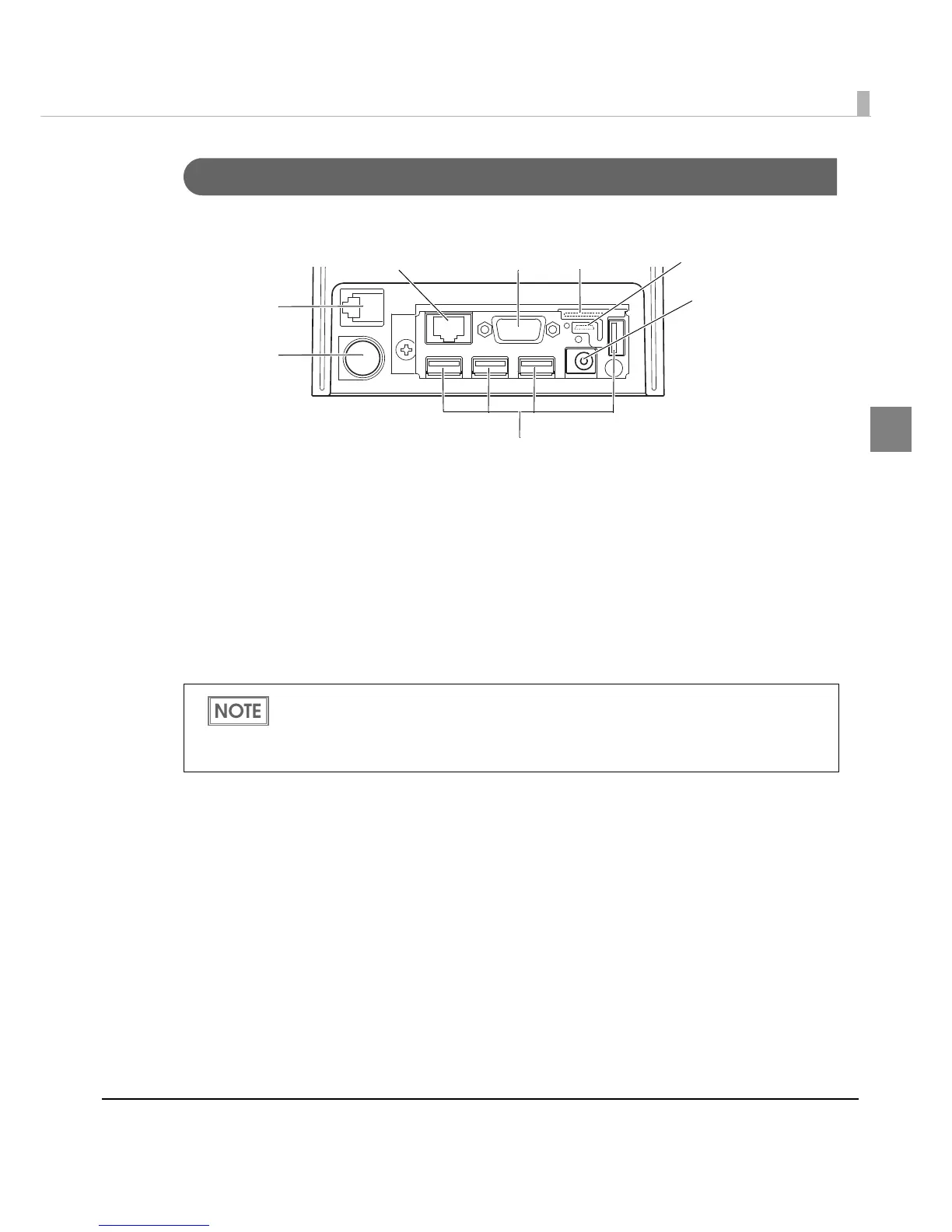Chapter 1 Product Overview
19
1
Connectors
All cables are connected to the connector panel on the lower rear of the printer.
•Ethernet connector: Connects the printer with a host computer.
• Drawer kick-out connector: Connects a cash drawer.
•Power supply connector for DC 24V: Connects a power supply unit
•USB connector: Connects optional products.
•Power supply connector for DC 5V: Connec
ts a power supply unit
•Power supply connector: Connects a power supply unit
*1: Analog RGB connector (Currently not available.)
*2: Micro SD card slot (Available when using the PHP function with the firmware version 2.00 or later.)
For details on how to connect the power supply connector and cash drawer, see "Con-
necting the Printer to the System" on page 48 and "Connecting the Cash Drawer" on
page 44.
For the Micro-USB connector, use the Micro USB (A-Micro B type) cable.
