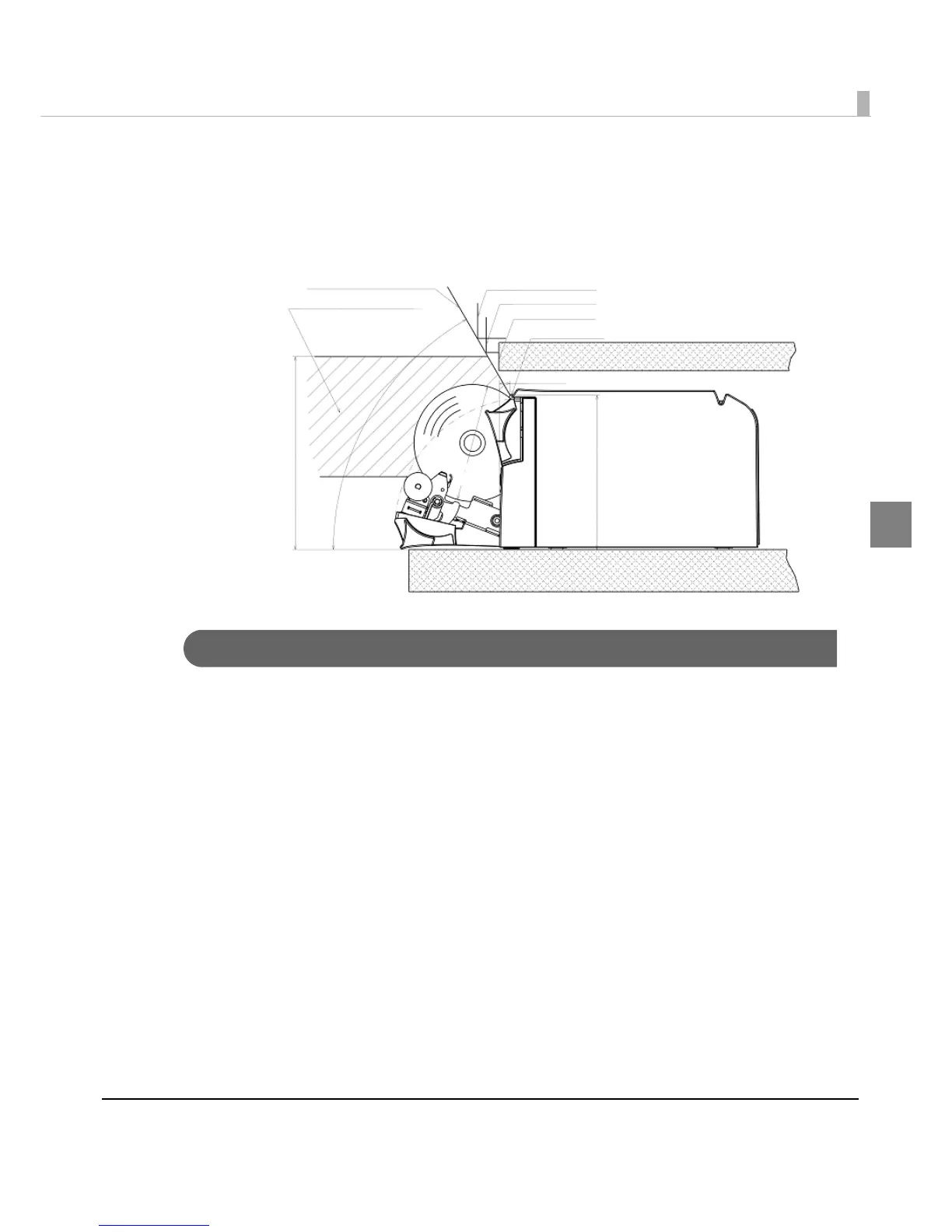Chapter 2 Setup
39
2
If the printer installation does not fit within the specifications shown in the figure below, the
following problems may occur.
•Cannot set the roll paper in the printer
•Cannot cut the paper with the manual cutter
Important Notes on Installation
•The printer must be installed horizontally.
•Do not place the printer in dusty locations.
•Do not catch cables or foreign matter under the printer.
•Do not put anything that has a force of more than 32.7 N {3 kgf} on the top of the printer.
