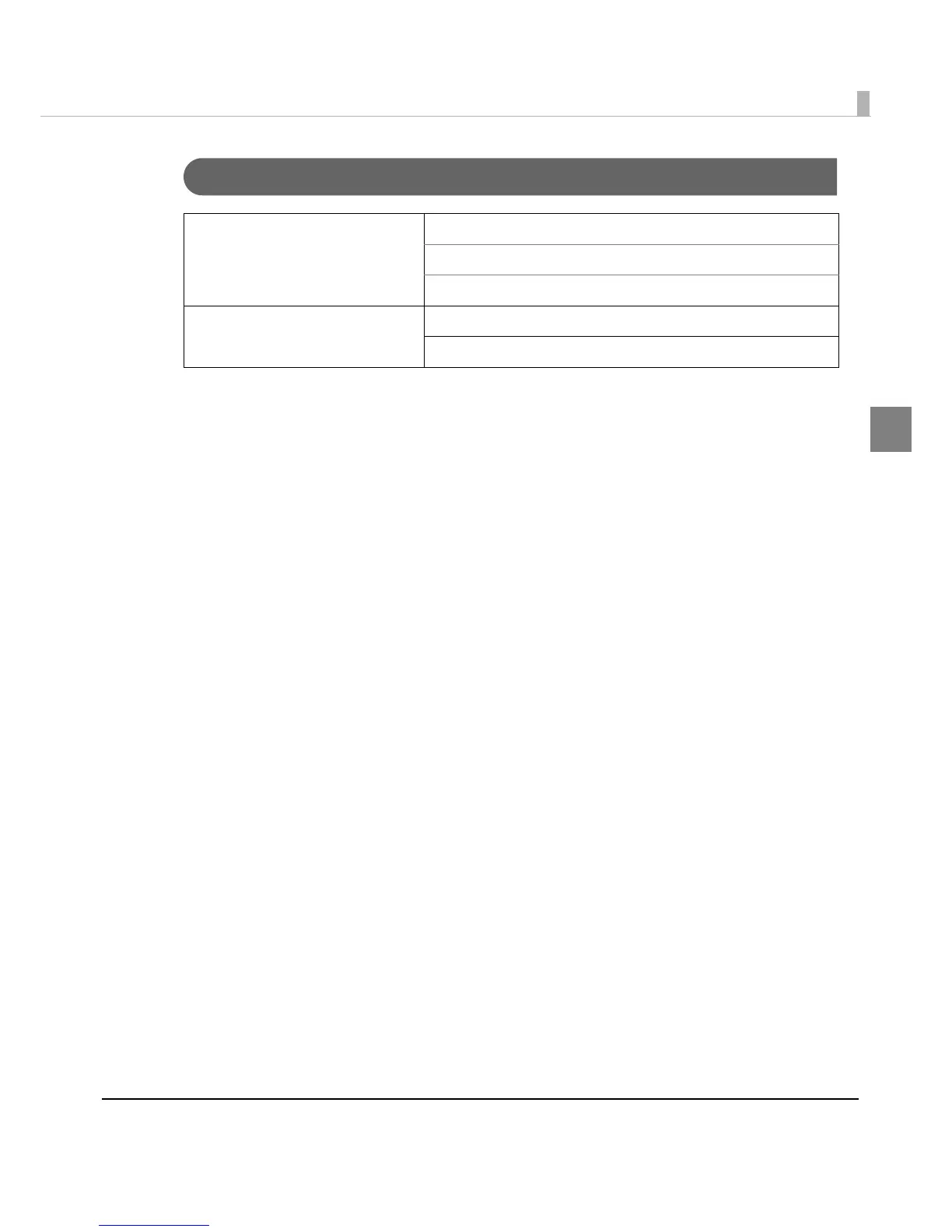Chapter 1 Product Overview
35
1
TM-T70-i Dedicated AC Adapter
Input conditions Input voltage: AC 100V to 240V
Frequency: 50/60 Hz
Input current (rating): 1.3A
Output conditions Output voltage (rating): DC 24V ± 5%
Output current (rating): 2.1A
