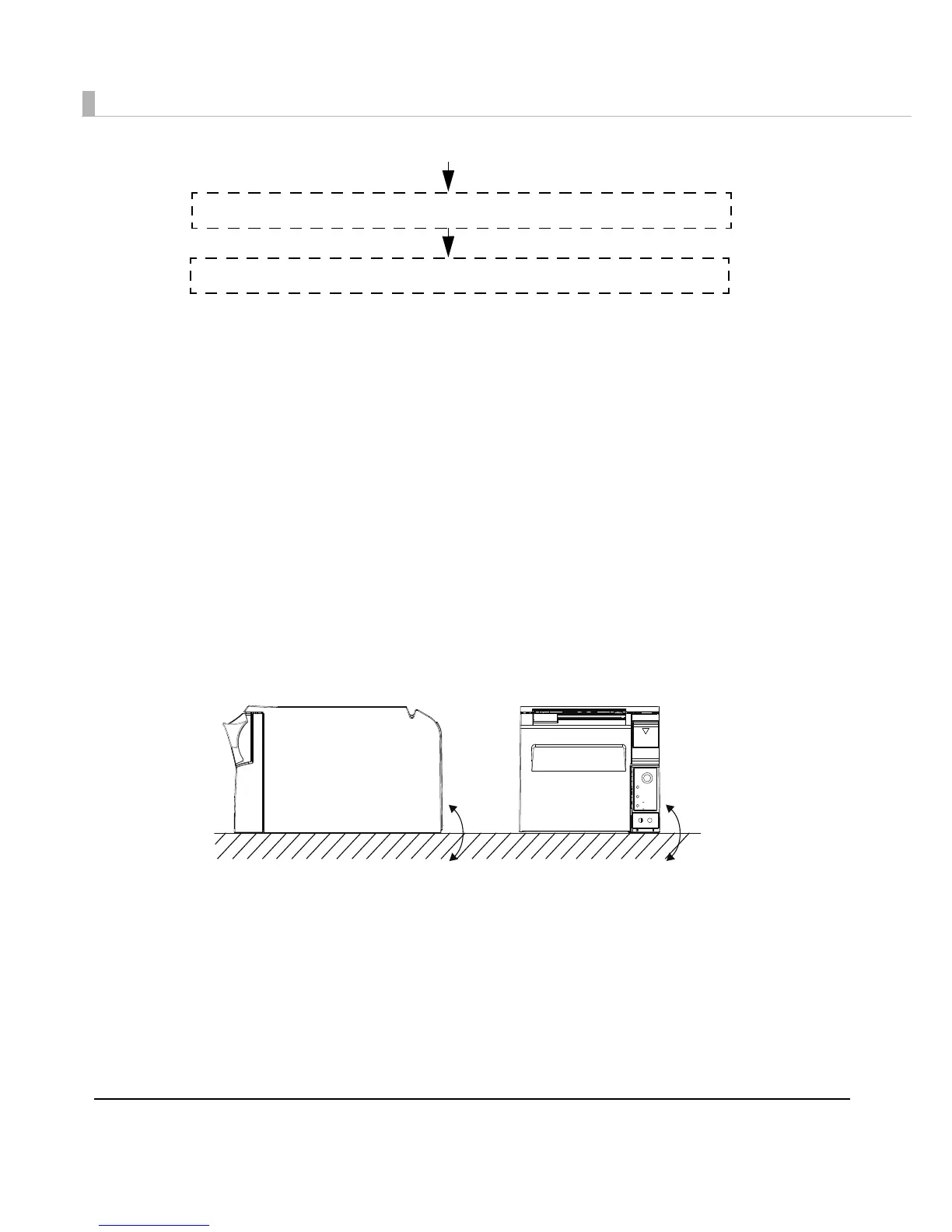38
Installing the Printer
You can install this printer only horizontally.
Fix the printer so that it does not move around when you open the roll paper cover and cut roll
paper. A tape for fixing the printer is available as an option. (See "Affixing Position of DF-10" on
page 40.)
As shown in the figure below, install
the printer with a maximum tilt of 3°.
Installing the printer with a tilt of more than 3° may cause the following problems.
• Roll paper near end cannot be detected.
• The roll paper cover will not close after installing roll paper.
• Roll paper cannot be taken out.
