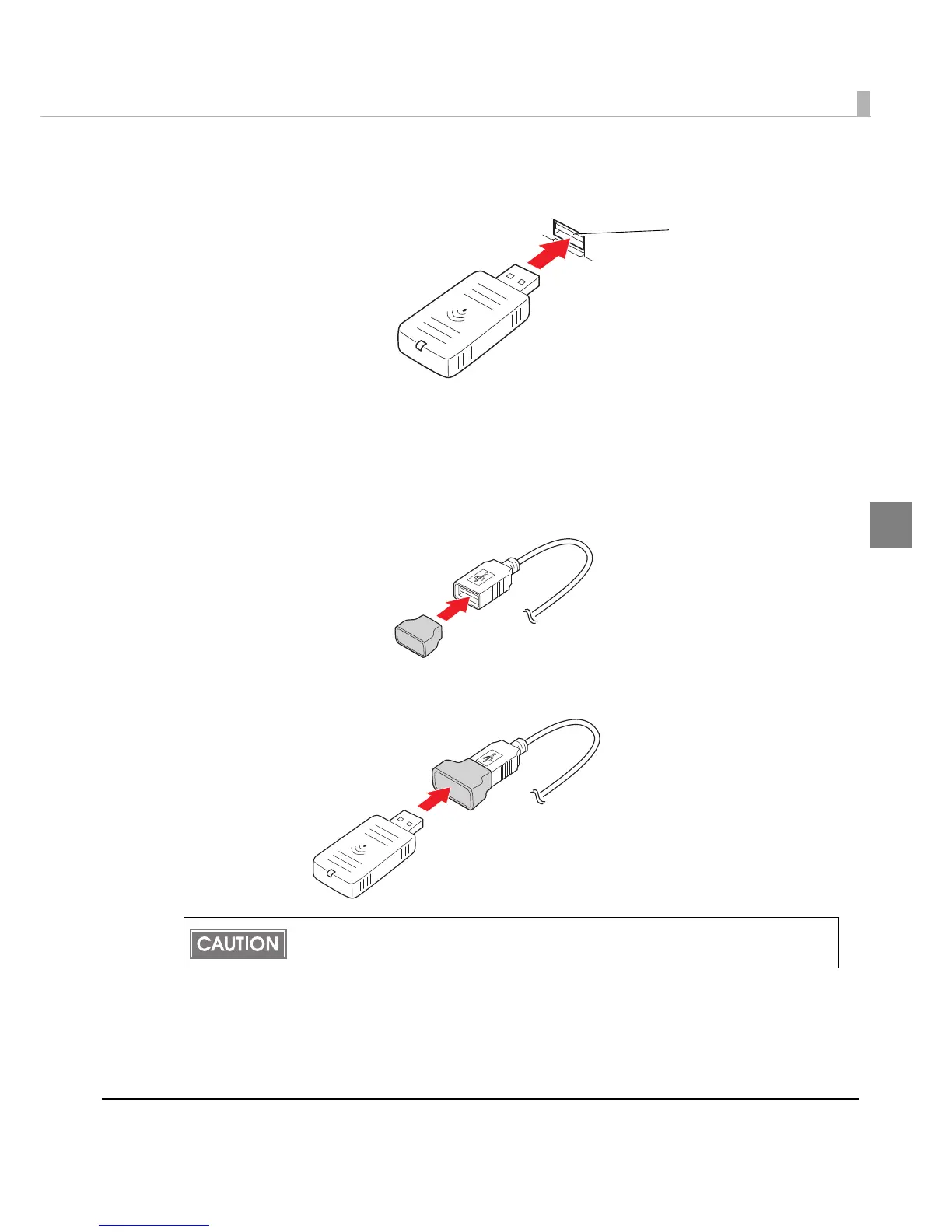Chapter 2 Setup
51
2
Connecting the unit directly with the printer
Install the wireless LAN unit to a USB connector of the printer.
Using the USB extension cable
1
Attach the included rubber cover to the connector of the USB extension
cable into which the wireless LAN unit will be inserted, to prevent the unit
form coming off.
2
Insert the wireless LAN unit into the connector of the cable.
Adjust the position of the rubber cover so that the description on the label on the back side
of the wireless LAN unit is not covered.
