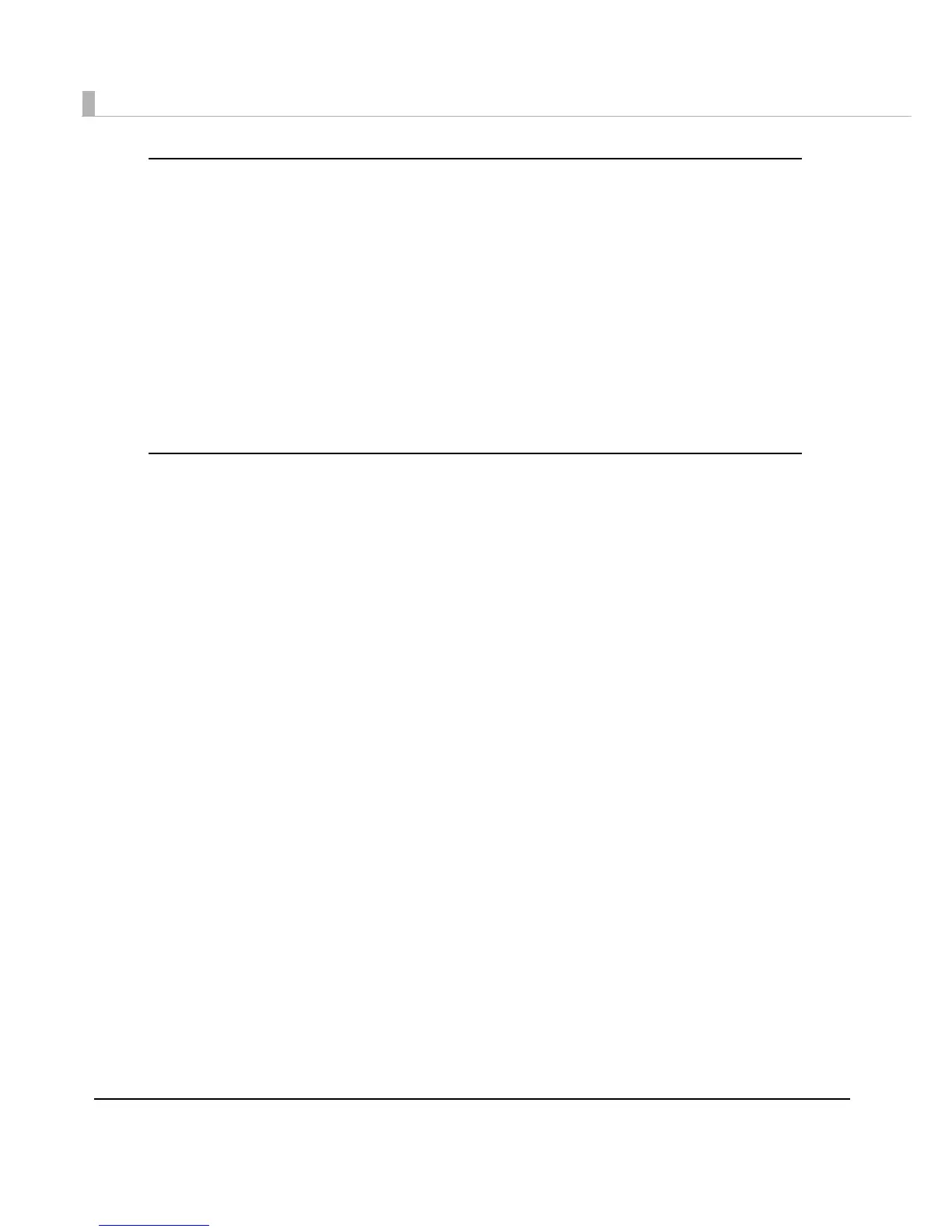66
ePOS-Print API
•As long as you are within a network environment, you can print from anywhere on a device
with an HTML5 compatible web browser.
•No need to install drivers or plugins.
•No need to set up a computer or server for printing.
•You can print from a public cloud or a private cloud.
•You can print out in any language supported by the web browser.
•The status of the TM printer is checked automatically before printing. There is no need to keep
track of the TM printer status yourself. (ePOS-Print Ver.1.2 and later)
•You can print out images drawn on HTML5 Canvas.
ePOS-Print XML
•You can print from a variety of devices that support SOAP/HTTP communication, indepen-
dent of OS.
•No need to install drivers or plugins.
•No need to set up a computer or server for printing.
•The status of the TM printer is checked automatically before printing. There is no need to keep
track of the TM printer status yourself. (ePOS-Print Ver.1.2 and la
ter)
•The status of the printer can be acquired even when the printer is offline. (ePOS-Print Ver. 1 .2
and later)
