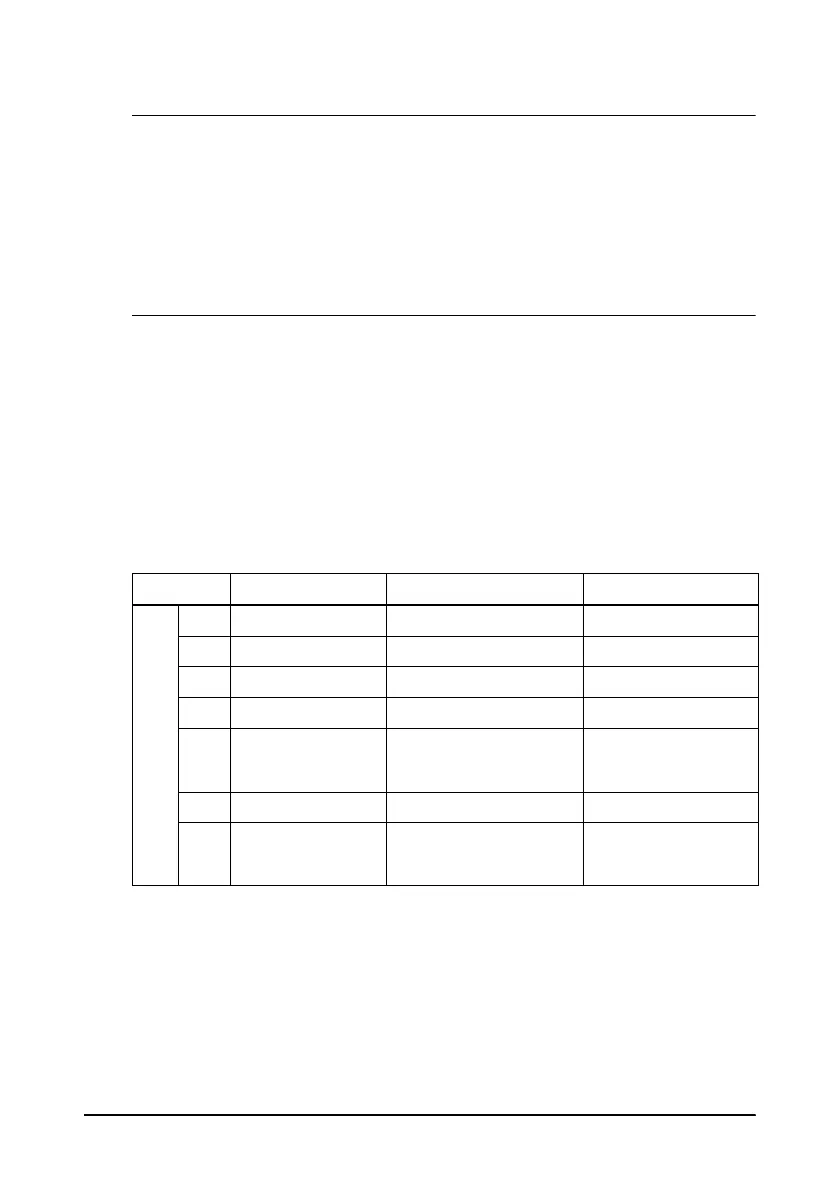Commands 5-21
GS h
n
[Name] Set bar code height
[Format] ASCII GS h
n
Hex 1D 68
n
Decimal 29 104
n
[Range] 1 ≤
n
≤ 255
[Description] Sets the height of the bar code.
n
specifies the number of dots in the vertical direction.
➀ GS k
m
d1...dk
NUL
➁ GS k
m n
d1...dn
[Name] Print bar code
[Format]
➀ ASCII GS k
m d
1...d
k
NUL
Hex 1D 6B
m d
1...d
k
00
Decimal 29 107
m d
1...d
k
0
➁ ASCII GS k
m n
d
1...
dn
Hex 1D 6B
m n
d
1...
dn
Decimal 29 107
m n
d
1...
dn
[Range]
➀ 0 ≤
m
≤ 6 (
k
and
d
depends on the bar code system used)
➁ 65 ≤
m
≤ 73 (
n
and
d
depends on the bar code system used)
[Description] Selects a bar code system and prints the bar code.
m
selects a bar code system as follows:
m Bar Code System Number of Characters Remarks
➀
0UPC-A 11
≤
k
≤
12 48
≤
d
≤
57
1UPC-E 11
≤
k
≤
12 48
≤
d
≤
57
2 JAN13 (EAN 13) 12
≤
k
≤
13 48
≤
d
≤
57
3 JAN 8 (EAN 8) 7
≤
k
≤
848
≤
d
≤
57
4 CODE39 1
≤
k
48
≤
d
≤
57, 65
≤
d
≤
90
d = 32, 36, 37, 43, 45, 46,
47
5ITF 1
≤
k (even number) 48
≤
d
≤
57
6 CODABAR 1
≤
k48
≤
d
≤
57, 65
≤
d
≤
68
d = 32, 36, 37, 43, 45, 46,
47, 58
