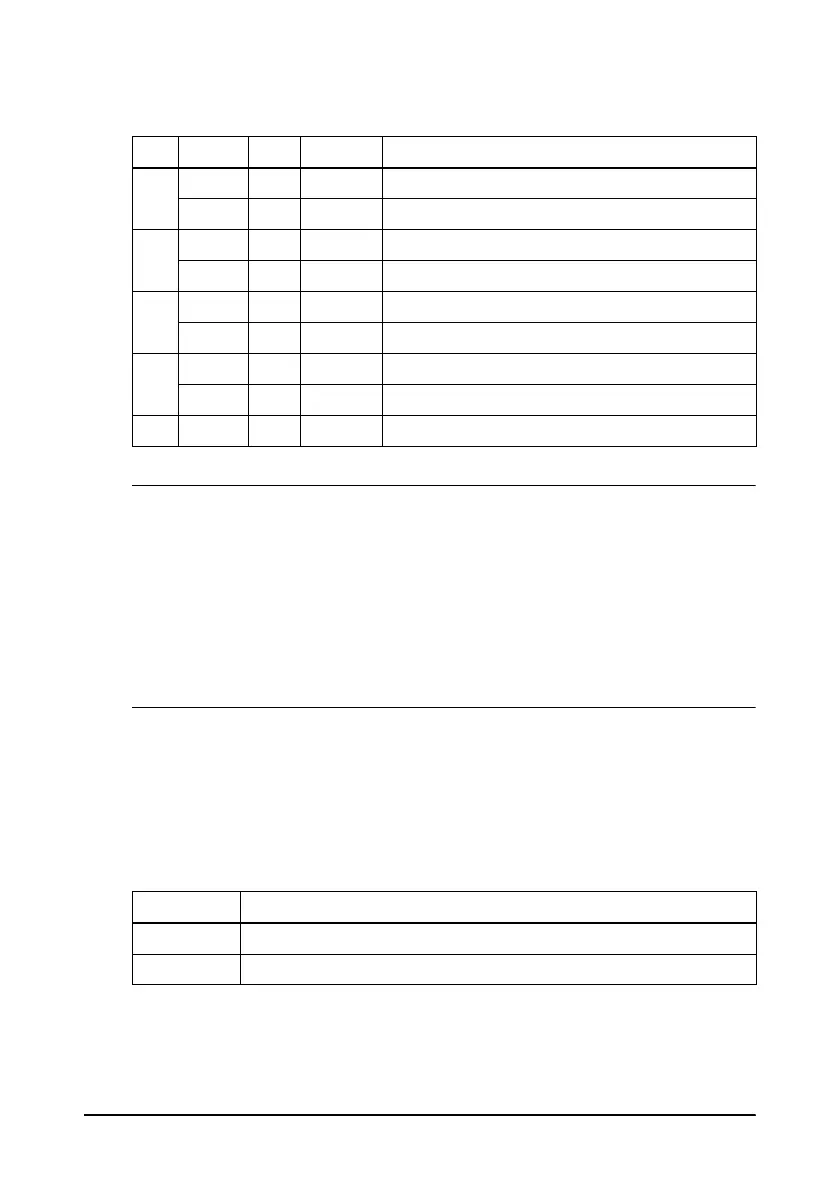5-20 Commands
[Description] Enables or disables ASB and specifies the status items to include, using
n
as follows:
GS b
n
[Name] Turns smoothing mode on/off
[Format] ASCII GS b
n
Hex 1D 62
n
Decimal 29 98
n
[Range] 0 ≤
n
≤ 255
[Description] Turns smoothing mode on or off.
When the LSB is 0, smoothing mode is turned off.
When the LSB is 1, smoothing mode is turned on.
GS f
n
[Name] Select font for Human Readable Interpretation (HRI) characters
[Format] ASCII GS f
n
Hex 1D 66
n
Decimal 29 102
n
[Range]
n
= 0, 1, 48, 49
[Description] Selects a font for the HRI characters used when printing a bar code.
n
selects a font from the following table:
•
HRI indicates Human Readable Interpretation.
Bit Off/On Hex Decimal Status for ASB
0
Off 00 0 Drawer kick-out connector pin 3 status disabled.
On 01 1 Drawer kick-out connector pin 3 status enabled.
1
Off 00 0 On-line/off-line status disabled.
On 02 2 On-line/off-line status enabled.
2
Off 00 0 Error status disabled.
On 04 4 Error status enabled.
3
Off 00 0 Paper roll sensor status disabled.
On 08 8 Paper roll sensor status enabled.
4-7 - - - Undefined.
n Font
0, 48 Font A (12
×
24)
1, 49 Font B (9
×
24)
