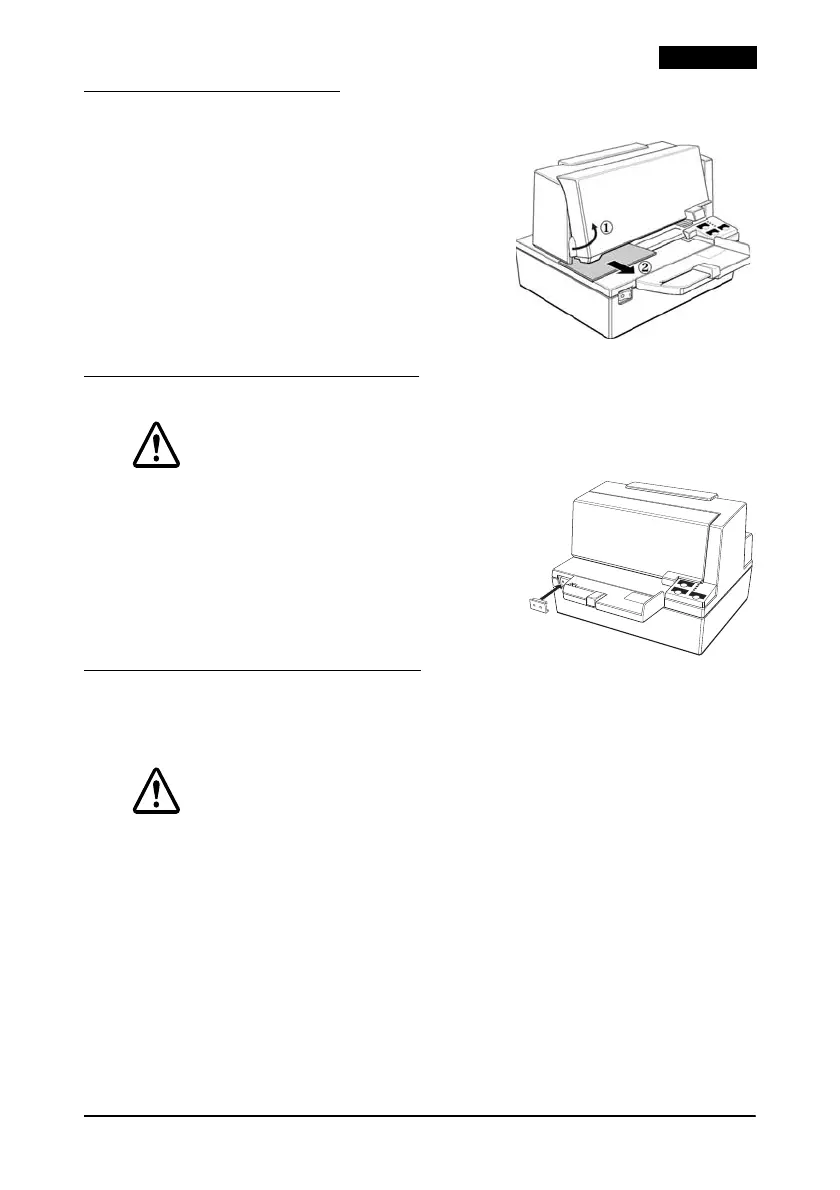TM-U590/U590P User’s Manual 7
English
Removing the Damper
The printer is protected for shipping by a
transportation damper that you must remove before
you turn on the printer.
Open the printer by pulling the tab on the front
cover, and remove the damper shown in illustration
1.
Note:
Reinstall the damper before shipping.
Using the Power Switch Cover
WARNING:
If an accident occurs with the power switch cover
attached, unplug the power cord immediately.
Continued use may cause fire.
The enclosed power switch cover keeps the power
switch from being pressed accidentally. To use the
cover, install it as shown in illustration 2.
Installing the Ribbon Cassette
Use the EPSON ERC-31 ribbon cassette. The use of any ribbon cassettes other than
those approved by Epson may damage the printer and will void the warranty.
CAUTION:
Never turn the ribbon cassette’s feed knob in the opposite direction of the arrow marked
on the cassette; otherwise the ribbon cassette may be damaged.
1. Turn the printer on, and open the front cover by pulling up the tab on the left
side.
2. Be sure the print head is on the right side.
3. If a ribbon is already installed, remove it by grasping the end of the tab and
removing it from the printer.
