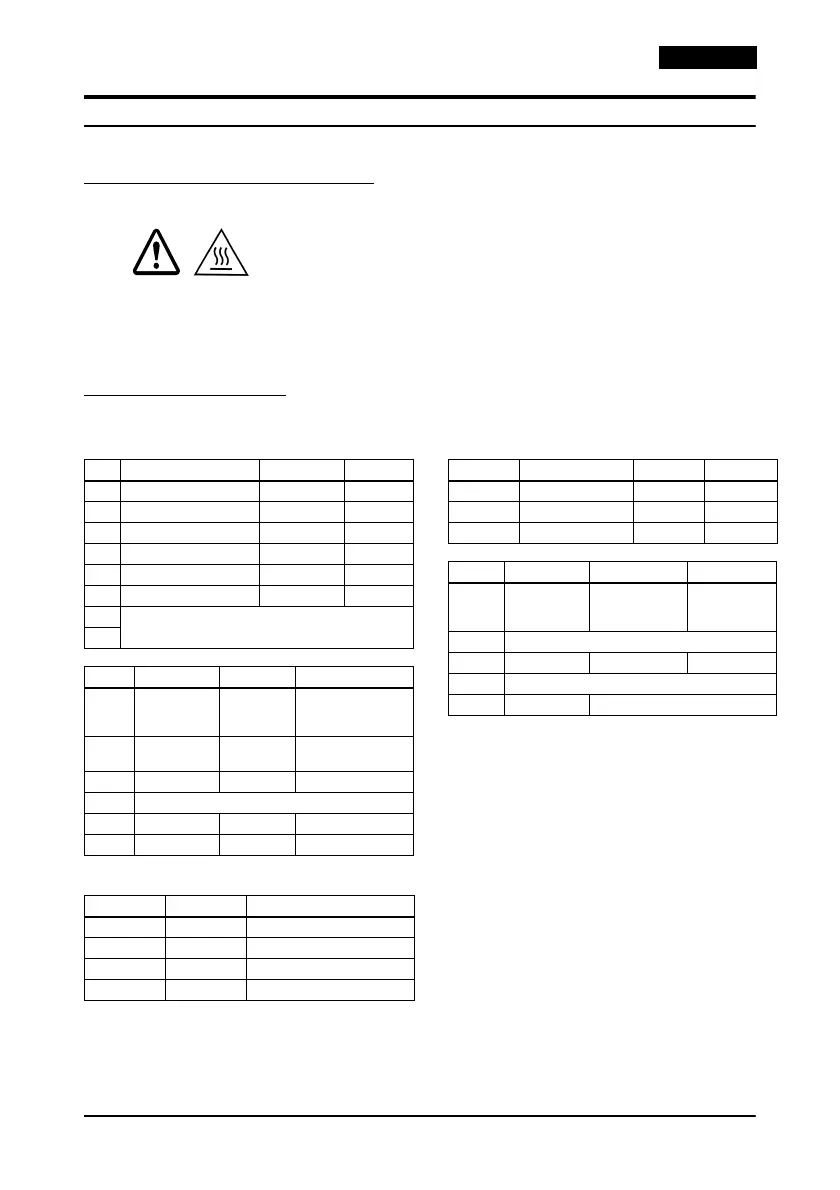TM-U590/U590P User’s Manual 9
English
A line of dots is missing in the printout
The print head may be damaged. Contact a qualified service person for repair.
Removing Jammed Paper
CAUTION:
Do not touch the print head because it can be very hot after printing.
Do not move the print head carriage.
1. Turn the printer off and open the front cover.
2. Open the front cover and remove the jammed paper.
DIP Switch Tables
Serial
SW Function ON OFF
1-1 Data receive error Ignored Prints “?”
1-2 Receive buffer 69 bytes 4 KB
1-3 Handshaking XON/XOFF DTR/DSR
1-4 Data word length 7 bits 8 bits
1-5 Parity check Enabled Disabled
1-6 Parity selection Even Odd
1-7 See “Transmission speed” table.
1-8
SW Function ON OFF
2-1 Handshaking
(BUSY
condition)
Buffer full Offline or buffer full
2-2 Customer
display
Connected Not connected
2-3, 2-4 Undefined — —
2-5, 2-6 Internal use. Do not change. Fixed to OFF.
2-7 I/F Pin 6 reset Enabled Disabled
2-8 I/F Pin 25 reset Enabled Disabled
Transmission speed [bps: bits per second]
1-7 1-8 Speed
ON ON 2400 bps
OFF ON 4800 bps
ON OFF 9600 bps
OFF OFF 19200 bps
Parallel
SW Function ON OFF
1-1 Auto line feed Enabled Disabled
1-2 Receive buffer 69 bytes 4 KB
1-3 ~ 1-8 Undefined — —
SW Function ON OFF
2-1 Handshaking
(BUSY
condition)
❑ Buffer full
❑ Reading data
❑ Offline
❑ Buffer full
❑ Reading data
2-2 Reserved. Fixed to OFF. Do not change.
2-3, 2-4 Undefined — —
2-5 ~ 2-7 Reserved. Fixed to OFF. Do not change.
2-8 I/F Pin 31 reset Fixed to ON. Do not change.
