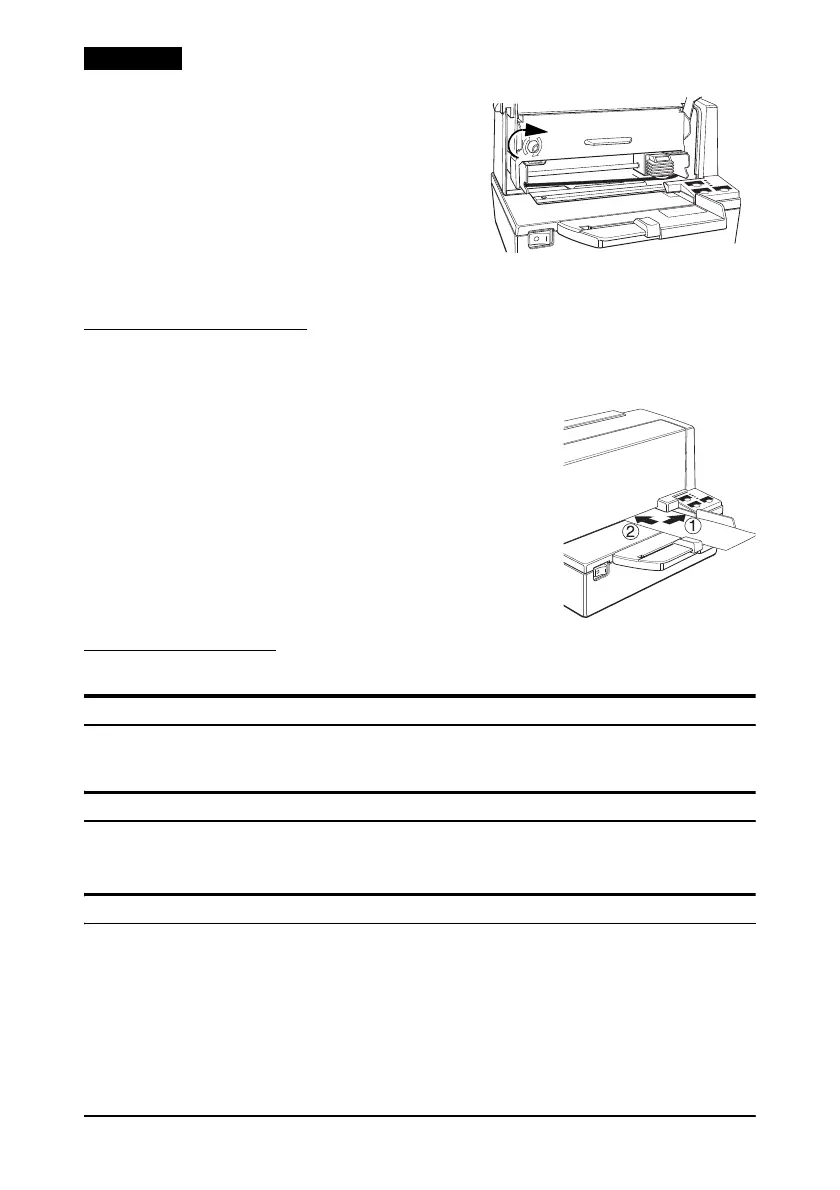8 TM-U590/U590P User’s Manual
EnglishEnglish
4. Turn the cassette knob on the cartridge in
the direction of the arrow 2 or 3 times to
remove any slack.
5. Insert the ribbon, and rotate the cassette
knob 2 or 3 more times, as shown in
illustration
3.
6. Make sure the ribbon has no wrinkles or
creases and is installed below the print
head as shown on the label inside the
printer.
Inserting Slip Paper
Note:
Use only slip paper that matches the specification. Do not
use wrinkled or curled paper.
1. When the SLIP LED flashes, insert slip paper, using
the right edge of the slip paper inlet as a guide (see
illustration 4).
2. When you insert the slip into the inlet as far as it will
go, the sensor detects the slip, the SLIP LED changes
from flashing to on, and the printer draws the paper
in and prints it.
3. After printing is complete, the SLIP LED goes off, and
you can remove the slip.
Troubleshooting
No lights on the control panel
Check that power supply cables are plugged into the printer, the power unit, and power
outlet correctly.
The printer sounds like it is printing, but nothing is printing
Check that the ribbon cassette is installed correctly.
Replace the ribbon cassette.
The ERROR light is flashing, and nothing is printing
Turn the printer off, and check for a paper jam.
If the printer has been printing for awhile, the print head may be too hot. This corrects
itself when the print head cools down.
Turn the printer off, and after 10 seconds, turn it back on. If there is still a problem,
contact a qualified servicer.
