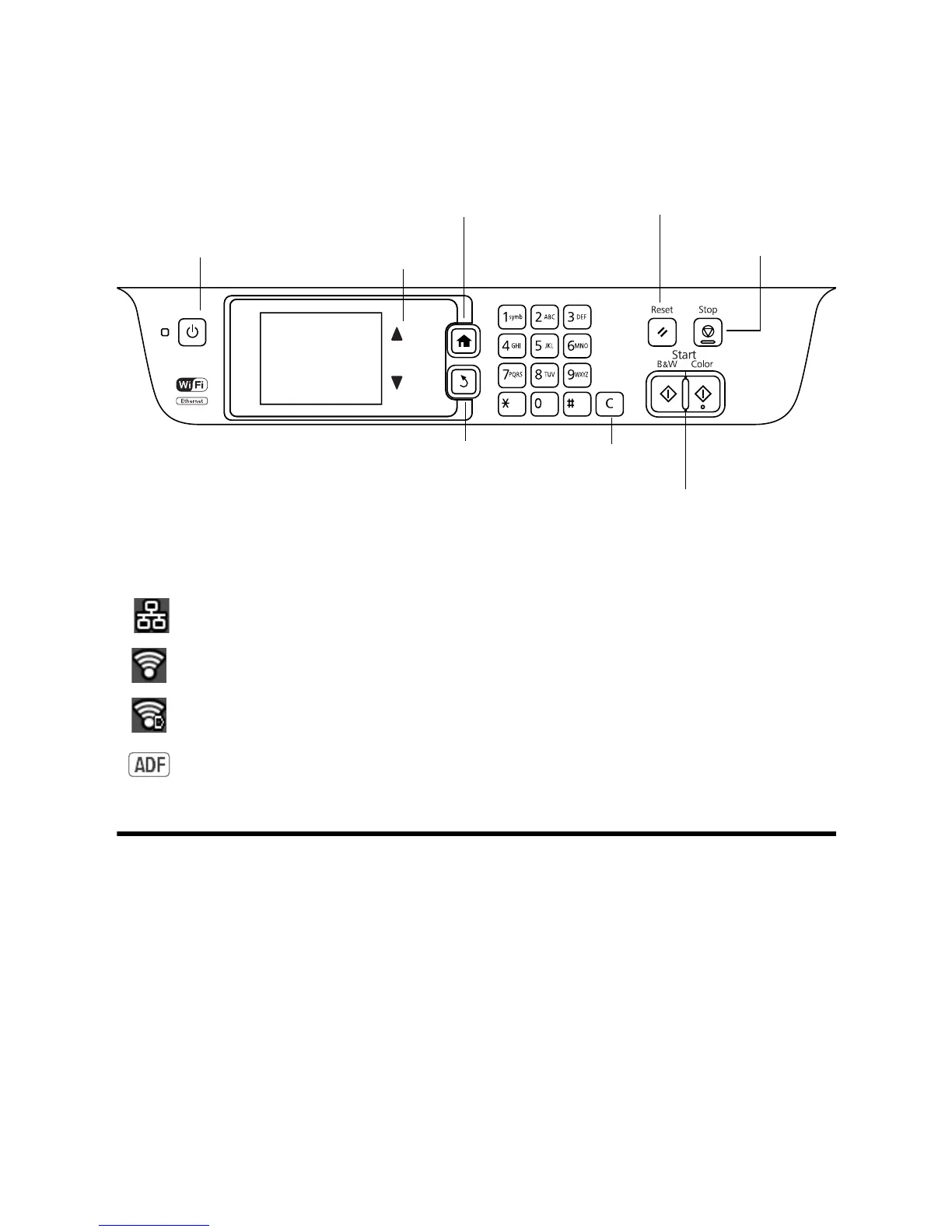Loading Paper 3
WF-2660
The touch screen makes it easy to use all the features of your product. To save energy, the
screen goes dark after several minutes of inactivity. Touch the screen to wake it up.
You may see the following icons on the screen:
Loading Paper
Epson offers a wide array of high quality papers, making it easy to maximize the impact of
your documents, photos, presentations, and other projects. For a list of compatible paper,
instructions on loading envelopes or legal-size paper, see the online User’s Guide.
■ Load high quality paper printable side down; it is usually whiter or brighter.
The product is connected to a wired network.
The product is connected to a wireless network.
The product is set up for Wi-Fi Direct.
A document is loaded in the automatic document feeder.
Turn on
or off
Return to
home screen
Return to previous
screen
Return to
defaults
Scroll the
screen
Clear number
settings
Start printing, copying,
scanning, or faxing
Stop current
operation
