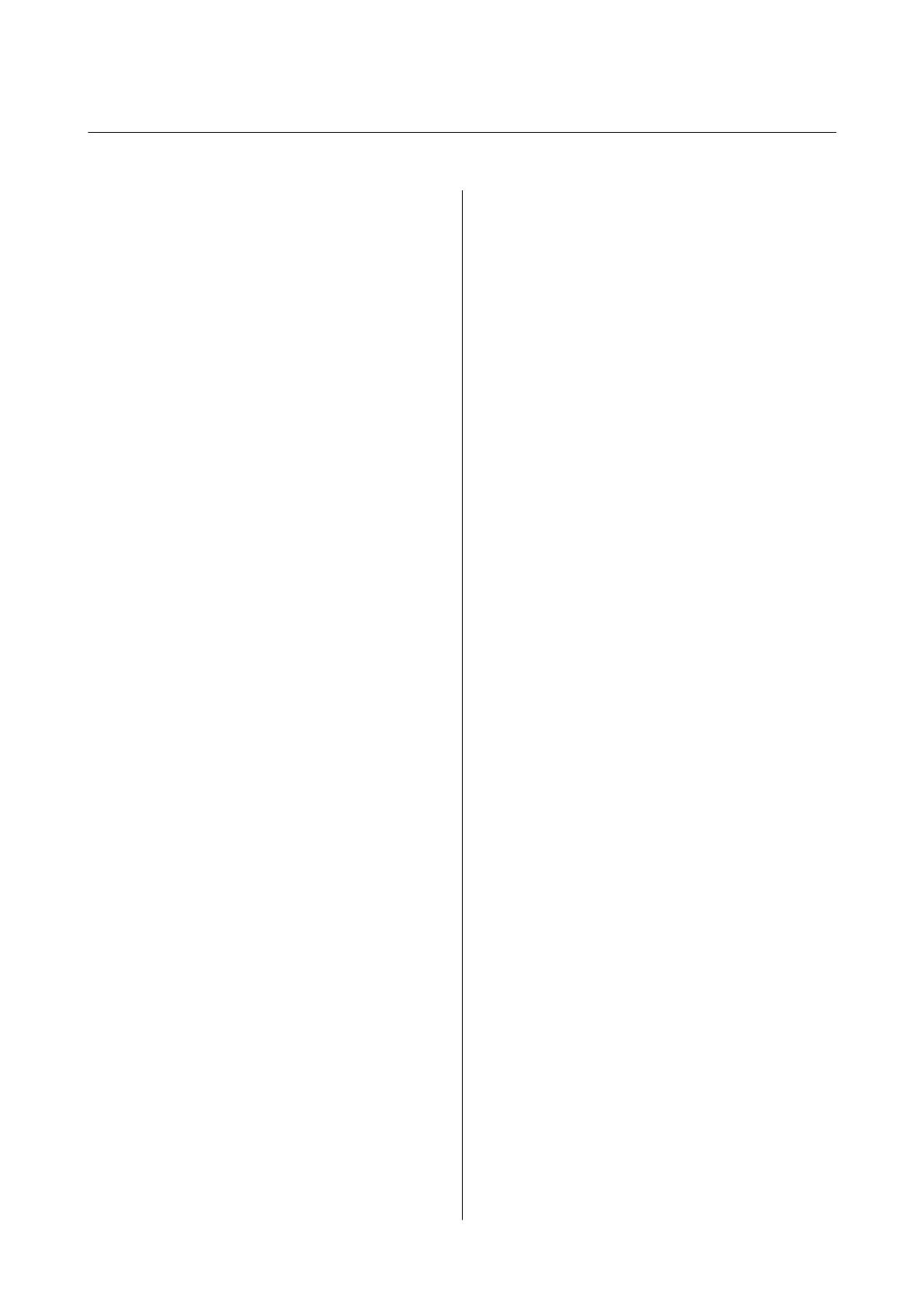Contents
Copyright
Trademarks
About This Manual
Introduction to the Manuals...................7
Marks and Symbols.........................7
Descriptions Used in this Manual...............7
Operating System References..................8
Important Instructions
Safety Instructions..........................9
Printer Advisories and Warnings............... 9
Advisories and Warnings for Setting Up/
Using the Printer........................10
Advisories and Warnings for Using the
Printer with a Wireless Connection...........11
Advisories and Warnings for Using the
Touchscreen........................... 11
Protecting Your Personal Information...........11
Printer Basics
Part Names and Functions...................12
Control Panel............................ 14
Buttons and Lights.......................14
Mode Icons Displayed on the LCD Screen......15
Icons Displayed on the LCD Screen...........15
Icons Displayed on the Soware Keyboard of
the LCD Screen.........................16
Menu Options............................17
Copy Mode............................17
Scan Mode............................ 18
Fax Mode............................. 19
Setup Mode............................20
Contacts Mode.........................26
Loading Paper
Paper Handling Precautions..................27
Available Paper and Capacities................28
List of Paper Types.......................29
Loading Paper in the Paper Cassette............29
Placing Originals
Available Originals for the ADF............... 33
Placing Originals on the ADF.................33
Placing Originals on the Scanner Glass. . . . . . . . . . 34
Managing Contacts
Registering Contacts....................... 36
Registering Grouped Contacts................ 36
Registration and Backup of Contacts Using a
Computer...............................37
Printing
Printing from a Computer................... 38
Printing Basics - Windows.................38
Printing Basics - Mac OS X.................39
Printing on 2-Sides.......................41
Printing Several Pages on One Sheet..........43
Printing to Fit the Paper Size................44
Printing Multiple Files Together (for
Windows Only).........................45
Enlarged Printing and Making Posters (for
Windows Only).........................46
Printing Using Advanced Features........... 52
Printing from Smart Devices................. 54
Using Epson iPrint.......................54
Using AirPrint..........................57
Canceling Printing.........................57
Canceling Printing - Printer Button...........57
Canceling Printing - Windows.............. 57
Canceling Printing - Mac OS X..............58
Copying
Scanning
Scanning Using the Control Panel..............60
Scanning to the Cloud....................60
Scanning to a Computer...................60
Scanning to a Computer (WSD).............61
Scanning from a Computer...................61
Scanning in Oce Mode.................. 61
Scanning in Professional Mode..............63
Scanning from Smart Devices.................65
Scanning by Touching Smart Devices to the
NFC Tag..............................66
User's Guide
Contents
4
