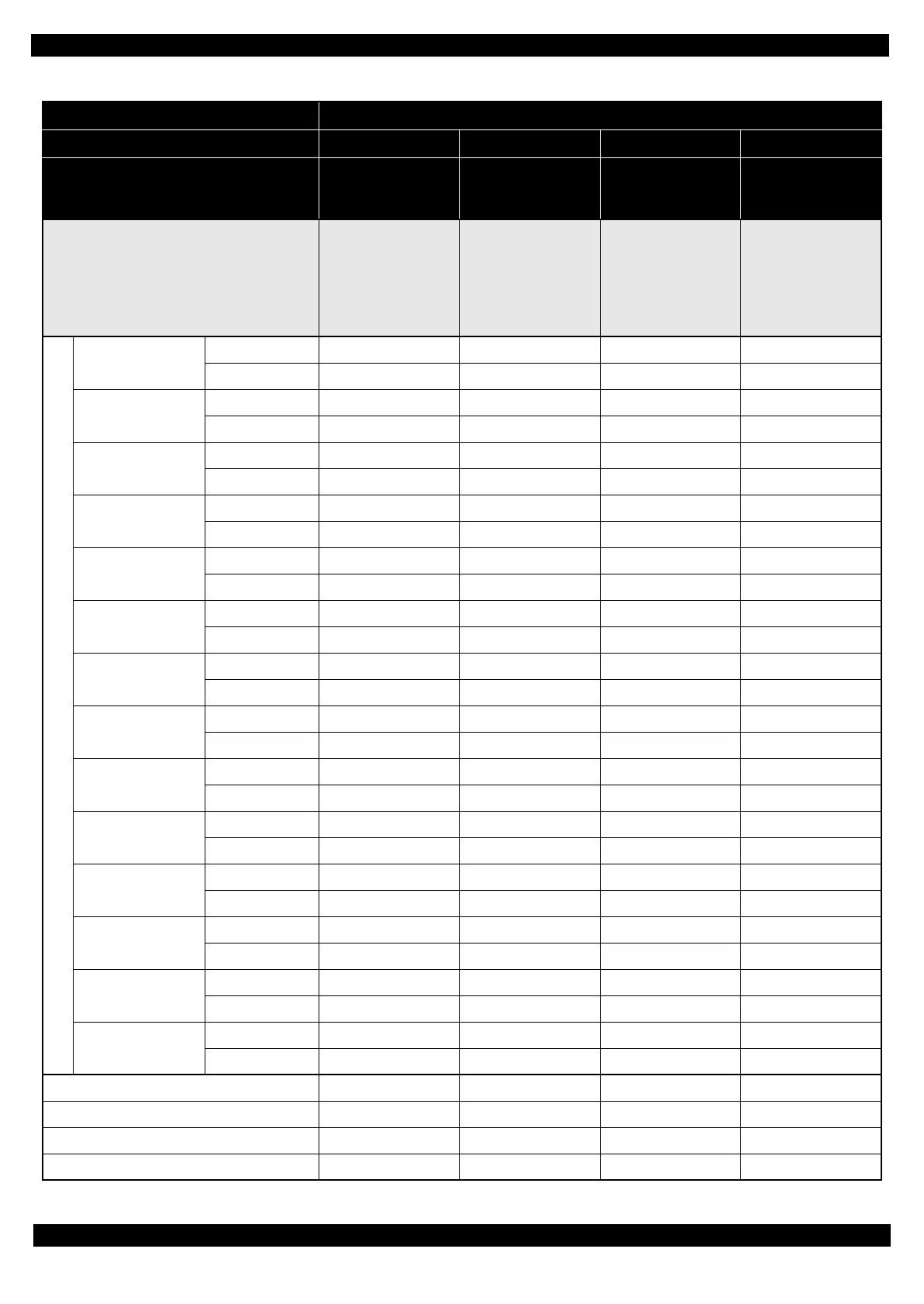Adjustment Required Adjustments 55
Epson WF-7620 / WF-7610 / WF-7110 Series Revision B
Confidential
Part Name
Print head
Remove
--- O --- ---
Replace
O O --- ---
CR Driven Pulley Assy
Remove
--- --- O ---
Replace
--- --- O ---
Paper Guide Upper
Assy
Remove
--- --- --- ---
Replace
--- --- --- ---
CR Guide Frame Assy
(w/CR Unit)
Remove
OOO---
Replace
OOO---
Front Frame
Remove
--- --- --- ---
Replace
--- --- --- ---
Star Wheel Assy
Remove
--- --- --- ---
Replace
--- --- --- ---
Frame Base 2nd Assy
Remove
--- --- --- ---
Replace
--- --- --- ---
Main Frame Unit
Remove
--- O O ---
Replace
OOO---
PF Motor
Remove
--- --- --- ---
Replace
--- --- --- ---
CR Motor
Remove
--- --- --- ---
Replace
--- --- --- ---
PE Lever Assy
Remove
--- --- --- ---
Replace
--- --- --- ---
PE Sensor
Remove
--- --- --- ---
Replace
--- --- --- ---
Paper Guide Lower
Porous Pad
Remove
--- --- --- ---
Replace
--- --- --- ---
APG Unit
Remove
--- --- --- ---
Replace
--- --- --- ---
Table 3-1. Required Adjustment List (Mechanism adjustment)
Adjustment Type Mechanism adjustment
Priority 1 2 3 4
Adjustment Item PG Adjustment
Checking the
Platen Gap
CR/PF Timing Belt
Tension
Measurement
Touch Panel
Adjustment
Purpose
Adjusts the PG to
within the standard.
Checks if the PG is
within the standard.
Check if the tension of
the CR/PF Timing Belt
is within the standard.
This adjustment is made
to adjust the relative
positions between the
Touch Panel detection
points and displaying
positions on the Control
Panel.
Printout pattern
--- --- --- ---
How to judge
Adjustment program
O --- --- ---
Tool
Thickness gauges Thickness gauges Sonic tension gauge ---
