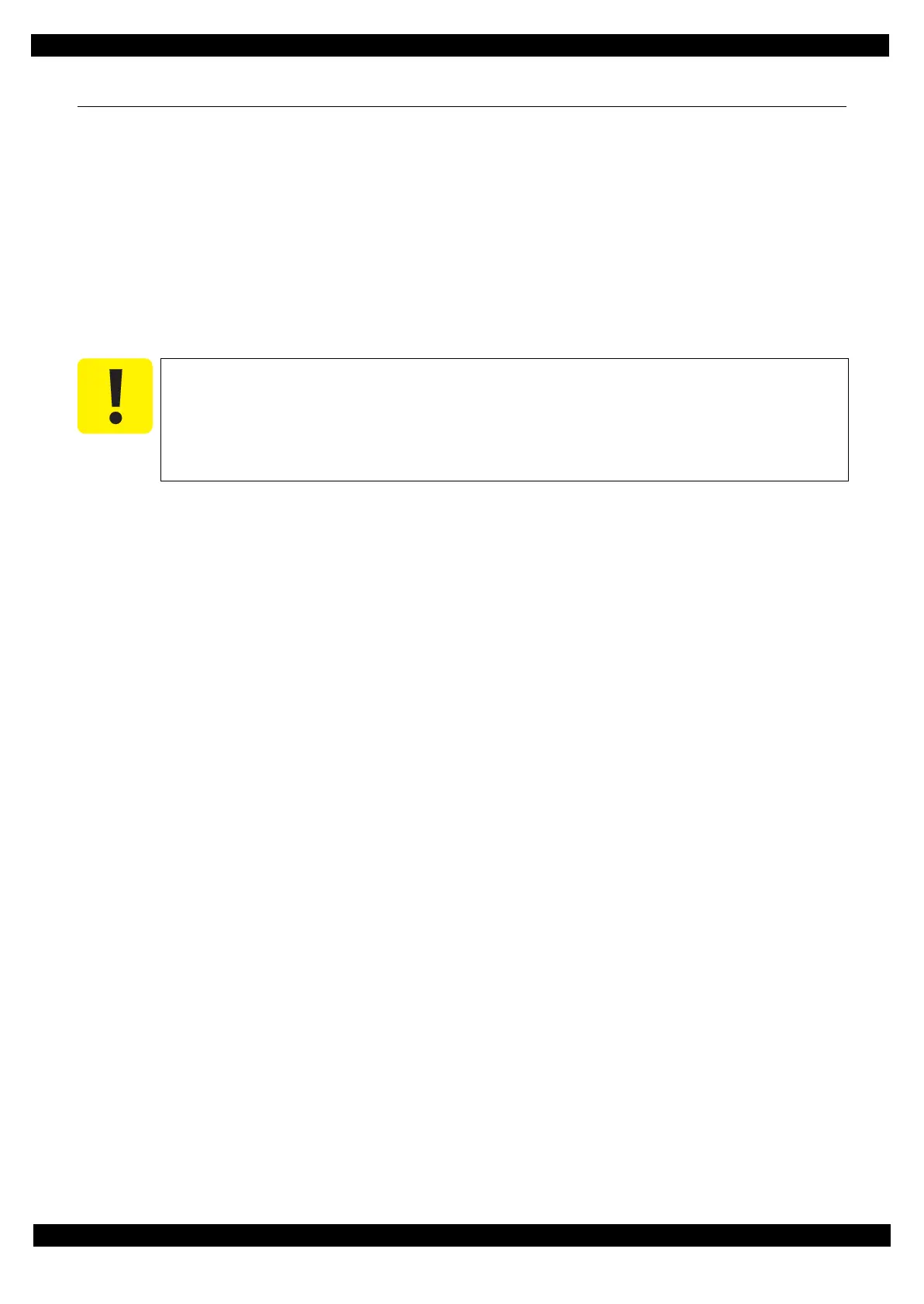Confidential
Adjustment Details of Adjustments 61
Epson WF-7620 / WF-7610 / WF-7110 Series Revision B
3.2 Details of Adjustments
This section provides adjustment procedures for which explanation in details is necessary. See "3.1 Required
Adjustments (p53)" for the adjustments not explained here.
3.2.1 PF/CR Timing Belt Tension Measurement
This section describes PF/CR Timing Belt tension measurement.
Tools
Sonic tension gauge
Plastic tweezers
Adjustment procedure
When PF/CR Timing Belt tension measurement, make sure of the following.
Bring the microphone of the sonic tension gauge within 5 mm from the PF Timing Belt
but do not let it touch the belt.
Flip the PF Timing Belt as weak as the sonic tension gauge can measure it.
Be careful not to damage the PF Timing belt when flipping it with the plastic tweezers.