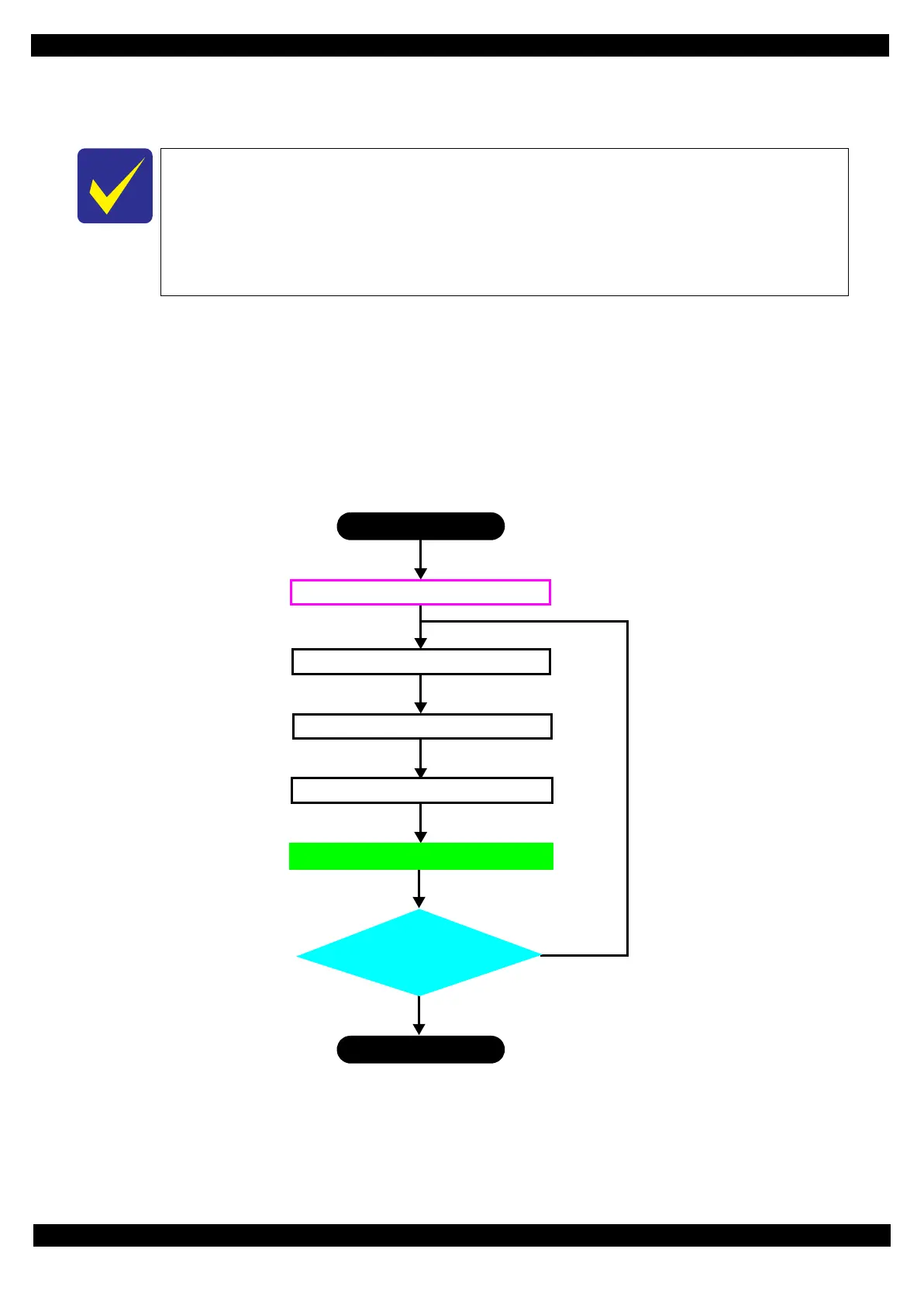Confidential
Adjustment Details of Adjustments 64
Epson WF-7620 / WF-7610 / WF-7110 Series Revision B
3.2.2 PG Adjustment
This section describes the procedure for the platen gap (PG) adjustment.
Tools
Thickness gauge for PG adjustment
1.6 mm
Thickness gauge for checking the Platen Gap
1.52 mm, 1.72 mm, 1.42 mm, 1.82 mm
Teflon tape
Commercial item (thickness: 0.08 mm)
3.2.2.1 PG Adjustment procedure
Figure 3-3. PG Adjustment Flow
The standard range of the PG is as follows:
• Standard
0-digit side / 130-digit side: 1.7 ± 0.1 mm
Center of the printer: 1.7 ± 0.2 mm
This adjustment should be carried out with the mechanism in the minimum PG position
(PG1) before installing the CR Scale.
START
PG adjustment is finished.
Yes
No
" Preparation (p65)"
" Adjustment of the 0-digit side (p68)"
" Checking the Platen Gap (p70)"
Is PG within standard?
" Adjustment of the 130-digit side (p69)"
" Adjustment of the 0-digit side (p68)"