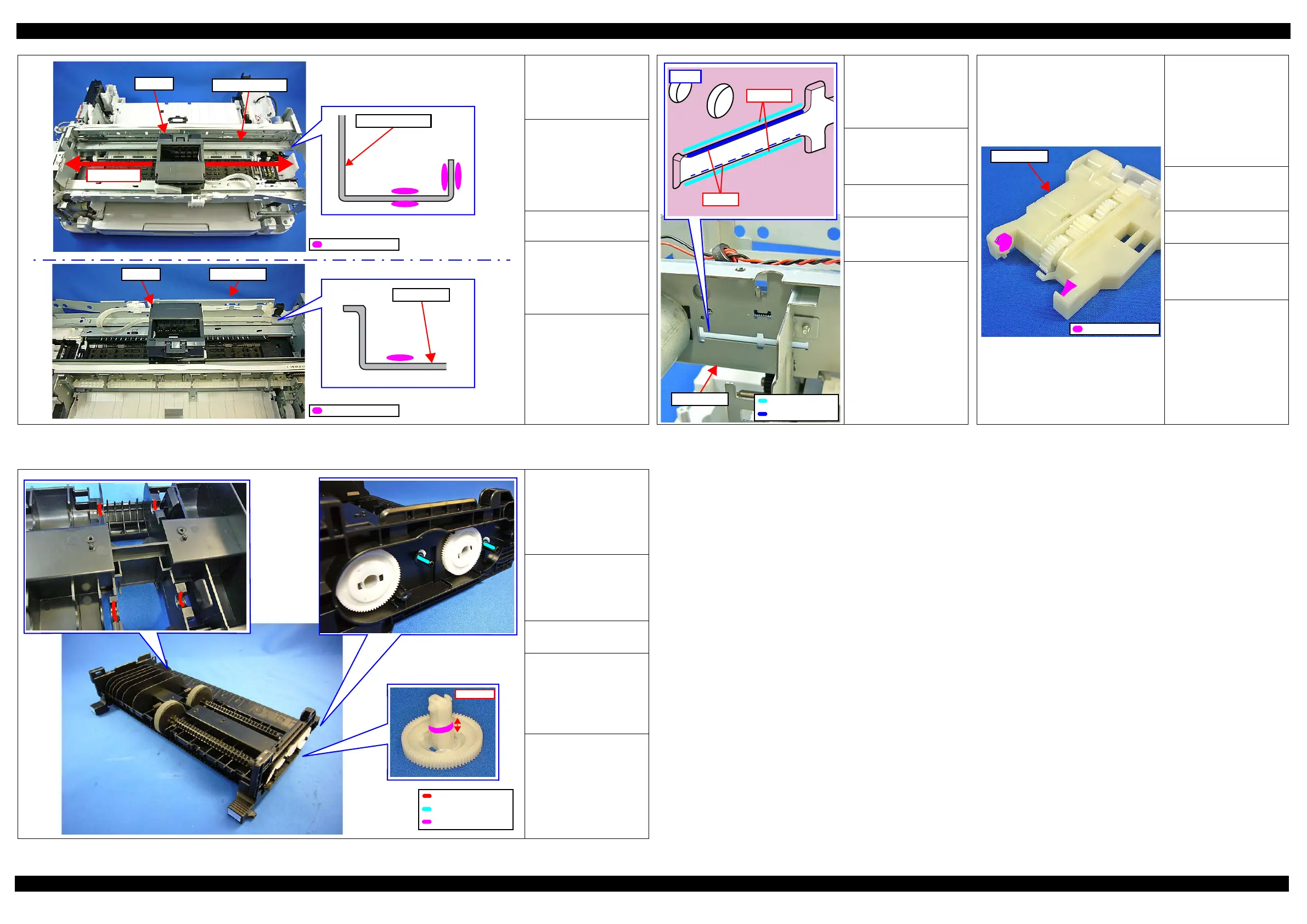Epson WF-7620 / WF-7610 / WF-7110 Series Revision B
Confidential
Maintenance Lubrication Points and Instructions 81
Figure 4-11. Lubrication of the CR Guide Frame / Front Frame
<Part supply as ASP>
None
<Lubrication status when
supplied as ASP>
---
<Lubrication Point>
1. 2. 3. 4. 5. Contact surface
(x5) between the CR
Guide Frame and the CR
Unit
5. Contact surface (x1)
between the Front Frame
and the CR Unit
<Type>
G-71
<Application Amount>
1. φ 1 mm x 1.2g / 460mm
2. φ 1 mm x 0.6g / 460mm
3. 4.
φ
1 mm x 0.4g / 460mm
5. φ 1 mm x 0.8g / 460mm
<Remarks>
1. 5. Apply with injector
on the entire route once.
Apply with injector.
After application, move
the CR Unit to both ends
two to three times to
spread the grease.
2 to 3 times
CR Unit
CR Guide Frame
Application Point
Application Point
Figure 4-12. Lubrication of the Main Frame
Figure 4-13. Lubrication of the Pickup Assy 1st / Pickup Assy 2nd
<Part supply as ASP>
None
<Lubrication status when
supplied as ASP>
---
<Lubrication Point>
Contact points (x4)
between the Main Frame
and D/E Lever
<Type>
G-71
<Application Amount>
Appropriate amount
(10 mm)
x 4 points
<Remarks>
Apply with injector.
Lubricate on the inside
of the cutout and on the
printer's front side of the
Main Frame.
Application Point
Application Point
Main Frame
<Part supply as ASP>
Pickup Assy 1st: None
Pickup Assy 2nd: Supplied
as the Frame Base 2nd
Assy
<Lubrication status when
supplied as ASP>
Lubricated
<Lubrication Point>
Bearings for the Pickup
Roller on the Pickup Assy
<Type>
G-74
<Application Amount>
Appropriate amount
(6 mm x inner circumferences
of bearings)
<Remarks>
Apply with Flux
Dispenser.
Stir G-74 before use.
Spread all over the inner
circumference for
lubrication
Pickup Assy
Application Point
Figure 4-14. Lubrication of the Duplex Unit
<Part supply as ASP>
Supplied as the Duplex
Unit Assy
<Lubrication status when
supplied as ASP>
Lubricated
<Lubrication Point>
1. Bearings (x4) of the
intermediate rollers
2. Shafts (x2) to set gears
3. Gear Shaft (x2)
<Type>
G-71
<Application Amount>
1. φ 1 mm x half of the
circumference (0.052g)
2.
φ
1 mm x 10mm (0.014g)
3. φ 1 mm x circumference
(0.38g)
<Remarks>
Apply with injector.
2. Application Point
1. Application Point
3. Application Point