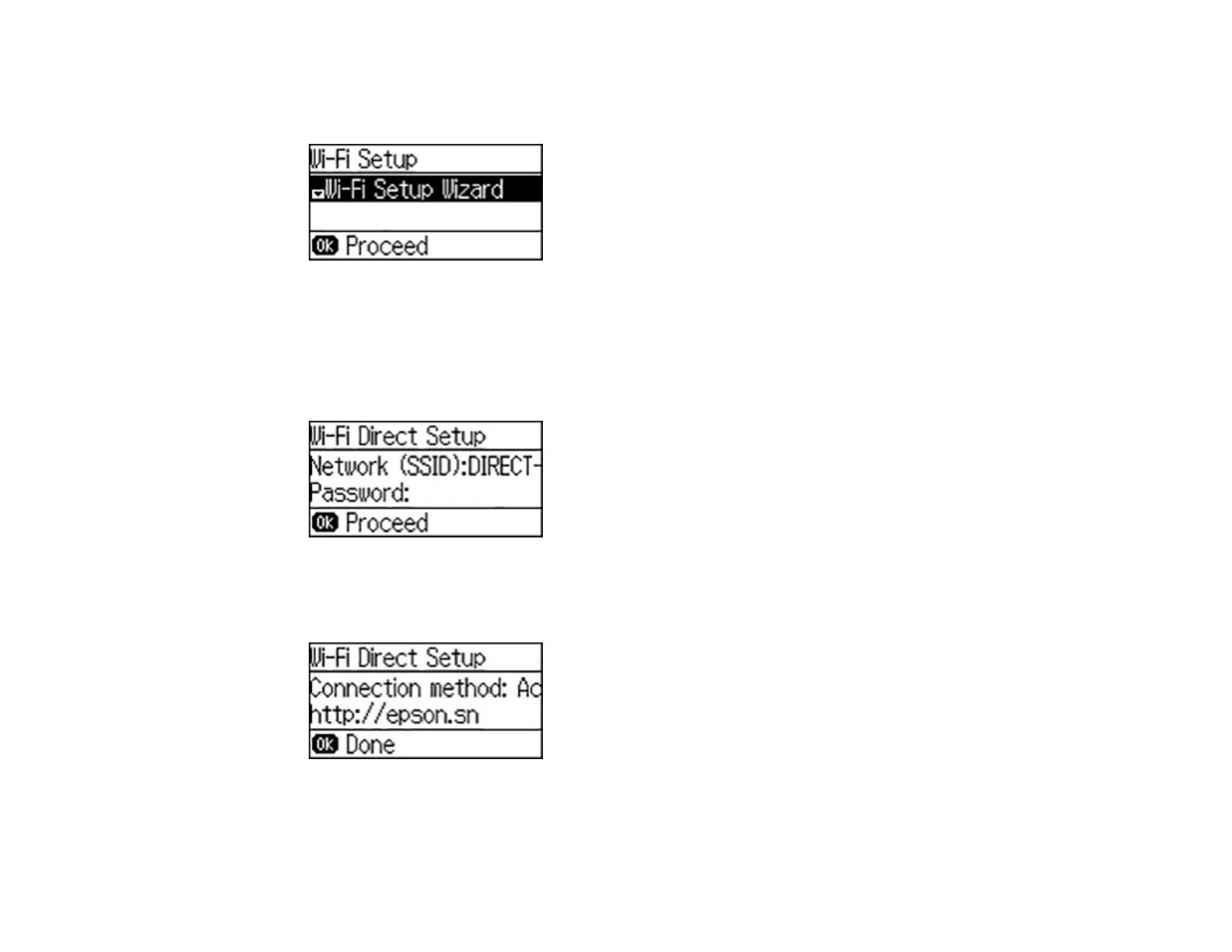34
1. From the Home screen, select Wi-Fi, and press the OK button.
You see this screen:
2. Press the down arrow button, select Wi-Fi Direct Setup, and press the OK button.
3. Select Connection Setup and press the OK button.
4. Press the OK button.
You see this screen:
5. Press the OK button.
You see this screen:
6. Press the OK button to complete setup and return to the Home screen.