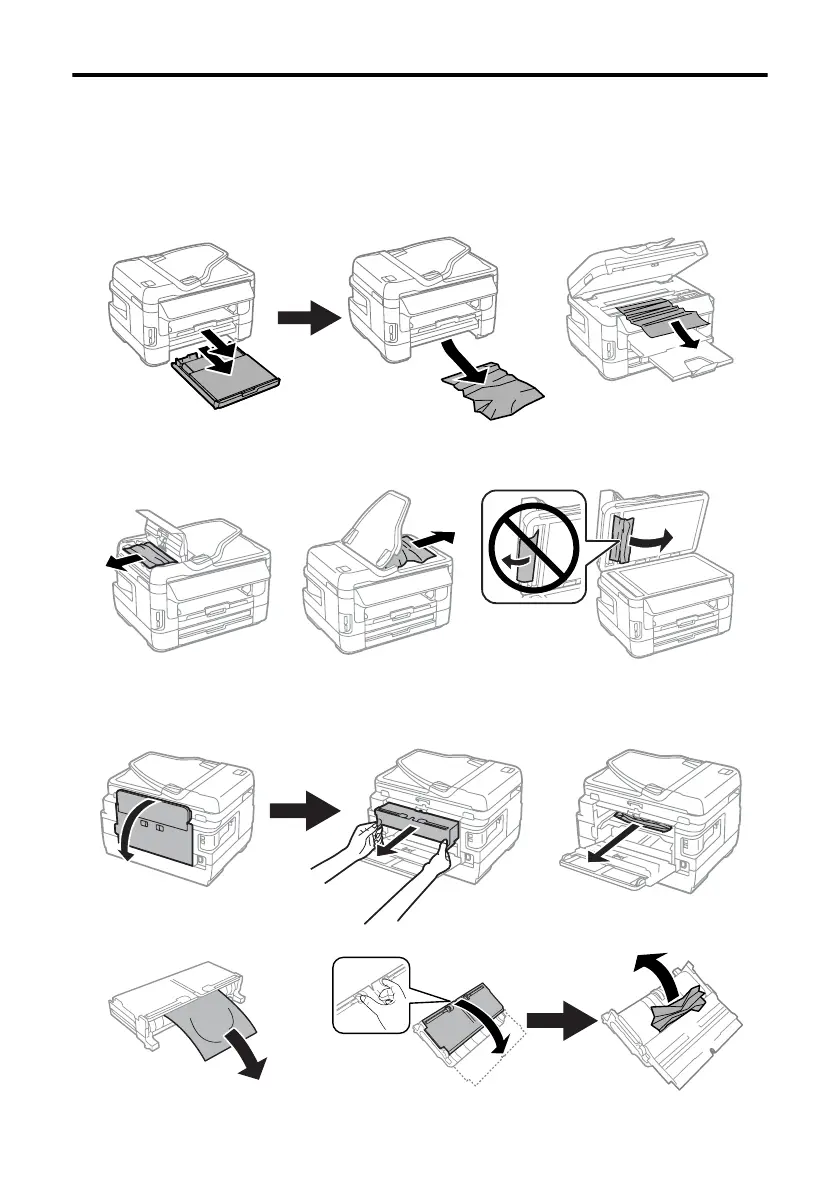12 Résolution des problèmes de bourrage papier
Résolution des problèmes de bourrage
papier
Si le papier est coincé, suivez les étapes affichées à l’écran ACL. À l’avant de l’imprimante,
vérifiez ces zones :
Si vous utilisez le chargeur automatique de documents, vérifiez ces zones :
À l’arrière de l’imprimante, ouvrez le capot arrière, retirez l’unité recto verso et vérifiez
ces zones :
Ouvrez l’unité recto verso.
4125205_b0_00.book Page 12 Friday, July 19, 2013 3:00 PM
