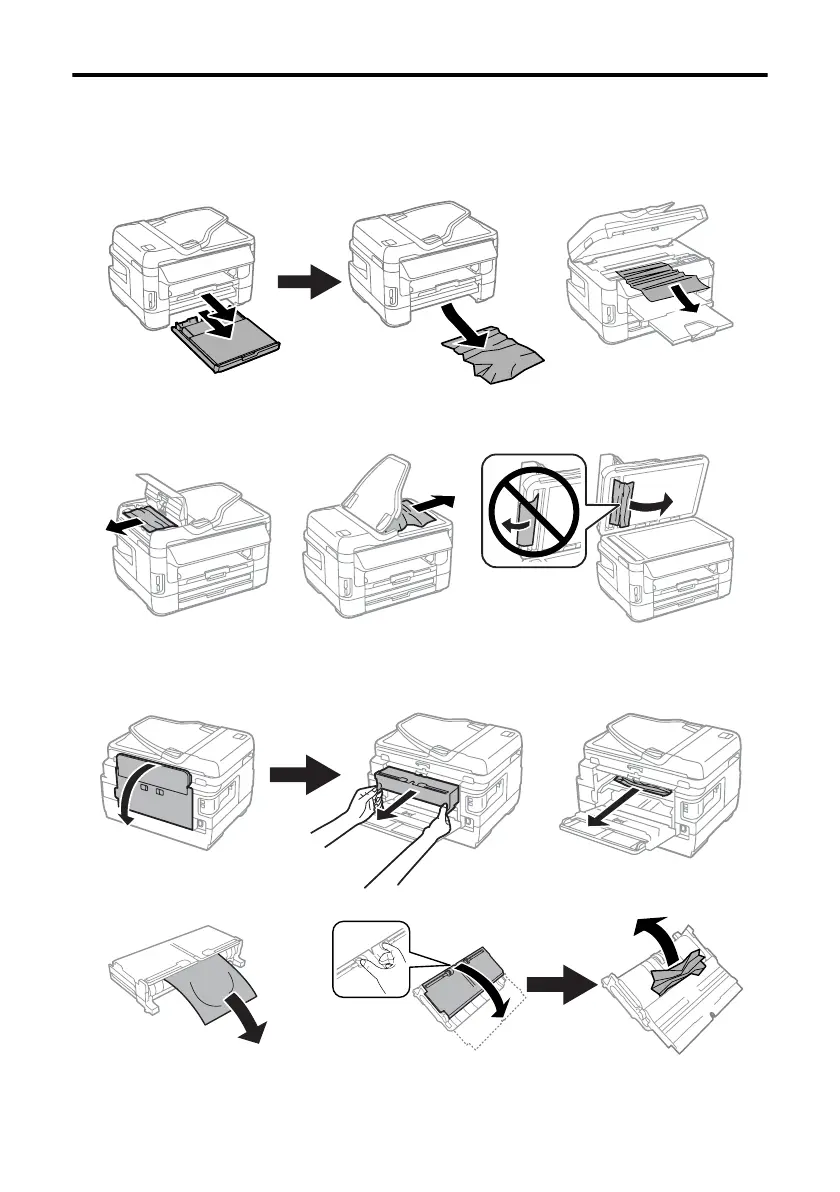4 Solving Paper Jam Problems
Solving Paper Jam Problems
If paper has jammed, follow the steps on the LCD. At the front of the printer, check these
areas:
If you are using the automatic document feeder, check these areas:
At the back of the printer, open the rear cover, remove the auto-duplexer, and check these
areas:
Open the duplexer
4125205_b0_00.book Page 4 Friday, July 19, 2013 3:00 PM
