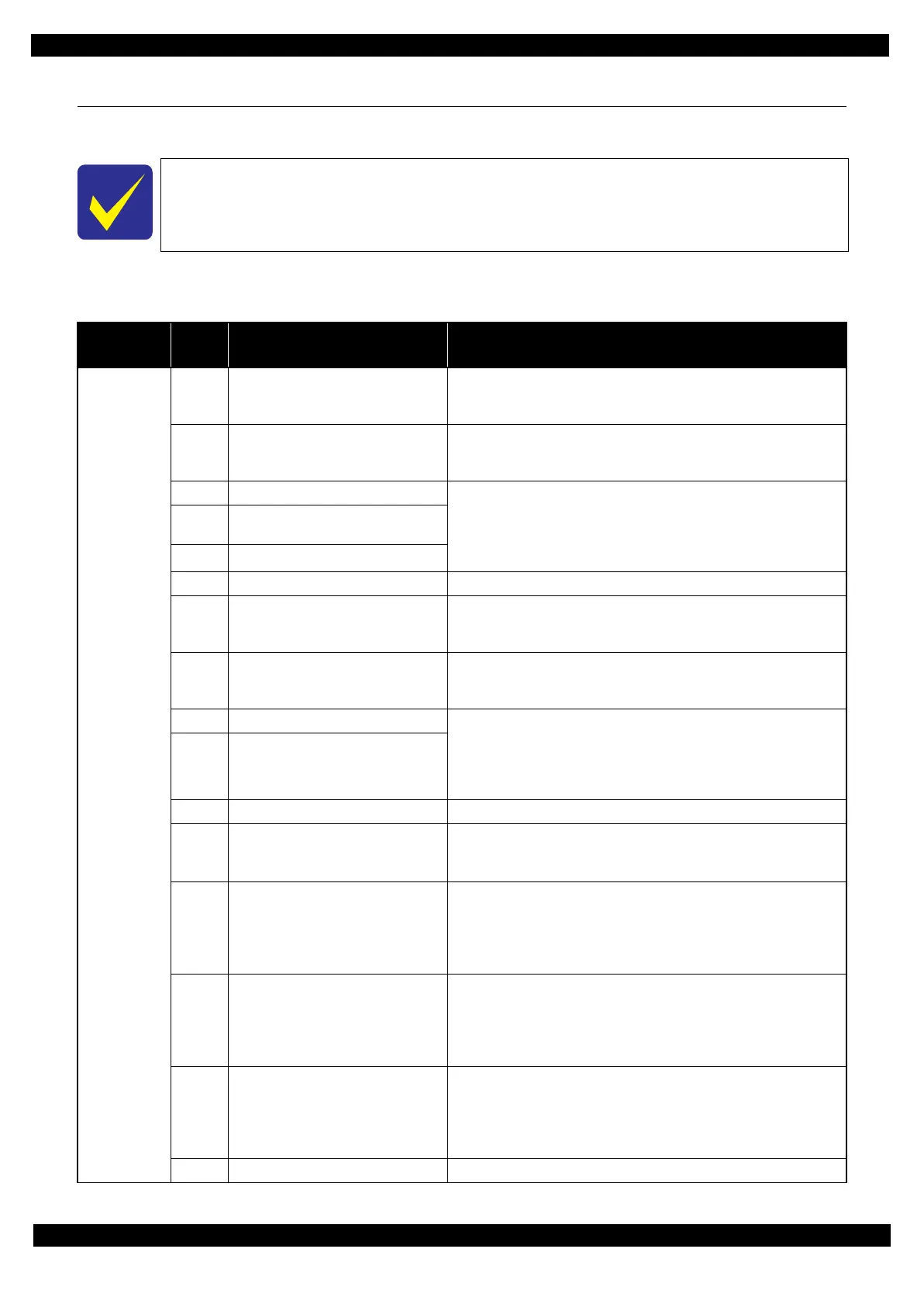Confidential
Appendix 15
Epson WF-7620 / WF-7610 / WF-7110 Series Revision B
1.3 Fatal Error Code List
This section describes the fatal error code and the possible cause for this product.
Printer fatal error list
Fatal errors related to the ADF/Scanner unit do not occur for WF-7110 Series because this
model does not have ADF/Scanner unit.
Table 1-2. Fatal Error List (Printer)
Error type
Error
code
Error name Possible cause
ADF/Scanner
0x01 ADF PID excess speed error
• ADF Encoder failure (contaminated/detached scale, Encoder Board
failure)
• Motor driver failure (Main Board failure)
0x02 ADF PID reverse error
• ADF Encoder failure (contaminated/detached scale, Encoder Board
failure)
• Paper jam
0x03 ADF PID lock error • ADF Encoder failure (contaminated/detached scale, Encoder Board
failure)
• ADF Motor failure
• Paper jam
• Cable disconnection
0x04
ADF PID acceleration lock detection
error
0x05 ADF PID excess load error
0
X06 ADF PID DRIVING TIME ERROR • Main Board failure
0x09 ADF BS+ excess speed error
• ADF Encoder failure (contaminated/detached scale, Encoder Board
failure)
• Motor driver failure (Main Board failure)
0x0A ADF BS+ reverse error
• ADF Encoder failure (contaminated/detached scale, Encoder Board
failure)
• Paper jam
0x0B ADF BS+ lock error • ADF Encoder failure (contaminated/detached scale, Encoder Board
failure)
• ADF Motor failure
• ADF drive overload (paper jam/foreign object)
• Cable disconnection
0x0D ADF BS+ excess load error
0x0E ADF BS+ driving time error • Main Board failure
0x10 HP detection error
• CIS Unit failure
• Scanner Housing failure
• Main Board failure
0x11
Contact detection distance exceeded
error
• CIS Unit failure
• Scanner Housing failure (Including wrong attachment of the origin mark)
• Main Board failure
• Scanner FFC failure / Scanner FFC connection failure
• Scanner Motor failure / Scanner Motor connection failure
0x12
Opposite side contact detection distance
exceeded error
• CIS Unit failure
• Scanner Housing failure (Including wrong attachment of the origin mark)
• Main Board failure
• Scanner FFC failure / Scanner FFC connection failure
• Scanner Motor failure / Scanner Motor connection failure
0x13
Opposite side wrong contact detection
distance error
• CIS Unit failure
• Scanner Housing failure (Including wrong attachment of the origin mark)
• Main Board failure
• Scanner FFC failure / Scanner FFC connection failure
• Scanner Motor failure / Scanner Motor connection failure
0x14 Measurement failure error • Scanner drive mechanism was overloaded.
