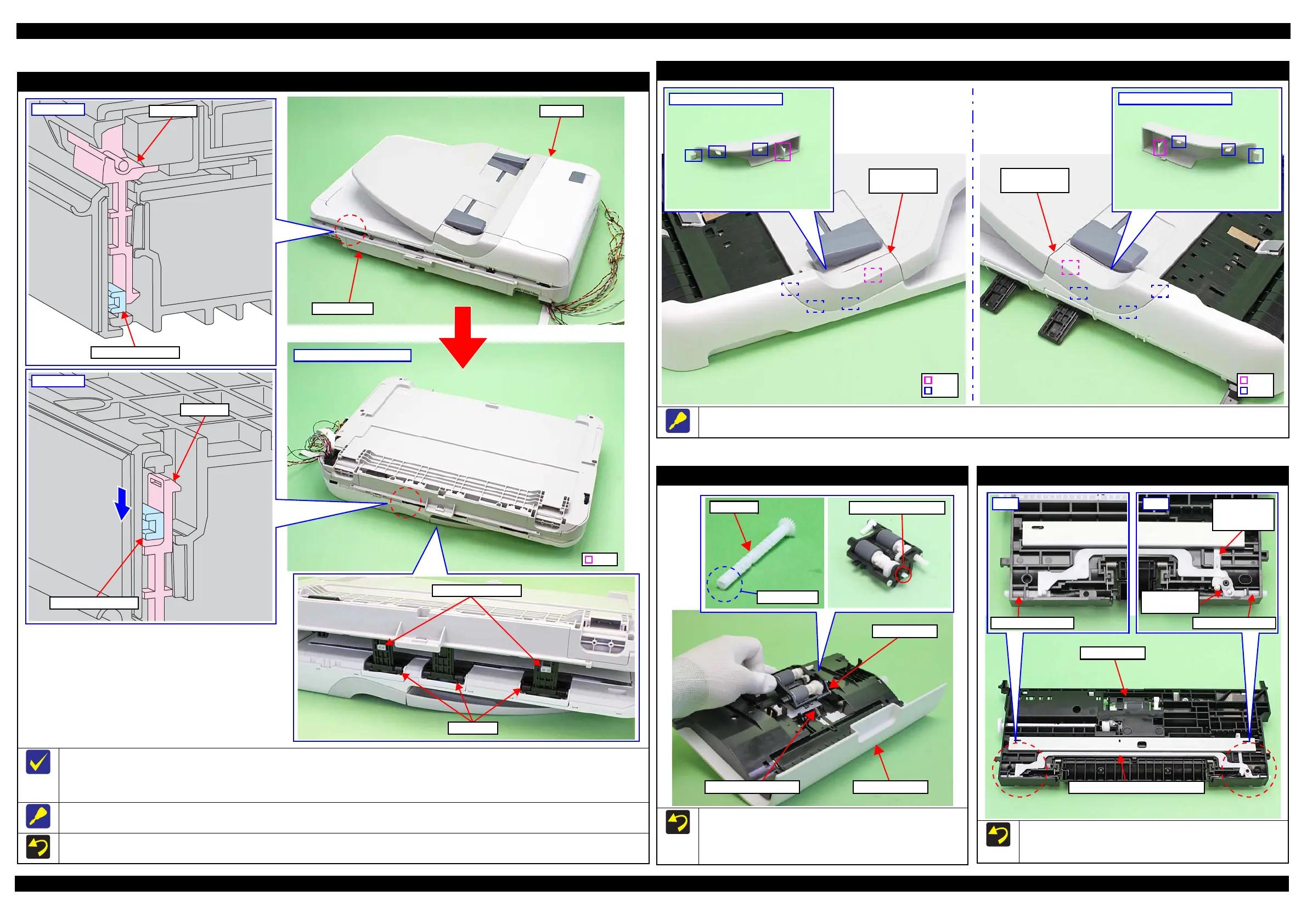Epson WF-7620 / WF-7610 / WF-7110 Series Revision B
Disassembly/Reassembly Detailed Disassembly/Reassembly Procedure for each Part/Unit 38
Confidential
2.3 Detailed Disassembly/Reassembly Procedure for each Part/Unit
ADF Unit/Scanner Unit (WF-7620/7610 Series)
The ADF hinge spacers are inserted to the hooks on the ADF hinges to prevent the ADF Unit from disengaging from the Scanner Unit by the shocks
caused when the ADF Unit is opened or closed. When the ADF hinge spacers are set in their regular positions, the hooks on the ADF hinges cannot
be released; however, by turning the ADF/Scanner Unit upside down, the ADF hinge spacers move from the regular positions, and then the hooks on
the ADF hinges can be released.
When removing the ADF Unit/Scanner Unit, place it with its bottom up and release the hooks (x3) shown above in advance.
When installing the ADF Unit/Scanner Unit, make sure that the ADF hinge spacers (x2) are inserted at the hooks (x2) on the ADF hinges.
Hook
Bottom of ADF/Scanner Unit
Check point
ADF hinge spacer
ADF hinge
ADF hinge spacers
ADF hinges
ADF hinge spacer
Check point
ADF hinge
ADF Decoration Plate Front/Rear (WF-7620/7610 Series)
When removing the ADF Decoration Plate Front/Rear, release the hooks and ribs beforehand.
ADF Decoration Plate Front
Rib
ADF Decoration
Plate Front
ADF Decoration Plate Rear
ADF Decoration
Plate Rear
Hook
Rib
ADF LD Assy (WF-7620/7610 Series)
Attach the extension spring 0.99 as shown above.
After installing the ADF LD Assy to the ADF Cover Assy,
install the LD shaft while aligning the shape of its end with that
of the shaft of the ADF LD Assy.
ADF LD Assy
Extension Spring 0.99 ADF Cover Assy
Inside of ADF Cover Assy (WF-7620/7610 Series)
If the Cover Lock Release Link, the Cover Lock Release Middle
Link or the Cover Lock Release Rear Link comes off when
removing the ADF LD Assy, attach it back as shown above.
Cover Lock
Release Link
Cover Lock
Release
Middle Link
Right
Lock Release Shaft
Cover Lock Release Rear Link
ADF LD Assy
