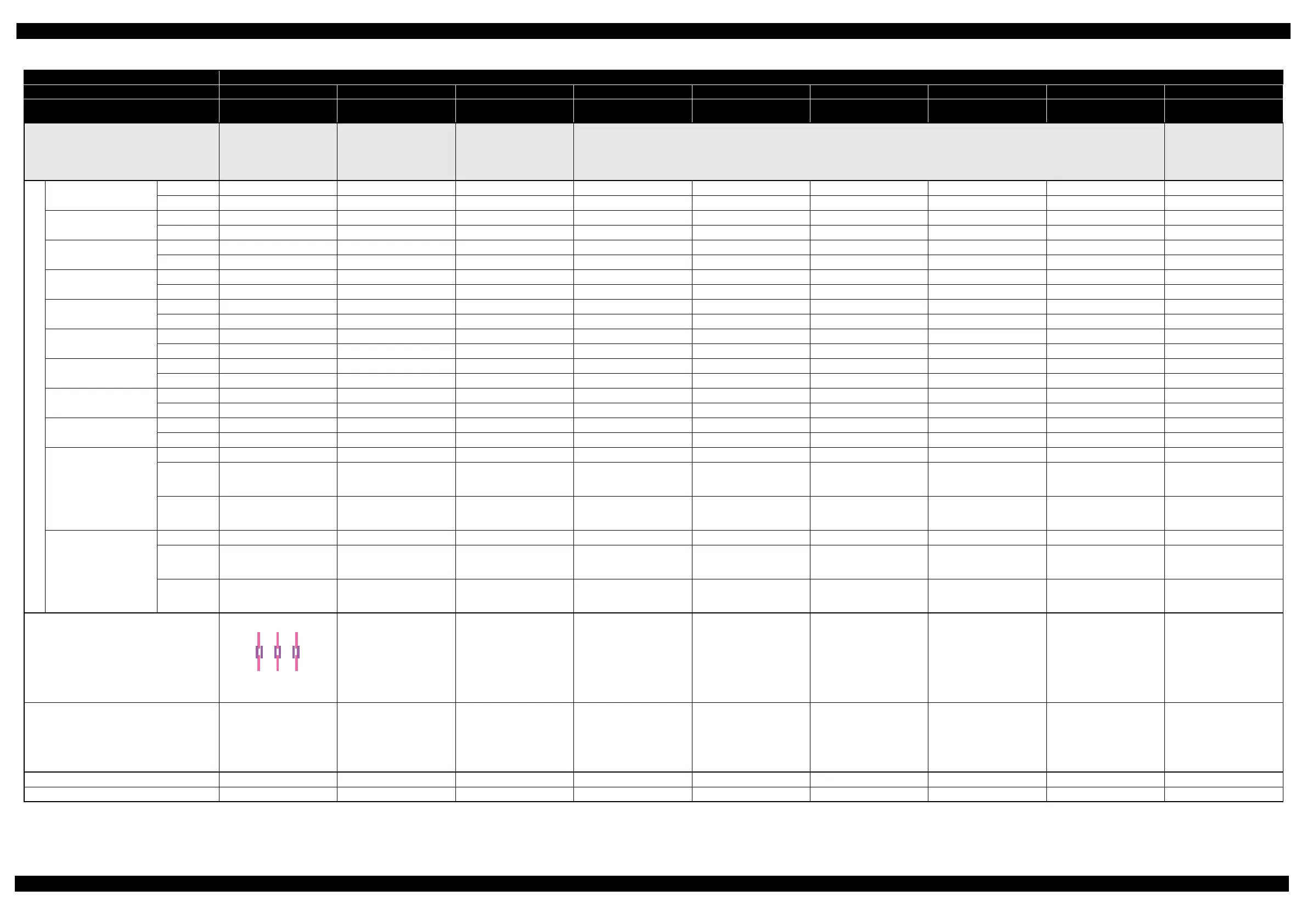Epson WF-7620 / WF-7610 / WF-7110 Series Revision B
Adjustment Required Adjustments 59
Confidential
Table 3-3. Required Adjustment List 2 (Adjustment using the Adjustment Program)
Adjustment Type Adjustment using the Adjustment Program
Priority 13 14 15 16 17 18 19 20 21
Adjustment Item
Paper skew
adjustment
PF / EJ
deterioration offset
PW Detector light quantity
adjustment
CR motor heat protection
control
PF motor heat protection
control
ASF motor heat protection
control
*1
Scanner motor heat
protection control
*2
ADF motor heat protection
control
*2
PIS board check
Purpose
To align print start position at 0-
digit side with that at 80-digit
side in bidirectional band
printing, timing of firing ink
droplet is adjusted through
software control
To reset the counter or set it to
its maximum according to the
replaced parts
To correct the light quantity
variations depending on the
factor such as sensor
characteristics or installation
posture
To measure and correct the electrical variation of each motor and the power supply board. (For Scanner motor and ADF motor, re-measurement preparation) To check the light correction
value (Duty) to check the time to
replace the PIS
Part Name
Cassette Assy 1st
Remove
--- --- --- --- --- --- --- --- ---
Replace
--- --- --- --- --- --- --- --- ---
Cassette Assy 2nd
Remove
--- --- --- --- --- --- --- --- ---
Replace
--- --- --- --- --- --- --- --- ---
Duplex Unit Cover Assy
Remove
--- --- --- --- --- --- --- --- ---
Replace
--- --- --- --- --- --- --- --- ---
Duplex Unit
Remove
--- --- --- --- --- --- --- --- ---
Replace
--- --- --- --- --- --- --- --- ---
Panel Unit
Remove
--- --- --- --- --- --- --- --- ---
Replace
--- --- --- --- --- --- --- --- ---
ADF Unit
Remove
--- --- --- --- --- --- --- --- ---
Replace
--- --- --- --- --- --- --- O ---
ADF Motor Unit
Remove
--- --- --- --- --- --- --- --- ---
Replace
--- --- --- --- --- --- --- O ---
Scanner Unit
Remove
--- --- --- --- --- --- --- --- ---
Replace
--- --- --- --- --- --- O --- ---
Scanner Motor Assy
Remove
--- --- --- --- --- --- --- --- ---
Replace
--- --- --- --- --- --- O --- ---
Main Board Unit
Remove
--- --- --- --- --- --- --- --- ---
Replace
(EEPROM Read
OK)
--- --- --- --- --- --- --- --- O
Replace
(EEPROM Read
NG)
OOOOOOOOO
Main Board
Remove
--- --- --- --- --- --- --- --- ---
Replace
(EEPROM Read
OK)
--- --- --- --- --- --- --- --- O
Replace
(EEPROM Read
NG)
OOOOOOOOO
Printout pattern
--- --- --- --- --- --- --- ---
How to judge
Examine the printout pattern
and enter the number of the one
with the least gap and overlap
between the two different
colored lines.
--- --- --- --- --- --- --- ---
Adjustment program
OOOOOOOOO
Tool
--- --- --- --- --- --- --- --- ---
Note "*1": WF-7620/7110 Series only
"*2": WF-7620/7610 Series only
OK NGNG
