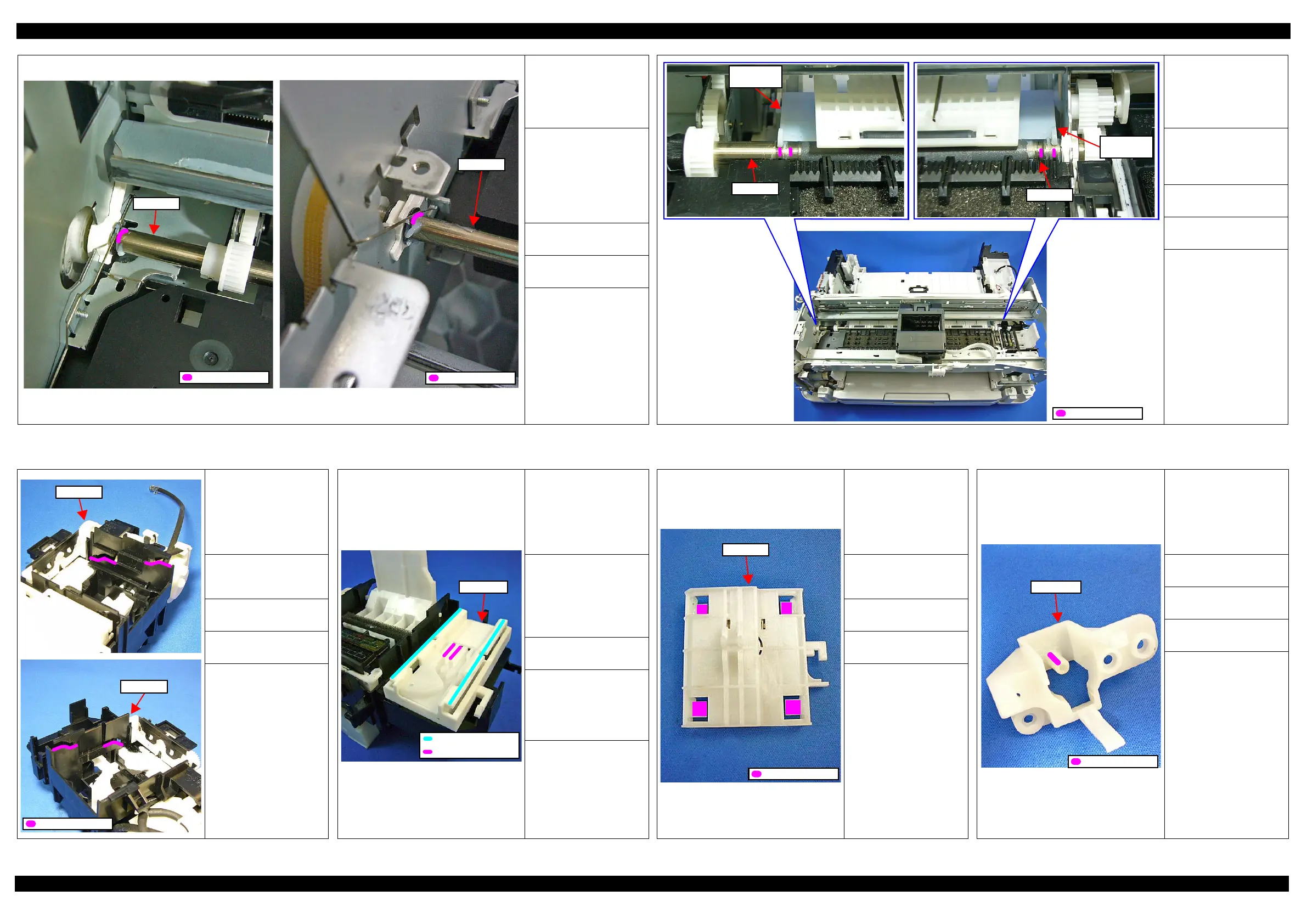Epson WF-7620 / WF-7610 / WF-7110 Series Revision B
Confidential
Maintenance Lubrication Points and Instructions 80
Figure 4-5. Lubrication of the PF Roller Grounding Spring / EJ Roller Grounding Spring
<Part supply as ASP>
None
<Lubrication status when
supplied as ASP>
---
<Lubrication Point>
1. Contact point between
the PF Roller Grounding
Spring and EJ Roller
2. Contact point between
the PF Roller and EJ
Roller Grounding Spring
<Type>
G-71
<Application Amount>
φ 1 mm x 1 mm
<Remarks>
Apply with injector.
PF Roller
EJ Roller
Application Point
Application Point
Figure 4-6. Lubrication of the PF Roller
<Part supply as ASP>
None
<Lubrication status when
supplied as ASP>
---
<Lubrication Point>
Contact points (x4)
between the PF Roller and
Paper Guide Middle
<Type>
G-71
<Application Amount>
φ 1 mm x 4 mm x 4 points
<Remarks>
Apply with injector.
PF Roller
Paper Guide
Middle
PF Roller
Paper Guide
Middle
Figure 4-7. Lubrication of the Ink system Assy (1) Figure 4-8. Lubrication of the Ink system Assy (2)
<Part supply as ASP>
Supplied as the Ink system
Assy
<Lubrication status when
supplied as ASP>
Lubricated
<Lubrication Point>
Contact surface of the Cap
Slider (x4)
<Type>
G-74
<Application Amount>
1 mm x 15 mm
<Remarks>
Apply with brush.
Stir G-74 before use.
Cap Slider
Cap Slider
Application Point
<Part supply as ASP>
Supplied as the Ink system
Assy
<Lubrication status when
supplied as ASP>
Lubricated
<Lubrication Point>
1. Grooves (x2) on the
Valve Cam
2. Contact surfaces (x2)
between the Ink System
Assy and Valve Cam
<Type>
G-74
<Application Amount>
1. Appropriate amount
(3mm x 15 mm)
2.Appropriate amount
(2mm x 65mm)
<Remarks>
Apply with Flux
Dispenser.
Keep lubricant within
the application area
shown in the figure.
Stir G-74 before use.
2. Application Point
1. Application Point
Valve Cam
Figure 4-9. Lubrication of the Ink system Assy (3) Figure 4-10. Lubrication of the Ink system Assy (4)
<Part supply as ASP>
Supplied as the Ink system
Assy
<Lubrication status when
supplied as ASP>
Lubricated
<Lubrication Point>
Hooks (x4) on the Cam
Slider
<Type>
G-71
<Application Amount>
1 mm x 1 mm
<Remarks>
Apply with injector.
Cam Slider
Application Point
<Part supply as ASP>
Supplied as the Ink system
Assy
<Lubrication status when
supplied as ASP>
Lubricated
<Lubrication Point>
Shaft of the Gear Cover
<Type>
G-71
<Application Amount>
Appropriate amount
<Remarks>
Apply with injector and
spread all over the shaft.
Gear Cover
Application Point
