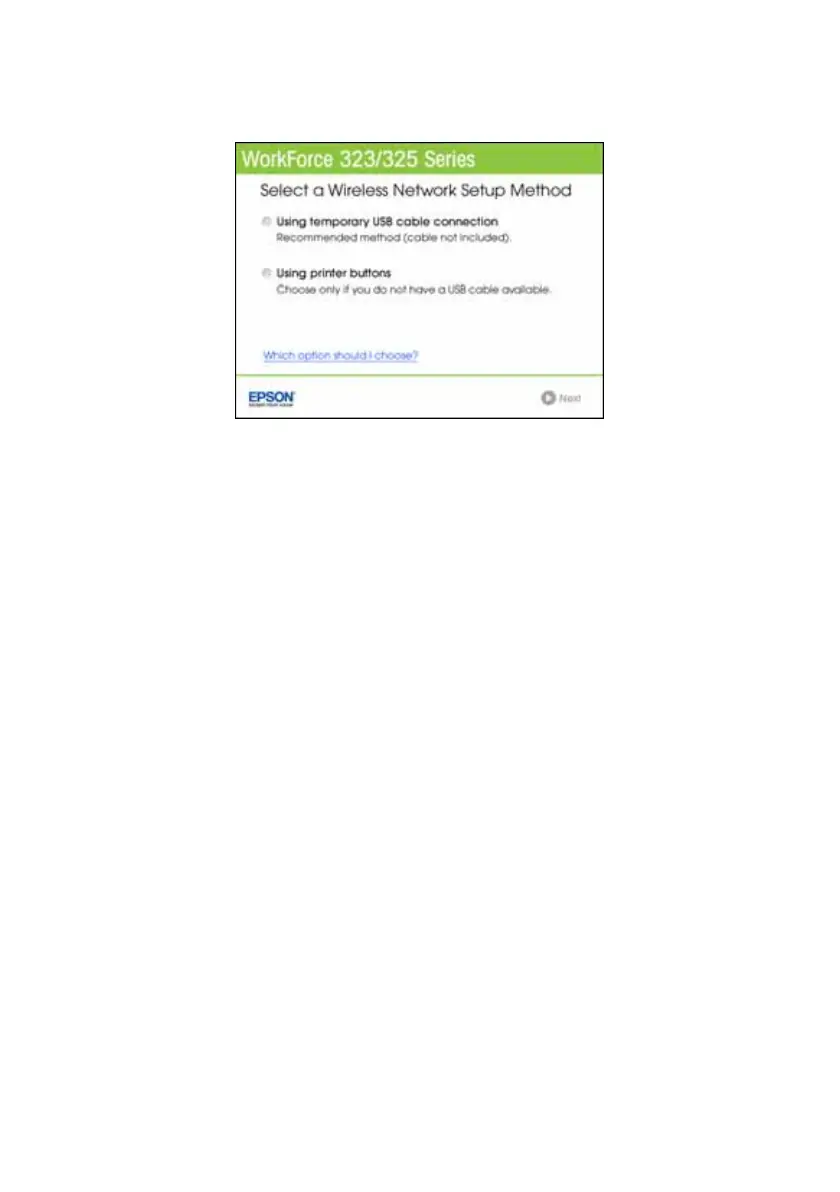30 Installing for the First Time
8. When you see this screen, select a wireless network setup method, then click
Next.
Tip:
If you need help selecting a wireless network setup method, click Which option
should I choose for more information on setup methods.
9. At the next screen, click Next.
10. Do one of the following:
■ If you selected Temporarily connect USB cable, continue with
“Setting Up With a Temporary USB Cable” below.
■ If you selected Select settings using printer buttons, continue with
“Setting Up With the Product Buttons” on page 33.
Setting Up With a Temporary USB Cable
Do not connect the USB cable to your product until instructed to do so in the
on-screen instructions.
1. Wait while the software is installed.
