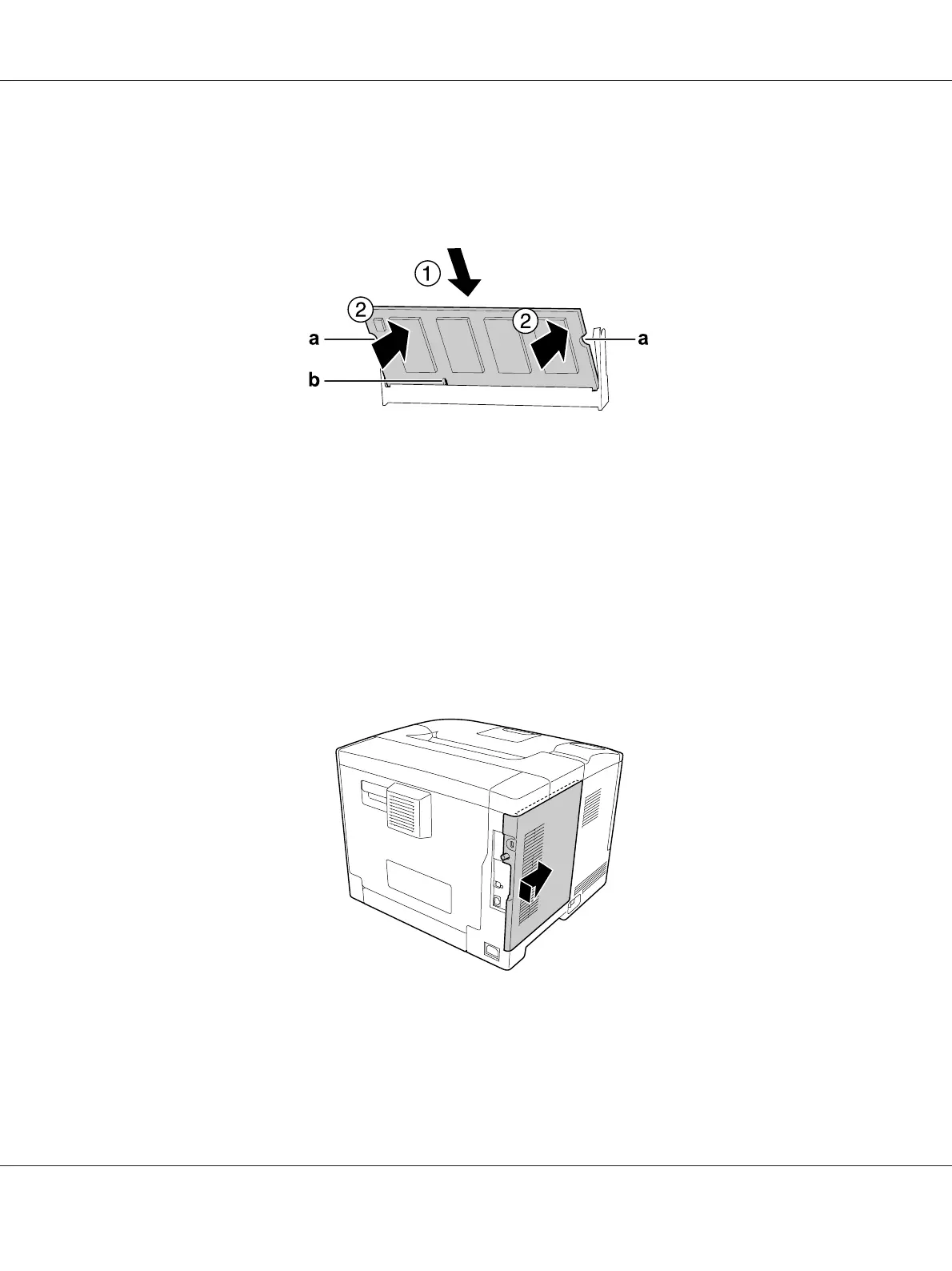4. Confirm that the notch-b on the expansion memory module matches with that of the slot, and
then firmly insert the bottom edge of the memory module into the slot until it stops. Then press
both sides of the memory module up. Make sure that each notch-a of the memory module fits to
each protrusion of the slot.
a notch-a
b notch-b
c
Important:
❏ Do not force the memory module into the slot.
❏ Be sure to insert the memory module facing the correct way.
❏ You should not remove any modules from the circuit board. Otherwise, the printer will not
work.
5. Reattach the left side cover to the printer as shown below.
AL-M300/AL-M400 Series User's Guide
Installing Options 119