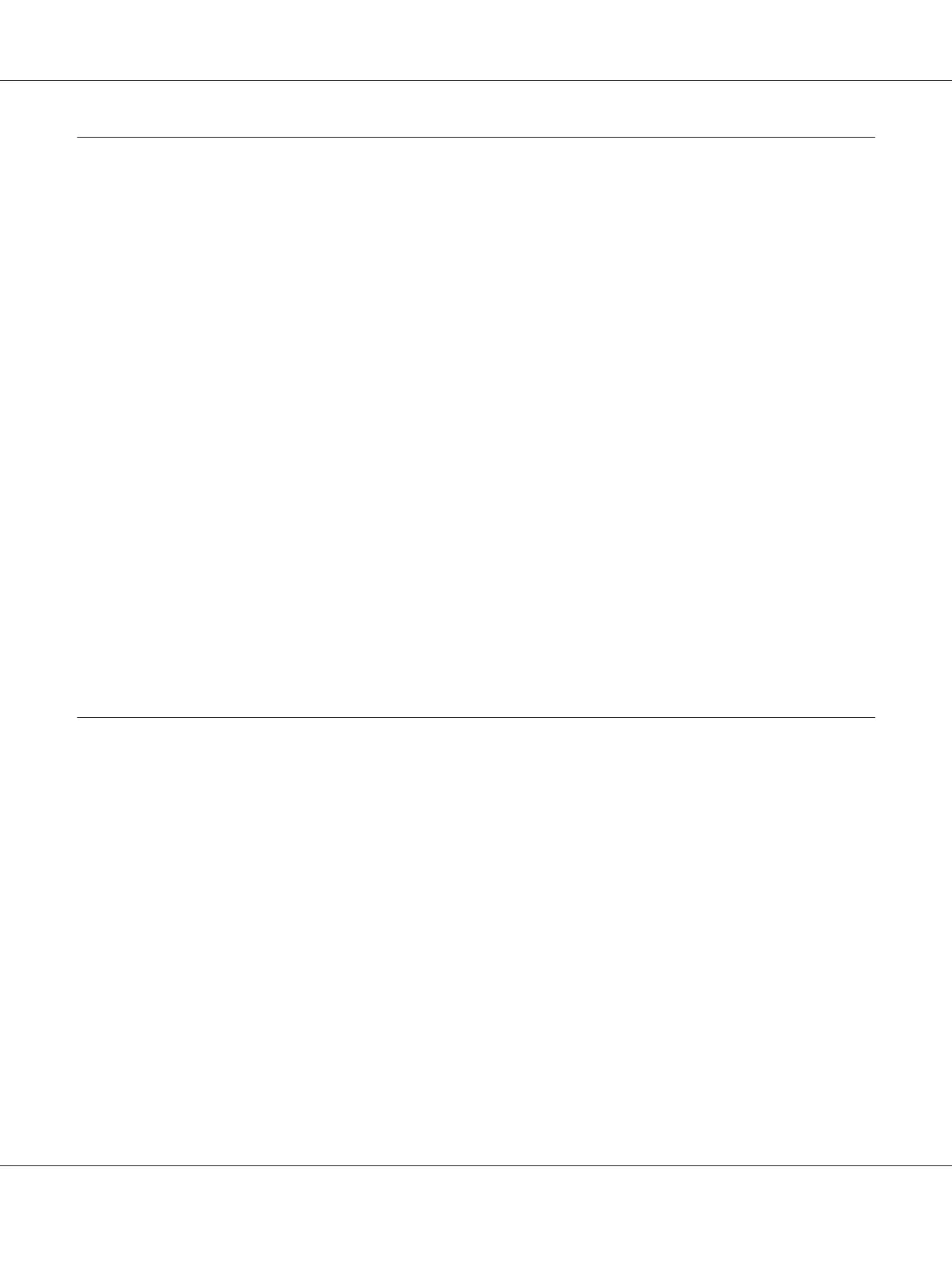Where to Find Information
Setup Guide
Provides you with information on assembling the printer and installing the printer software.
User’s Guide (this manual)
Provides you with detailed information on the printer’s functions, optional products, maintenance,
troubleshooting, and technical specifications.
Network Guide
Provides network administrators with information on both the printer driver and network settings.
Font Guide
Provides you with information on fonts used on the printer.
Online Help for printer software
Click Help for detailed information and instructions on the printer software that controls your
printer. Online help is automatically installed when you install the printer software.
Printer Features
Power saving performance
The printer has an advanced power saving feature that helps you reduce electricity consumption. In
the power off mode
*
, the printer consumes little electricity by disabling almost all operations.
For a detailed explanation, see “Energy Saver Menu” on page 88.
*
For EU models only
The printer consumes power as low as about 1 W during Deep Sleep mode because of the new
controller. Print job data is received even in this mode.
AL-M300/AL-M400 Series User's Guide
Getting to Know Your Printer 27
