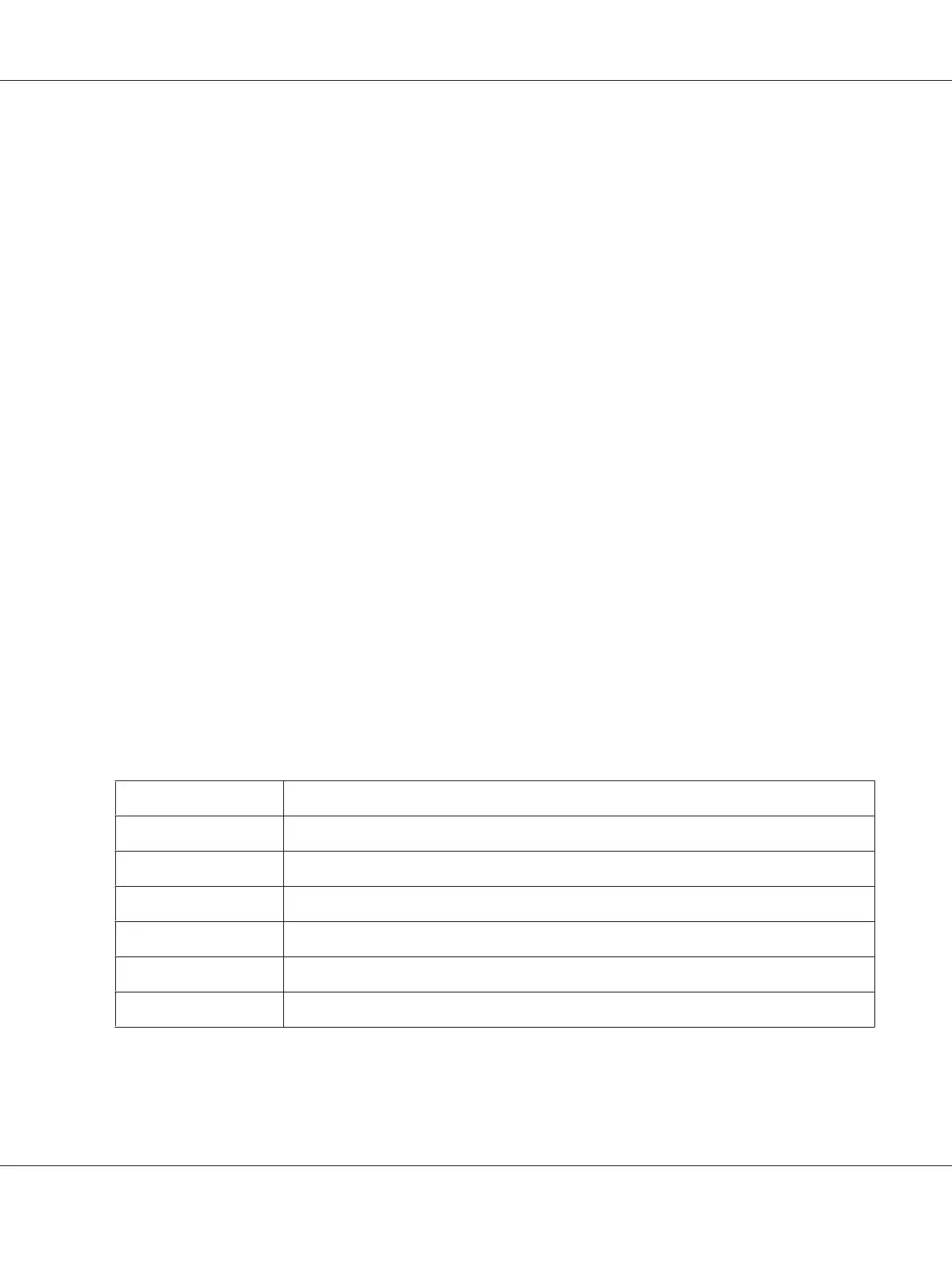Format PS3 CompactFlash (For AL-M400 Series only)
Formats the CompactFlash area where PostScript information is stored if a CompactFlash memory is
installed.
Delete All CompactFlash Data (For AL-M400 Series only)
Deletes all data in the CompactFlash memory if a CompactFlash memory is installed.
Extend Print Area
Makes the maximum print area larger according to the printed data.
Printer MIBv1 Mode
Uses MIBv1 as a policy rule definition reporting the printer information to SNMP manager.
Printer Adjust Menu
Enter the SUPPORT MODE by pressing the d Down button while turning the printer on, to make the
Printer Adjust Menu appear.
Note:
❏ This menu is a special function. You don’t have to change it for ordinary use.
❏ The settings in this menu may affect the remaining service lives of consumable products or
maintenance parts.
Item Settings (default in bold)
Plain
0 , 1
Preprinted
0 , 1
Letterhead
0 , 1
Recycled
0 , 1
Color
0 , 1
Special
0 , 1, 2
AL-M300/AL-M400 Series User's Guide
Using the Control Panel 90